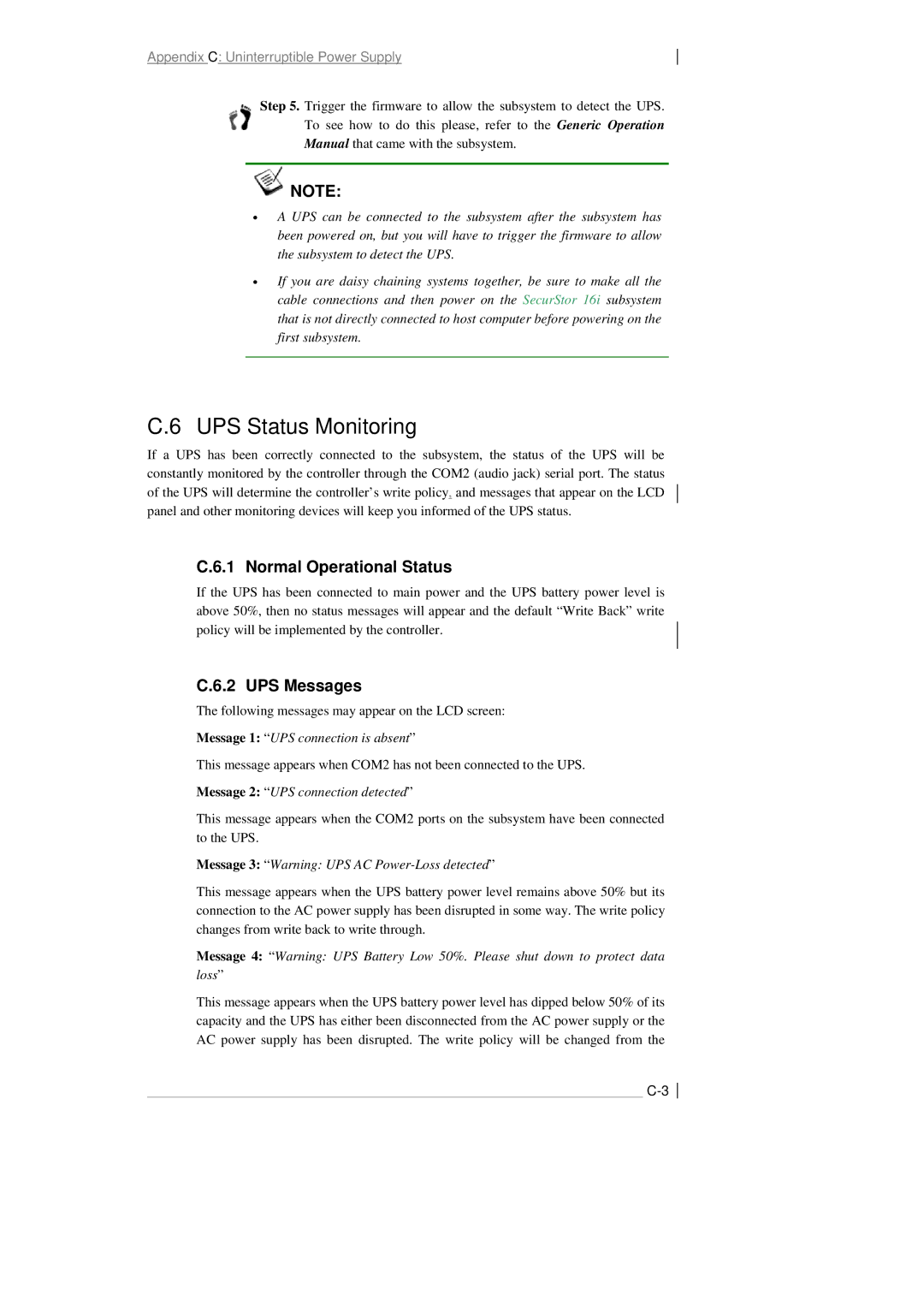Appendix C: Uninterruptible Power Supply
Step 5. Trigger the firmware to allow the subsystem to detect the UPS. To see how to do this please, refer to the Generic Operation Manual that came with the subsystem.
![]() NOTE:
NOTE:
•A UPS can be connected to the subsystem after the subsystem has been powered on, but you will have to trigger the firmware to allow the subsystem to detect the UPS.
•If you are daisy chaining systems together, be sure to make all the cable connections and then power on the SecurStor 16i subsystem that is not directly connected to host computer before powering on the first subsystem.
C.6 UPS Status Monitoring
If a UPS has been correctly connected to the subsystem, the status of the UPS will be constantly monitored by the controller through the COM2 (audio jack) serial port. The status of the UPS will determine the controller’s write policy, and messages that appear on the LCD panel and other monitoring devices will keep you informed of the UPS status.
C.6.1 Normal Operational Status
If the UPS has been connected to main power and the UPS battery power level is above 50%, then no status messages will appear and the default “Write Back” write policy will be implemented by the controller.
C.6.2 UPS Messages
The following messages may appear on the LCD screen:
Message 1: “UPS connection is absent”
This message appears when COM2 has not been connected to the UPS.
Message 2: “UPS connection detected”
This message appears when the COM2 ports on the subsystem have been connected to the UPS.
Message 3: “Warning: UPS AC Power-Loss detected”
This message appears when the UPS battery power level remains above 50% but its connection to the AC power supply has been disrupted in some way. The write policy changes from write back to write through.
Message 4: “Warning: UPS Battery Low 50%. Please shut down to protect data loss”
This message appears when the UPS battery power level has dipped below 50% of its capacity and the UPS has either been disconnected from the AC power supply or the AC power supply has been disrupted. The write policy will be changed from the