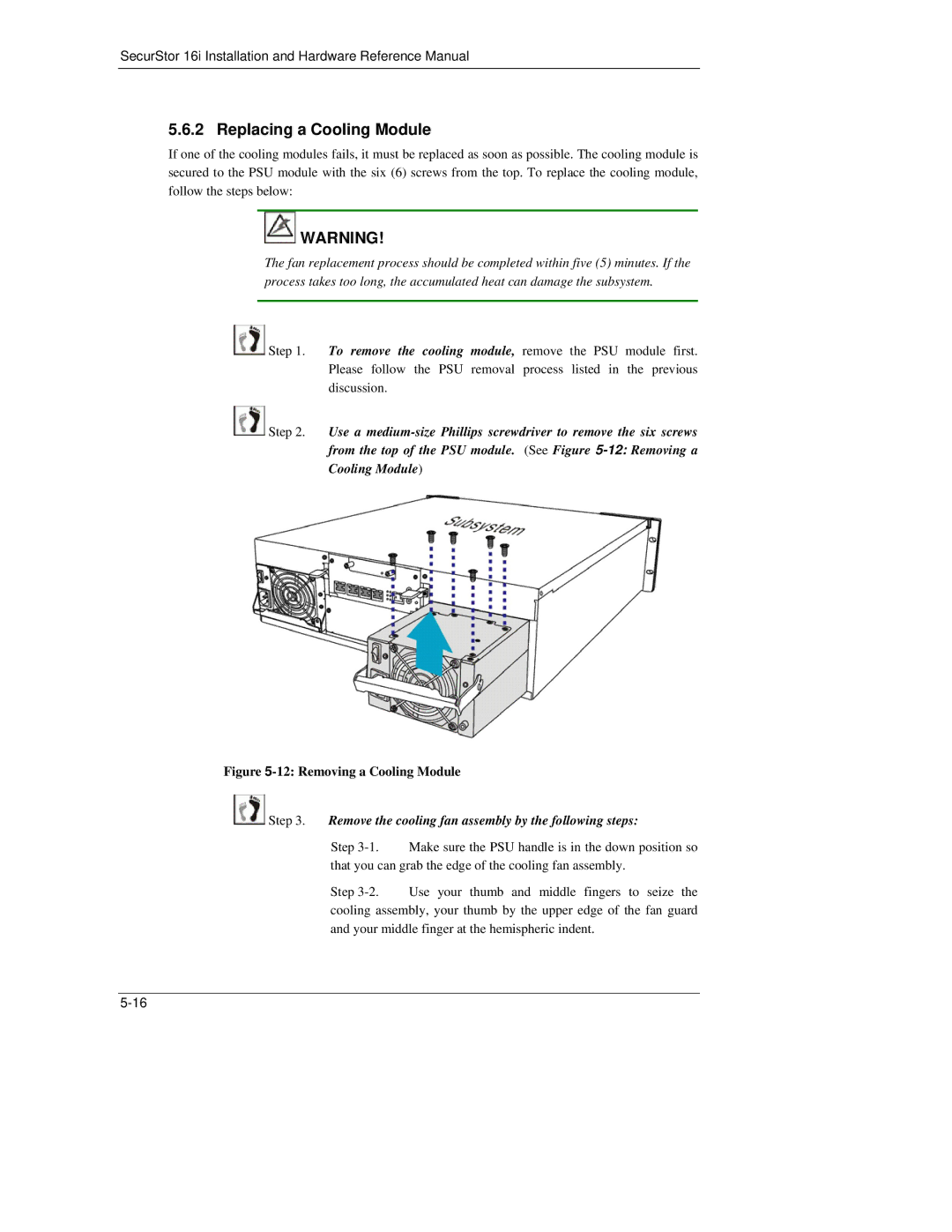SecurStor 16i Installation and Hardware Reference Manual
5.6.2 Replacing a Cooling Module
If one of the cooling modules fails, it must be replaced as soon as possible. The cooling module is secured to the PSU module with the six (6) screws from the top. To replace the cooling module, follow the steps below:
![]() WARNING!
WARNING!
The fan replacement process should be completed within five (5) minutes. If the process takes too long, the accumulated heat can damage the subsystem.
![]() Step 1. To remove the cooling module, remove the PSU module first. Please follow the PSU removal process listed in the previous discussion.
Step 1. To remove the cooling module, remove the PSU module first. Please follow the PSU removal process listed in the previous discussion.
![]() Step 2. Use a
Step 2. Use a
Figure 5-12: Removing a Cooling Module
 Step 3. Remove the cooling fan assembly by the following steps:
Step 3. Remove the cooling fan assembly by the following steps:
Step
Step