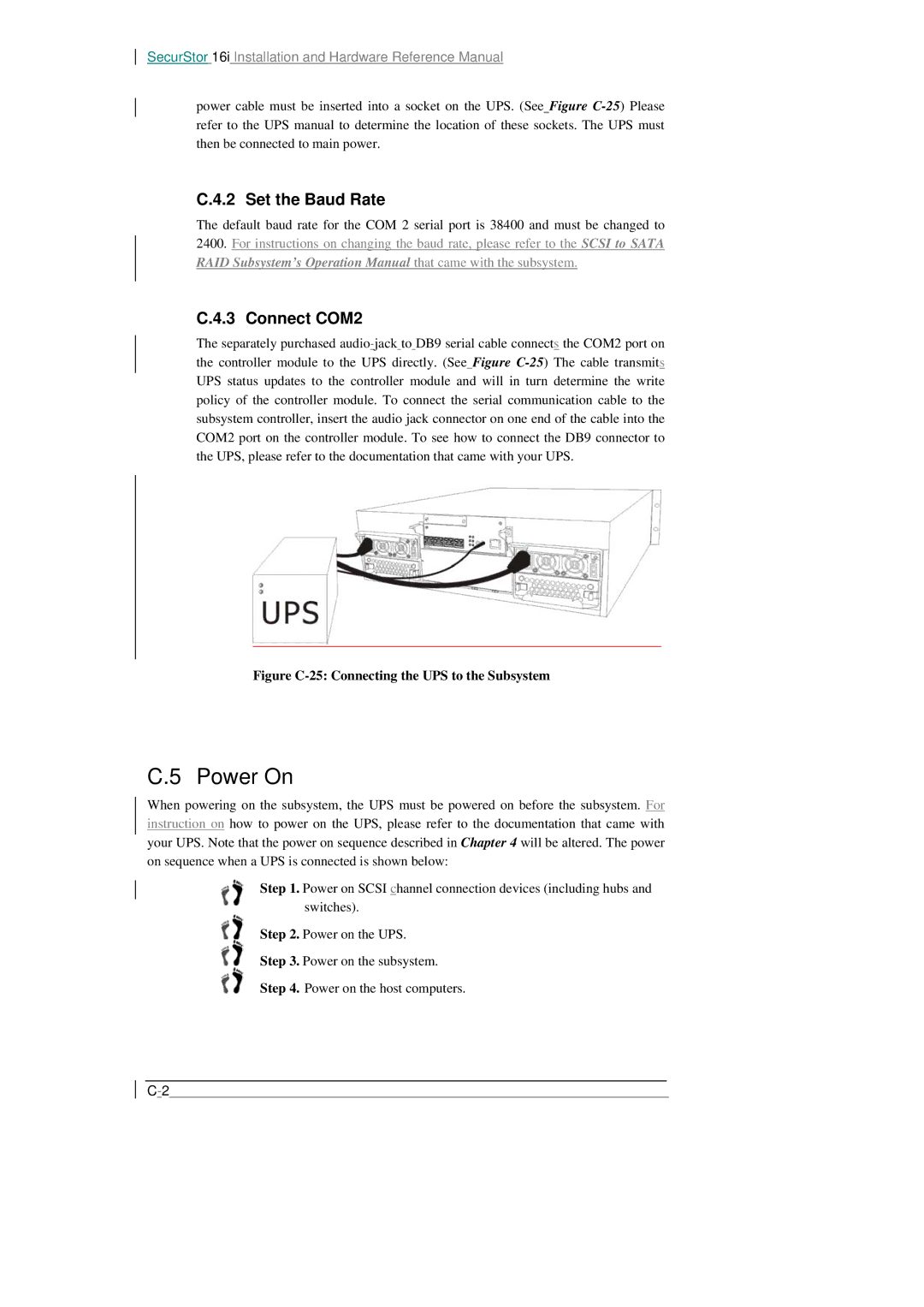SecurStor 16i Installation and Hardware Reference Manual
power cable must be inserted into a socket on the UPS. (See Figure
C.4.2 Set the Baud Rate
The default baud rate for the COM 2 serial port is 38400 and must be changed to 2400. For instructions on changing the baud rate, please refer to the SCSI to SATA RAID Subsystem’s Operation Manual that came with the subsystem.
C.4.3 Connect COM2
The separately purchased
Figure C-25: Connecting the UPS to the Subsystem
C.5 Power On
When powering on the subsystem, the UPS must be powered on before the subsystem. For instruction on how to power on the UPS, please refer to the documentation that came with your UPS. Note that the power on sequence described in Chapter 4 will be altered. The power on sequence when a UPS is connected is shown below:
Step 1. Power on SCSI channel connection devices (including hubs and switches).
Step 2. Power on the UPS.
Step 3. Power on the subsystem.
Step 4. Power on the host computers.