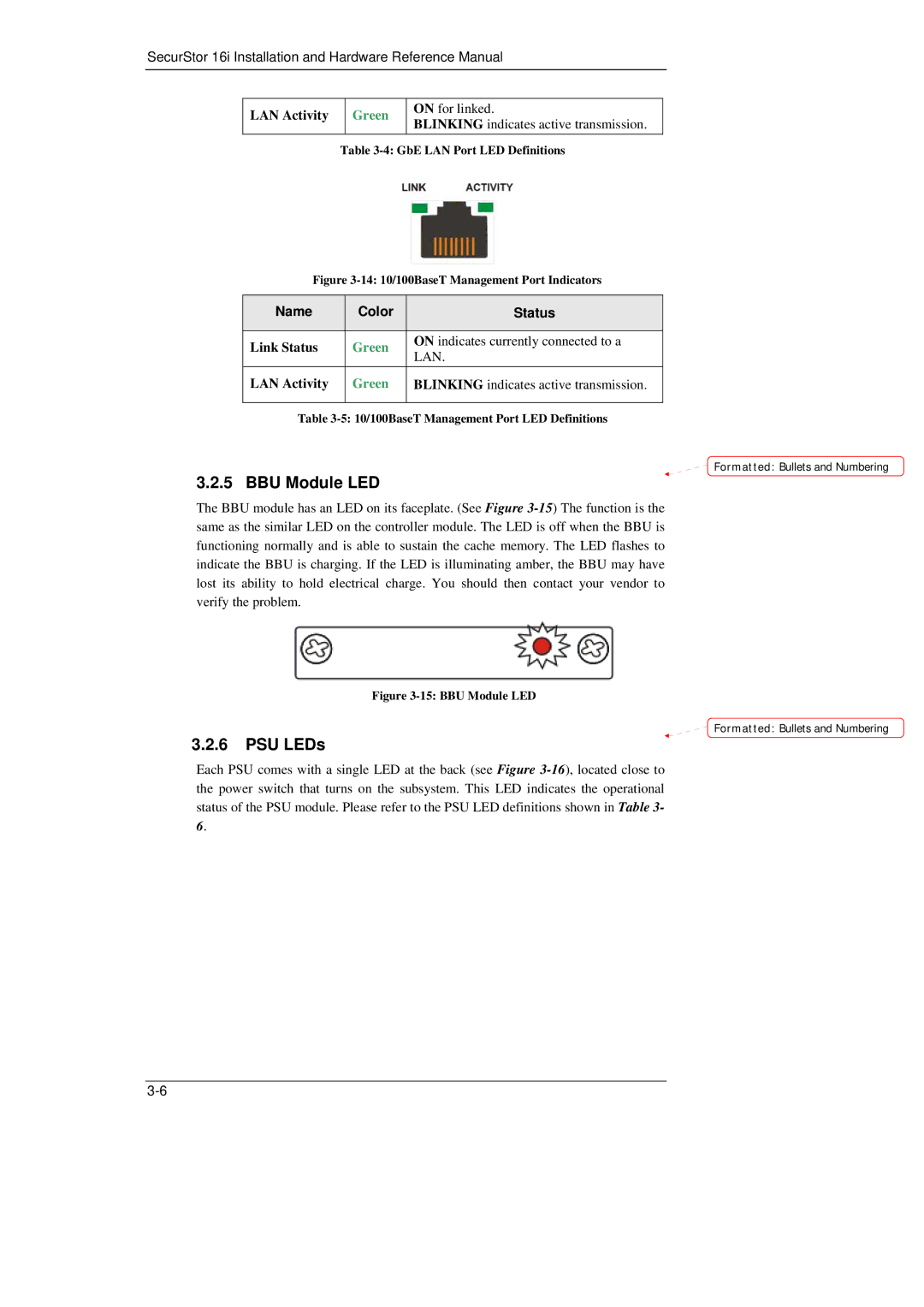SecurStor 16i Installation and Hardware Reference Manual
LAN Activity
Green
ON for linked.
BLINKING indicates active transmission.
Table
Figure 3-14: 10/100BaseT Management Port Indicators
Name | Color |
| Status |
|
|
|
|
Link Status | Green |
| ON indicates currently connected to a |
| LAN. | ||
|
|
| |
LAN Activity | Green |
| BLINKING indicates active transmission. |
|
|
|
|
Table
Formatted: Bullets and Numbering
3.2.5 BBU Module LED
The BBU module has an LED on its faceplate. (See Figure
3.2.6PSU LEDs
Figure 3-15: BBU Module LED
Formatted: Bullets and Numbering
Each PSU comes with a single LED at the back (see Figure
6.