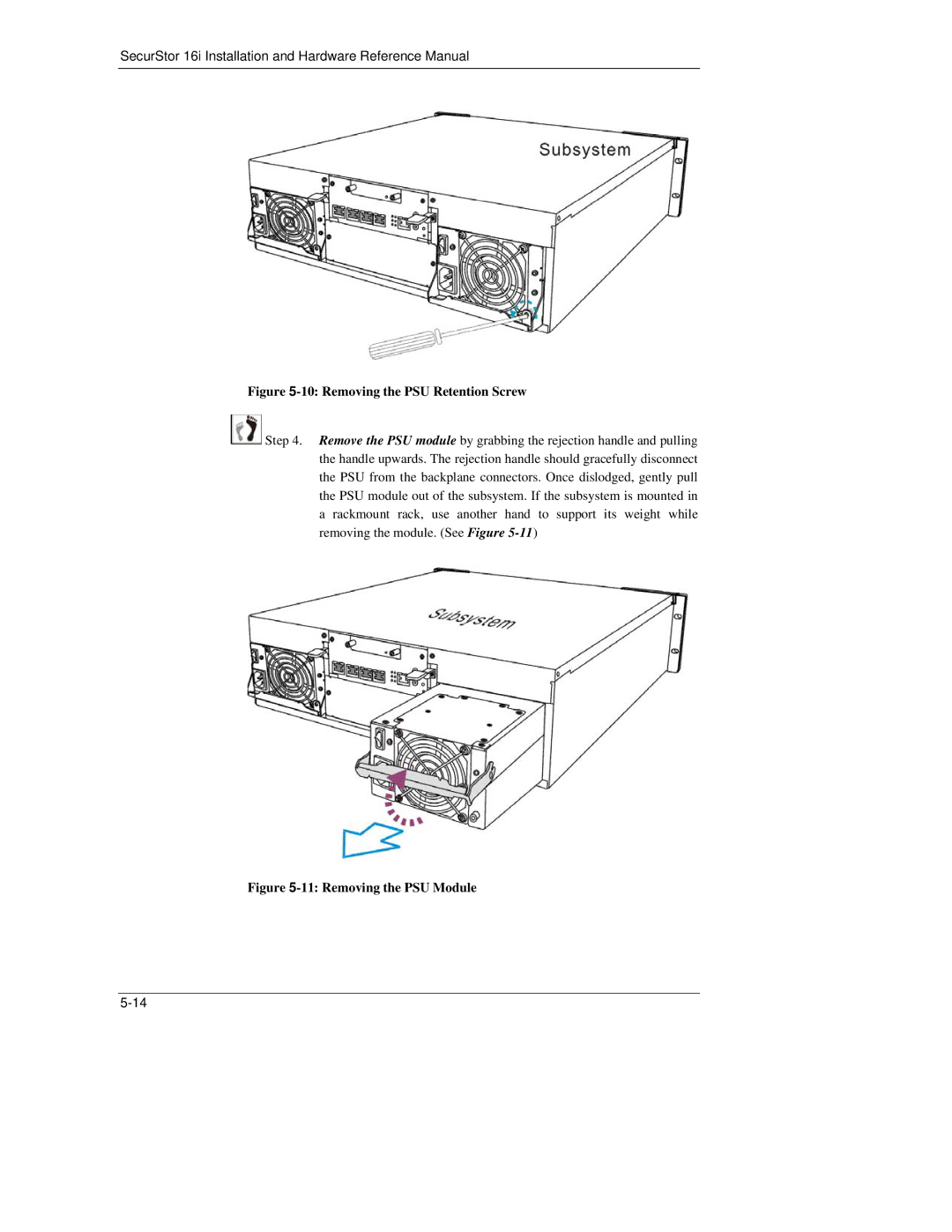SecurStor 16i Installation and Hardware Reference Manual
Figure 5-10: Removing the PSU Retention Screw
![]() Step 4. Remove the PSU module by grabbing the rejection handle and pulling the handle upwards. The rejection handle should gracefully disconnect the PSU from the backplane connectors. Once dislodged, gently pull the PSU module out of the subsystem. If the subsystem is mounted in a rackmount rack, use another hand to support its weight while removing the module. (See Figure
Step 4. Remove the PSU module by grabbing the rejection handle and pulling the handle upwards. The rejection handle should gracefully disconnect the PSU from the backplane connectors. Once dislodged, gently pull the PSU module out of the subsystem. If the subsystem is mounted in a rackmount rack, use another hand to support its weight while removing the module. (See Figure