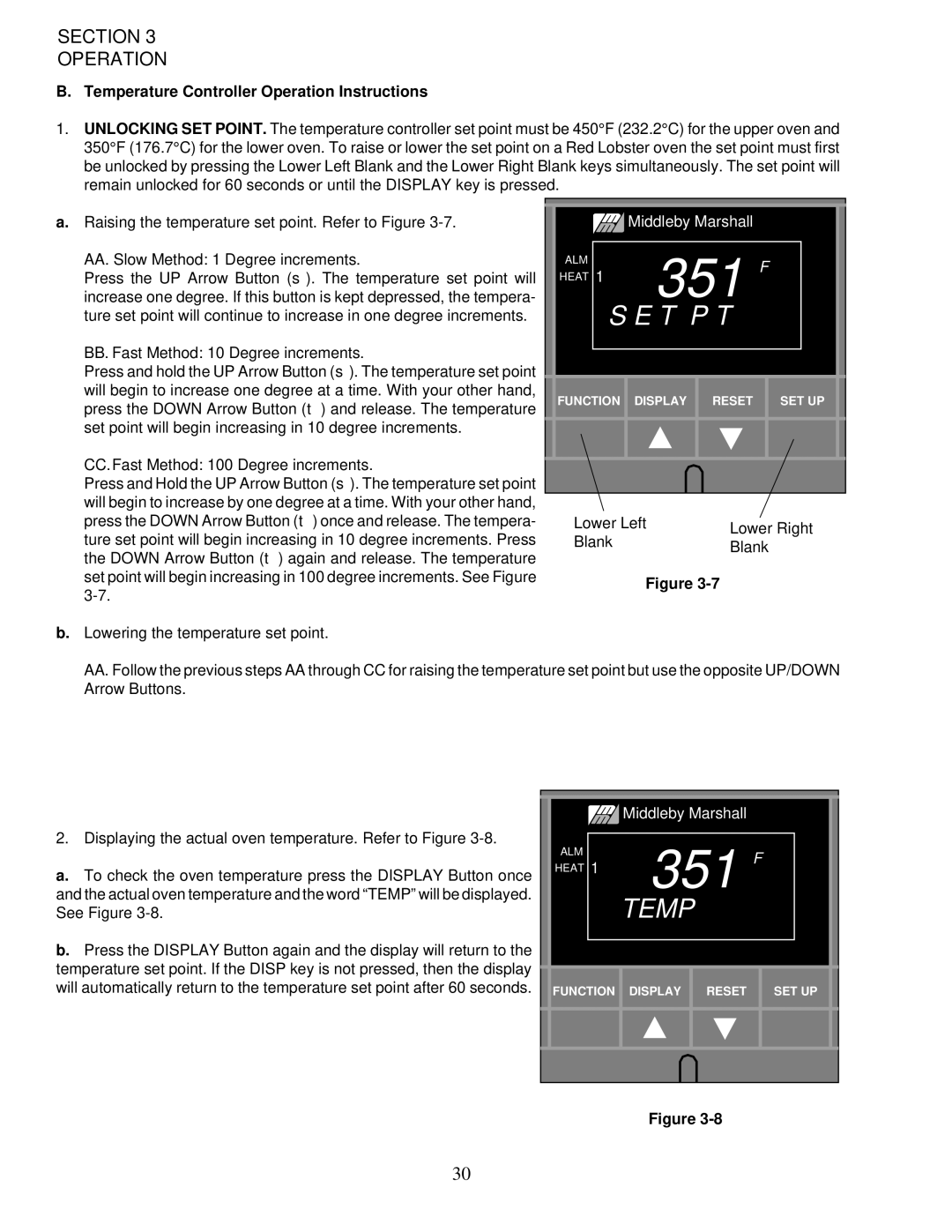PS200-R68 specifications
The Middleby Marshall PS200-R68 is an innovative commercial conveyor oven that has set new standards in the foodservice industry. Known for its exceptional performance and versatility, this high-efficiency oven is particularly popular among pizza restaurants, fast-casual dining establishments, and any operation that requires high-volume cooking.One of the standout features of the PS200-R68 is its advanced cooking technology. It utilizes Middleby Marshall's patented "Digital Edge Technology," which ensures precise heat distribution and consistent cooking results. This technology optimizes the airflow within the oven, allowing for uniform cooking across various food products. From pizzas to baked goods, the PS200-R68 can handle it all with ease.
The PS200-R68 boasts a robust construction designed for the demands of a commercial kitchen. It features a stainless-steel exterior, which not only enhances durability but also offers an appealing aesthetic suitable for front-of-house applications. The interior of the oven is equipped with durable, easy-to-clean materials that ensure hygiene and compliance with food safety standards.
Another key characteristic of the PS200-R68 is its energy efficiency. The oven is engineered to minimize energy consumption without compromising performance. Its advanced insulation helps maintain consistent temperatures, thereby reducing heat loss during operation. This feature significantly lowers operational costs, making the PS200-R68 an economical choice for businesses.
Additionally, the PS200-R68 comes with user-friendly digital controls that offer precise temperature settings and cooking times. Operators can easily customize cooking programs to achieve desired results, increasing operational efficiency. With its high-speed conveyor system, the oven ensures quick cooking times, allowing operators to meet high-demand periods without delays.
Furthermore, the Middleby Marshall PS200-R68 is designed to accommodate a variety of food types. Its adjustable conveyor speed allows for flexible cooking times, enabling operators to cook everything from perfectly baked pizzas to toasted sandwiches. This versatility makes it an invaluable addition to any commercial kitchen.
In summary, the Middleby Marshall PS200-R68 is a cutting-edge conveyor oven designed for high performance and energy efficiency. With its digital edge technology, durable construction, and versatile cooking capabilities, it is the ideal choice for foodservice operators looking to enhance their menu offerings while maintaining operational efficiency.