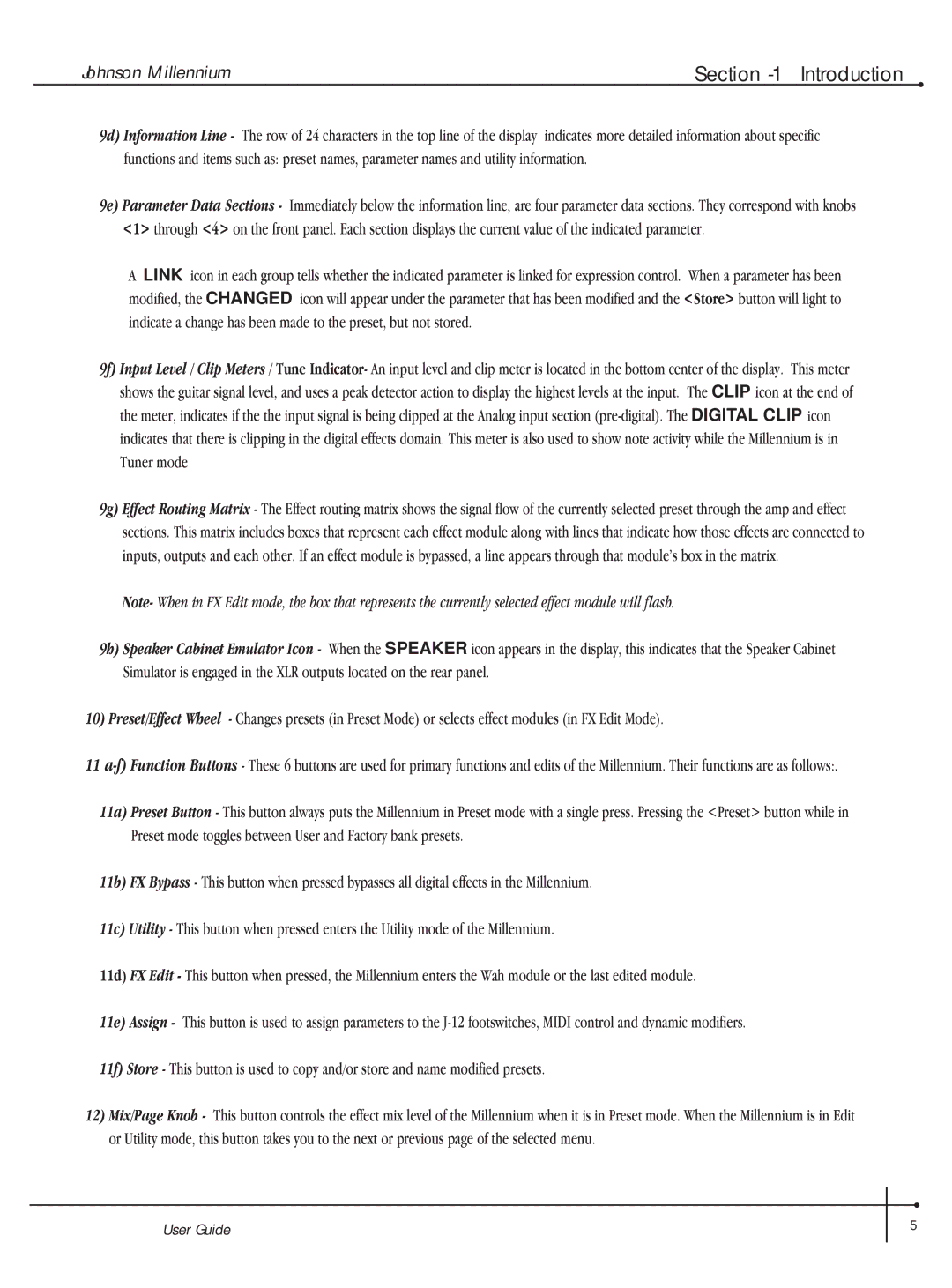Johnson Millennium | Section |
9d) Information Line - The row of 24 characters in the top line of the display indicates more detailed information about specific functions and items such as: preset names, parameter names and utility information.
9e) Parameter Data Sections - Immediately below the information line, are four parameter data sections. They correspond with knobs <1> through <4> on the front panel. Each section displays the current value of the indicated parameter.
ALINK icon in each group tells whether the indicated parameter is linked for expression control. When a parameter has been modified, the CHANGED icon will appear under the parameter that has been modified and the <Store> button will light to indicate a change has been made to the preset, but not stored.
9f) Input Level / Clip Meters / Tune Indicator- An input level and clip meter is located in the bottom center of the display. This meter shows the guitar signal level, and uses a peak detector action to display the highest levels at the input. The CLIP icon at the end of the meter, indicates if the the input signal is being clipped at the Analog input section
9g) Effect Routing Matrix - The Effect routing matrix shows the signal flow of the currently selected preset through the amp and effect sections. This matrix includes boxes that represent each effect module along with lines that indicate how those effects are connected to inputs, outputs and each other. If an effect module is bypassed, a line appears through that module's box in the matrix.
Note- When in FX Edit mode, the box that represents the currently selected effect module will flash.
9h) Speaker Cabinet Emulator Icon - When the SPEAKER icon appears in the display, this indicates that the Speaker Cabinet Simulator is engaged in the XLR outputs located on the rear panel.
10)Preset/Effect Wheel - Changes presets (in Preset Mode) or selects effect modules (in FX Edit Mode).
11
11a) Preset Button - This button always puts the Millennium in Preset mode with a single press. Pressing the <Preset> button while in Preset mode toggles between User and Factory bank presets.
11b) FX Bypass - This button when pressed bypasses all digital effects in the Millennium.
11c) Utility - This button when pressed enters the Utility mode of the Millennium.
11d) FX Edit - This button when pressed, the Millennium enters the Wah module or the last edited module.
11e) Assign - This button is used to assign parameters to the
11f) Store - This button is used to copy and/or store and name modified presets.
12)Mix/Page Knob - This button controls the effect mix level of the Millennium when it is in Preset mode. When the Millennium is in Edit or Utility mode, this button takes you to the next or previous page of the selected menu.
User Guide
5