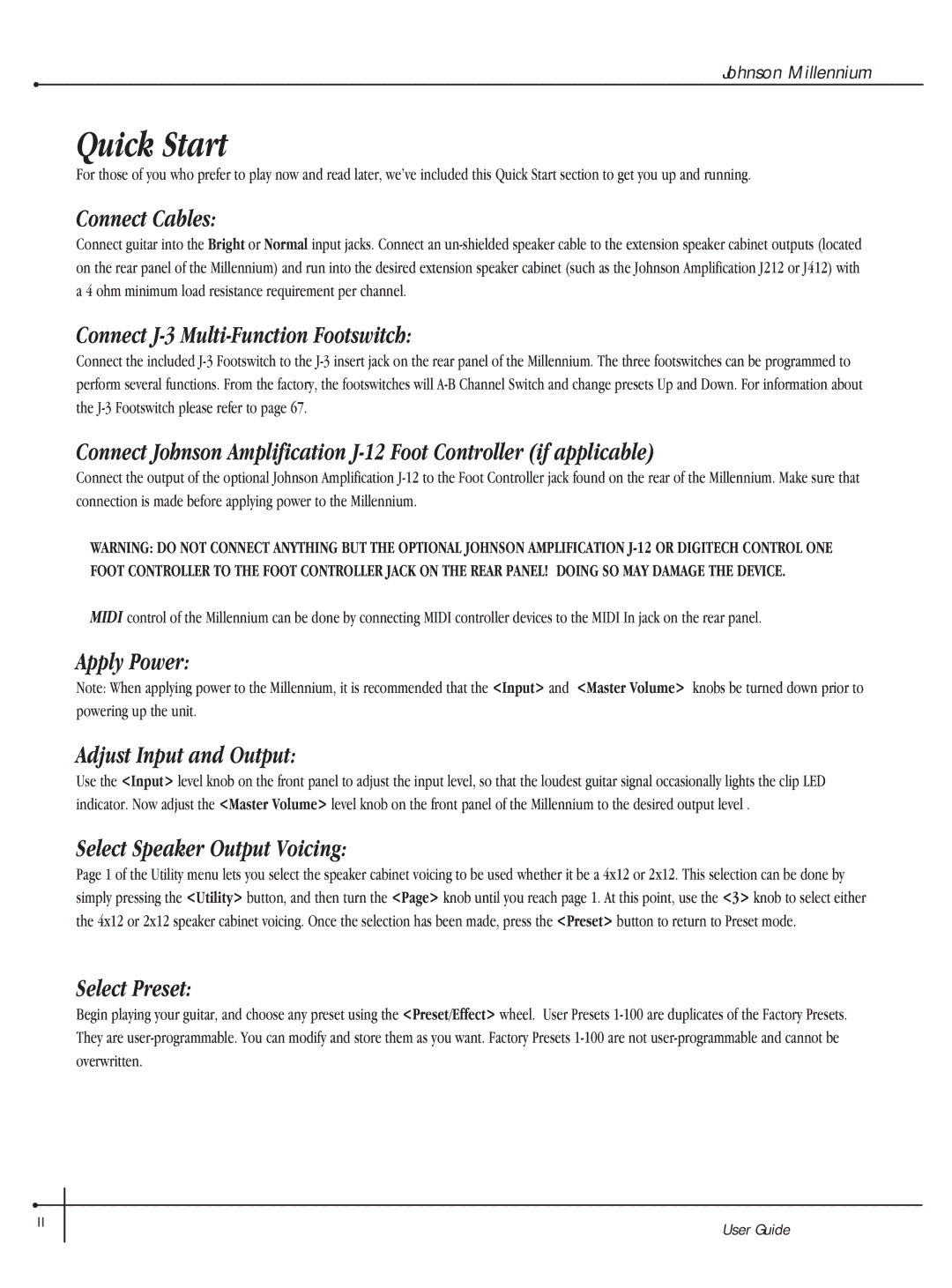Johnson Millennium
Quick Start
For those of you who prefer to play now and read later, we've included this Quick Start section to get you up and running.
Connect Cables:
Connect guitar into the Bright or Normal input jacks. Connect an
Connect J-3 Multi-Function Footswitch:
Connect the included
Connect Johnson Amplification
Connect the output of the optional Johnson Amplification
WARNING: DO NOT CONNECT ANYTHING BUT THE OPTIONAL JOHNSON AMPLIFICATION
MIDI control of the Millennium can be done by connecting MIDI controller devices to the MIDI In jack on the rear panel.
Apply Power:
Note: When applying power to the Millennium, it is recommended that the <Input> and <Master Volume> knobs be turned down prior to powering up the unit.
Adjust Input and Output:
Use the <Input> level knob on the front panel to adjust the input level, so that the loudest guitar signal occasionally lights the clip LED indicator. Now adjust the <Master Volume> level knob on the front panel of the Millennium to the desired output level .
Select Speaker Output Voicing:
Page 1 of the Utility menu lets you select the speaker cabinet voicing to be used whether it be a 4x12 or 2x12. This selection can be done by simply pressing the <Utility> button, and then turn the <Page> knob until you reach page 1. At this point, use the <3> knob to select either the 4x12 or 2x12 speaker cabinet voicing. Once the selection has been made, press the <Preset> button to return to Preset mode.
Select Preset:
Begin playing your guitar, and choose any preset using the <Preset/Effect> wheel. User Presets
II
User Guide