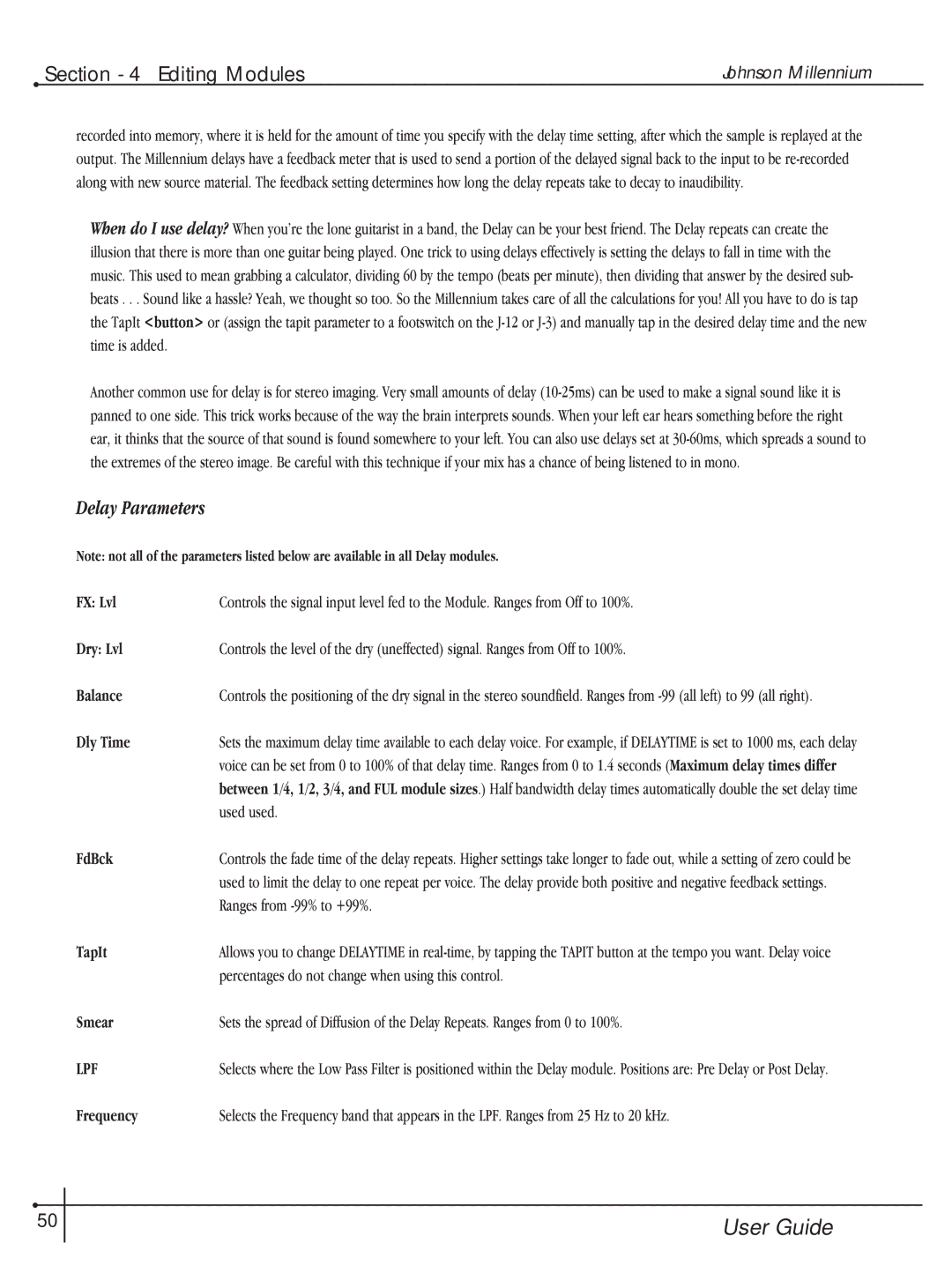User’s Guide
Mains Plug Warning
Sandy, Utah 84070, USA
Manufacturer’s Name
8760 S. Sandy Parkway
Product Name
Quick Start
Table of Contents
Midi Functions
Editing Modules Advanced Topics
Amplifier Section
Digital Effects Section
Using the Johnson Amplification J-12 Foot Controller
Appendix
User Guide
Introduction
Congratulations
User Guide
Quick Tour of the Millennium Two-Fifty
Front Panel
100
User Guide
F FX Library Buttons
Fuse- 100, 120 VAC 6 Amp fuse is inserted here
Rear Panel
Loop Send Jack This is the effects loop send jack
Amplifier Model Types
American Stack Dual Rectifier, Boogie MK II, Soldano SLO
Effects include
Basic Specifications
Programmable Mono FX Loop
Foot Controller Compatibility
Johnson Amplification J-12 foot controller
Module Types
Module Sizes
Setting Up
Making Connections
To exit this mode, simply press the Preset button
XLR Cabinet Emulation functions
Utility Mode
Preset Mode
FX Edit Mode
Assign Mode
EQ and Preset Level
Input and Master Output Adjustments
Gain Adjustments
Getting Sounds
Amplifier Model and Channel Selection
Wet/Dry Mix Adjustments Global or Local
Amplifier Contour Control
Digital FX Quick Adjust Knobs
Utility Menu Tuner Mode
Selecting a Preset
Using the Tuner
Press the Utility button once. The display reads
Press the any button to exit the Tuner mode
Johnson Amplification J-12 Tuner Mode
Instant Tuner Access
Reference and Output
Naming and Storing Presets
Naming the Preset
Storing the Preset
After which you are taken to the preset you have just stored
Integrated Amplifier Model Editing
Editing a Preset
Preset Editing Sections
Integrated Amplifier Model Selection
Bgain LVL
Analog Wah Editing
Adig LVL
Noise Gate Editing
Avail Link for Pedal 1 OFF
Selecting Effect Configuration Routes
To exit Noise gate edit mode, press the Preset button
Custom Defaults
Selecting a Default
Adjusting the Module’s Parameters
Changing Effect Modules
Comparing Changes
Comparing Original Pst
Storing/Naming Defaults
Naming the Default
Storing the Default
Editing a Module
Scrolling through a Module’s Pages
Output Module Functions
Digital Effect Module Size and Type
Effect Name
Default List
Choruses
Amplifier Types
Effects Library
Analog Wah
Analog Wah Parameters
Noise Gate
Noise Gate Parameters
Reverb
Digital Effects
Reverbs
Stereo Reverb a true stereo version of the Reverb Module
Gated Reverb
Reverb Parameters
Low Pass
Over Type
Over Freq
Time
Choruses and Flangers
T C H
Chorus
Chorus Parameters
Flanger
Flanger Parameters
Phasers
Phaser Parameters
Level
Rotary Speaker Simulator
Mode
Over
Auto Panner
Tremolo and Auto-Panner
Tremolo
Tremolo & Auto Panner Parameters
Pitch Shifters and Harmony
Pitch Shifters Parameters
Detuners
Detuner Parameters
Delays
Dtn E -H
TapIt
Delay Parameters
Dly Time
Smear
Compressor
Compressor Parameters
Graphic Equalizers
Equalizers
Graphic Equalizer Parameters
Parametric Equalizers
Multi Effects Modules Chorus/Delay and Flange/Delay
Parametric Equalizer Parameters
Whammy Effects
Multi-Effect Module Parameters
Whammy Effect Parameters
Auto Wah
Auto Wah Effect Parameters
Dynamic Modifiers
Assigning Modifiers
Midi CCs
LFOs
External Expression Pedals
Linking a Parameter to a Modifier
Setting up an LFO
Setting up a Dynamic Modifier
Morphing Pedal Assignments
Amplifier Morphing
Volume Pedal Assignments
Morphing Between Effect Modules
Vol Pdl Morph Pdl
Midi Functions
Setting the Midi Channels
Preset Receive Map
Midi Merging
Preset Transmit Map
SysEx Device Channel
After which it returns to the Preset dump screen
Sysex Dumps
After which it returns to the User default screen
SysEx Dump Bulk System
Other Utility Functions
Factory Reset
Global vs. Local XLR Cabinet Emulation
Output Mode and Speaker Cabinet Voicing Selections
Footswitch Set-Up
Connecting the Johnson Amplification J-12 Foot Controller
Configuring the Pedalboard
Expression Pedal Names
Press the Preset button to exit
Assigning Presets to Footswitches
Assigning Functions
Assigning Parameters to Footswitches/ Expression Pedals
Gain Exp 1 Min 56Max
Other Footswitch Functions
J12FCBank FS=Tog CCTran
Assigning Midi Control to the Expression Pedals
When connected. The display now reads
12 will appear like this
Momentary Footswitch Assignment
Turn Page knob to page 3 and the display will read
Other Pedalboard Tidbits
Bank Up/ Tuner and Bank Down / Bypass Footswitches
Using the Tuner
Naming Banks
Un-Linking or Viewing Parameter Control
Will now read
Bank 4 Vox
Bank 1 Top
Bank 2 Fender
Matchless
Bank 14 Vintage
Bank 12 Alternative Bank 18 Dynamics
Bank 13 Country Bank 19 Morph
Studio
Millennium Preset Descriptions
Bank 3 Boogie/Soldano
Bank 5 Matchless
Bank 6 Marshall
Bank 8 Signature
Bank 12 Alternative
Bank 13 Country
Bank 15 Studio
Bank 16 Jazz/Fusion
Bank 18 Dynamics
Effect Configuration Chart
ConfigStereo 2,2 ConfigParall 4,4,2 ConfigMonoSplit 4,4,4,4
Harmony Interval Charts
Audio Outputs
Power Amp Section
Power Requirements
Audio Inputs
Midi Implementation Chart
Remarks
Midi Basics
System Exclusive Implementation
Johnson Amplification
Procedures
General Format
Syshead 48h, dd1st1 dd1st2, ... ddnth1, ddnth2, F7h Ddn
SYSHEAD, 49h, F7h
SYSHEAD, 11h, F7h
Syshead 17h, aa1, aa2,bbs1, bbs2, F7h
Vv = Software version number Rr =
Tt =
Bbs
Indicates the beginning of the xth Module
Number of Modules
Modules User requested
Number of available parameters in the FX Module
02h Effect Module 03h 04h Whole Effect Module
SYSHEAD, 54h, cc, F7h
SYSHEAD, 13h, yy1, yy2, zz1, zz2 F7h
SYSHEAD, 21h, F7h
SYSHEAD, 22h, F7h
Yy= effect ID #
SysEx Button/Keys/Footswitch codes
Key Label Hex equivalent
SysEx Preset Dump Example
FX Module Count for Module Types 00 FX Module Class Type
Fx Module codes and numbers
PEQ
100
101
102
103
104
105
106
107