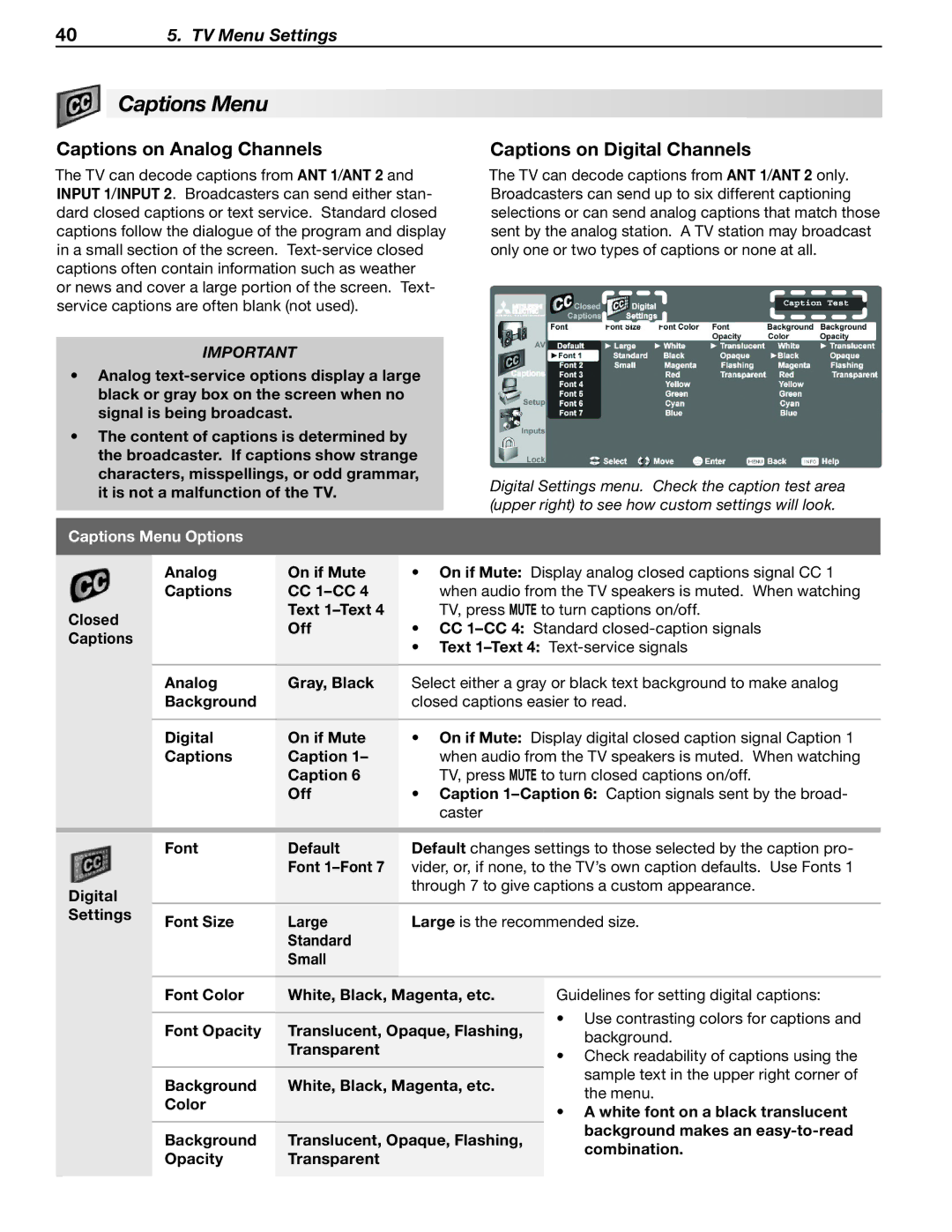405. TV Menu Settings
 Captions Menu
Captions Menu
Captions on Analog Channels
The TV can decode captions from ANT 1/ANT 2 and INPUT 1/INPUT 2. Broadcasters can send either stan- dard closed captions or text service. Standard closed captions follow the dialogue of the program and display in a small section of the screen.
or news and cover a large portion of the screen. Text- service captions are often blank (not used).
IMPORTANT
•Analog
•The content of captions is determined by the broadcaster. If captions show strange characters, misspellings, or odd grammar, it is not a malfunction of the TV.
Captions Menu Options
Captions on Digital Channels
The TV can decode captions from ANT 1/ANT 2 only. Broadcasters can send up to six different captioning selections or can send analog captions that match those sent by the analog station. A TV station may broadcast only one or two types of captions or none at all.
Digital Settings menu. Check the caption test area (upper right) to see how custom settings will look.
| Analog | On if Mute | • | On if Mute: Display analog closed captions signal CC 1 |
| Captions | CC |
| when audio from the TV speakers is muted. When watching |
Closed |
| Text |
| TV, press MUTE to turn captions on/off. |
| Off | • | CC | |
Captions |
| |||
|
| • Text | ||
|
|
| ||
|
|
|
| |
| Analog | Gray, Black | Select either a gray or black text background to make analog | |
| Background |
| closed captions easier to read. | |
|
|
|
|
|
| Digital | On if Mute | • | On if Mute: Display digital closed caption signal Caption 1 |
| Captions | Caption 1– |
| when audio from the TV speakers is muted. When watching |
|
| Caption 6 |
| TV, press MUTE to turn closed captions on/off. |
|
| Off | • | Caption |
|
|
|
| caster |
|
|
|
| |
| Font | Default | Default changes settings to those selected by the caption pro- | |
|
| Font | ||
Digital |
|
| through 7 to give captions a custom appearance. | |
|
|
|
| |
Settings | Font Size | Large | Large is the recommended size. | |
| ||||
Standard
Small
Font Color | White, Black, Magenta, etc. |
|
|
Font Opacity | Translucent, Opaque, Flashing, |
| Transparent |
|
|
Background | White, Black, Magenta, etc. |
Color |
|
|
|
Background | Translucent, Opaque, Flashing, |
Opacity | Transparent |
Guidelines for setting digital captions:
•Use contrasting colors for captions and background.
•Check readability of captions using the sample text in the upper right corner of the menu.
•A white font on a black translucent background makes an