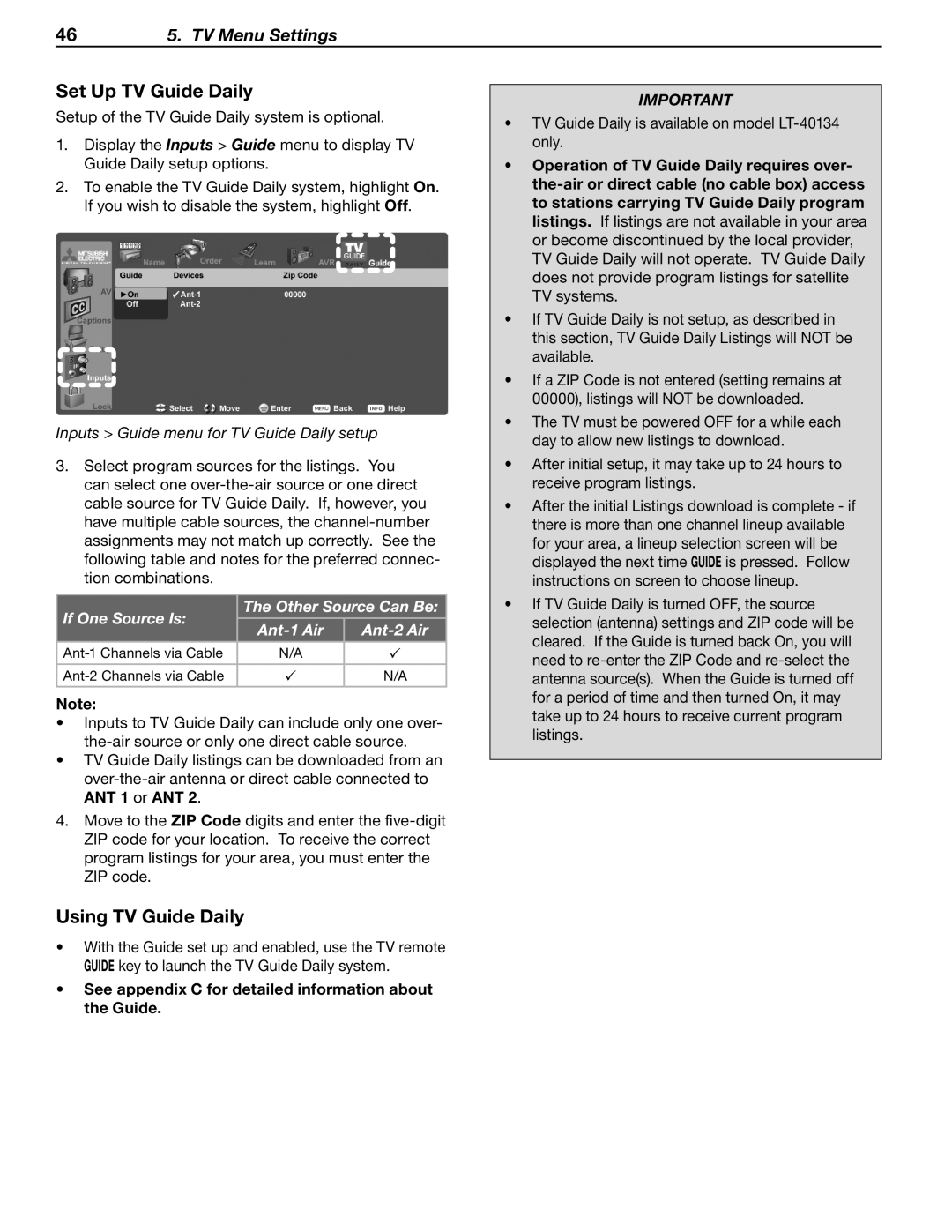465. TV Menu Settings
Set Up TV Guide Daily
Setup of the TV Guide Daily system is optional.
1.Display the Inputs > Guide menu to display TV Guide Daily setup options.
2.To enable the TV Guide Daily system, highlight On. If you wish to disable the system, highlight Off.
Inputs > Guide menu for TV Guide Daily setup
3.Select program sources for the listings. You can select one
If One Source Is: | The Other Source Can Be: | ||
|
| ||
|
| ||
| |||
N/A |
| ||
|
|
| |
| N/A | ||
|
|
| |
Note:
•Inputs to TV Guide Daily can include only one over-
•TV Guide Daily listings can be downloaded from an
4.Move to the ZIP Code digits and enter the
Using TV Guide Daily
•With the Guide set up and enabled, use the TV remote GUIDE key to launch the TV Guide Daily system.
•See appendix C for detailed information about the Guide.
IMPORTANT
•TV Guide Daily is available on model
•Operation of TV Guide Daily requires over-
•If TV Guide Daily is not setup, as described in this section, TV Guide Daily Listings will NOT be available.
•If a ZIP Code is not entered (setting remains at 00000), listings will NOT be downloaded.
•The TV must be powered OFF for a while each day to allow new listings to download.
•After initial setup, it may take up to 24 hours to receive program listings.
•After the initial Listings download is complete - if there is more than one channel lineup available for your area, a lineup selection screen will be displayed the next time GUIDE is pressed. Follow instructions on screen to choose lineup.
•If TV Guide Daily is turned OFF, the source selection (antenna) settings and ZIP code will be cleared. If the Guide is turned back On, you will need to