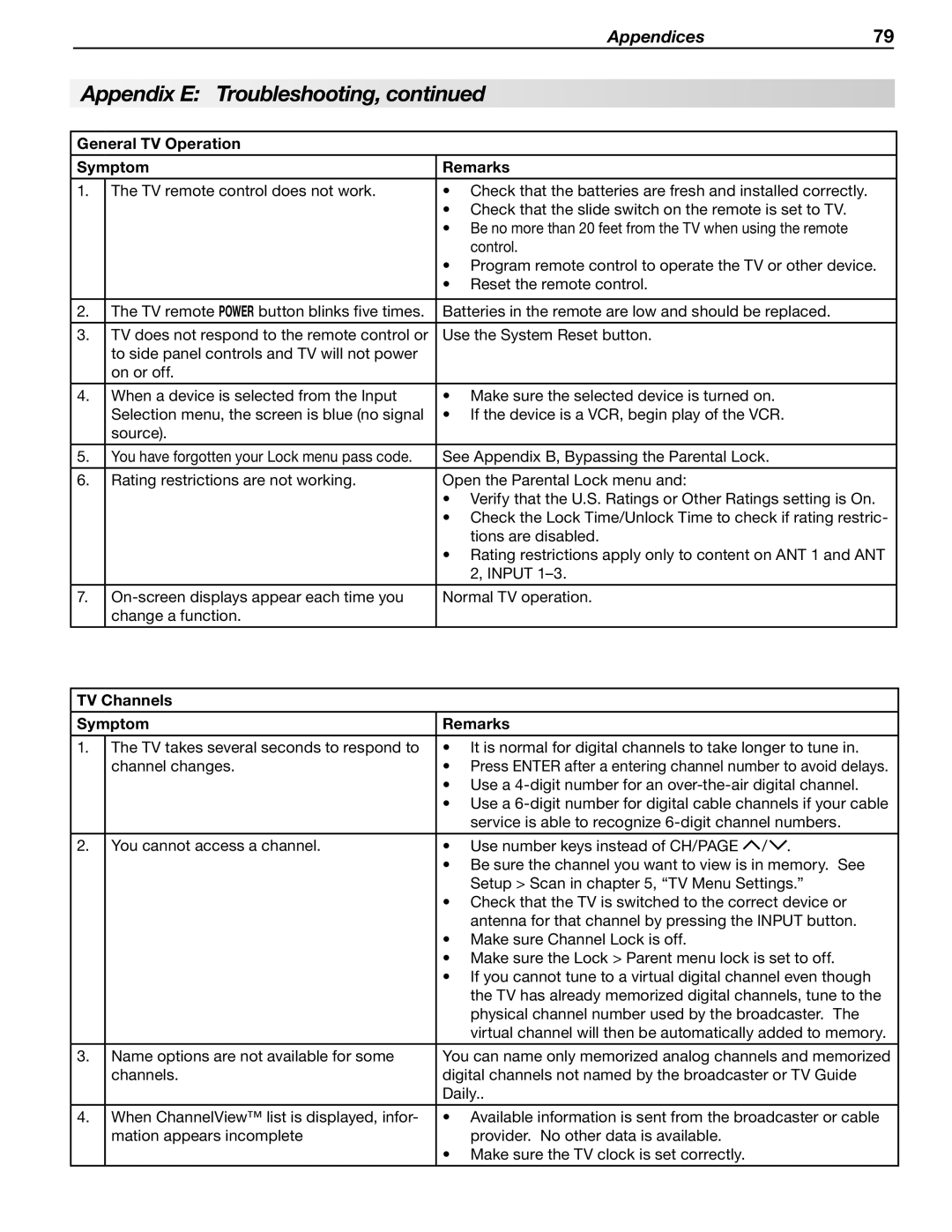Appendices | 79 |
Appendix E: Troubleshooting, continued
General TV Operation
Symptom | Remarks |
| |
1. | The TV remote control does not work. | • Check that the batteries are fresh and installed correctly. | |
|
| • Check that the slide switch on the remote is set to TV. | |
|
| • Be no more than 20 feet from the TV when using the remote | |
|
| control. | |
|
| • Program remote control to operate the TV or other device. | |
|
| • Reset the remote control. | |
|
|
|
|
2. | The TV remote POWER button blinks five times. | Batteries in the remote are low and should be replaced. | |
|
|
|
|
3. | TV does not respond to the remote control or | Use the System Reset button. | |
| to side panel controls and TV will not power |
|
|
| on or off. |
|
|
|
|
|
|
4. | When a device is selected from the Input | • Make sure the selected device is turned on. | |
| Selection menu, the screen is blue (no signal | • If the device is a VCR, begin play of the VCR. | |
| source). |
|
|
|
|
|
|
5. | You have forgotten your Lock menu pass code. | See Appendix B, Bypassing the Parental Lock. |
|
6. | Rating restrictions are not working. | Open the Parental Lock menu and: | |
|
| • Verify that the U.S. Ratings or Other Ratings setting is On. | |
|
| • Check the Lock Time/Unlock Time to check if rating restric- | |
|
| tions are disabled. | |
|
| • Rating restrictions apply only to content on ANT 1 and ANT | |
|
| 2, INPUT | |
|
|
|
|
7. | Normal TV operation. | ||
| change a function. |
|
|
|
|
|
|
|
|
|
|
TV Channels |
|
| |
|
|
|
|
Symptom | Remarks | ||
|
|
|
|
1. | The TV takes several seconds to respond to | • It is normal for digital channels to take longer to tune in. | |
| channel changes. | • Press ENTER after a entering channel number to avoid delays. | |
|
| • Use a | |
|
| • Use a | |
|
| service is able to recognize | |
2. You cannot access a channel. | • Use number keys instead of CH/PAGE / . |
•Be sure the channel you want to view is in memory. See Setup > Scan in chapter 5, “TV Menu Settings.”
•Check that the TV is switched to the correct device or antenna for that channel by pressing the INPUT button.
•Make sure Channel Lock is off.
•Make sure the Lock > Parent menu lock is set to off.
•If you cannot tune to a virtual digital channel even though the TV has already memorized digital channels, tune to the physical channel number used by the broadcaster. The virtual channel will then be automatically added to memory.
3. | Name options are not available for some | You can name only memorized analog channels and memorized |
| channels. | digital channels not named by the broadcaster or TV Guide |
|
| Daily.. |
4. | When ChannelView™ list is displayed, infor- | • Available information is sent from the broadcaster or cable |
| mation appears incomplete | provider. No other data is available. |
|
| • Make sure the TV clock is set correctly. |