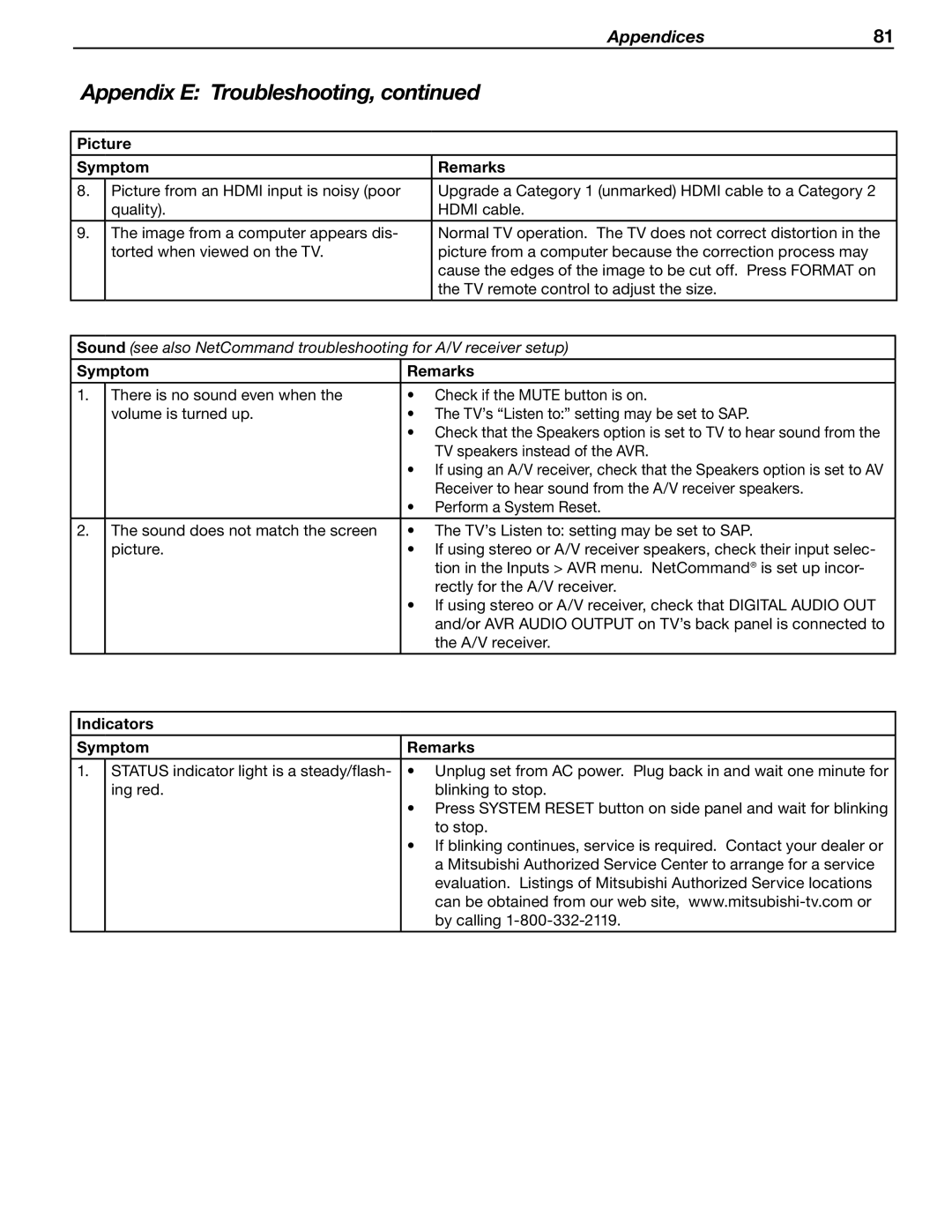Appendices | 81 |
Appendix E: Troubleshooting, continued
Picture
Symptom |
| Remarks | |
8. | Picture from an HDMI input is noisy (poor |
| Upgrade a Category 1 (unmarked) HDMI cable to a Category 2 |
| quality). |
| HDMI cable. |
|
|
|
|
9. | The image from a computer appears dis- |
| Normal TV operation. The TV does not correct distortion in the |
| torted when viewed on the TV. |
| picture from a computer because the correction process may |
|
|
| cause the edges of the image to be cut off. Press FORMAT on |
|
|
| the TV remote control to adjust the size. |
|
|
|
|
|
|
|
|
Sound (see also NetCommand troubleshooting for A/V receiver setup) | |||
|
|
| |
Symptom | Remarks | ||
1. | There is no sound even when the | • Check if the MUTE button is on. | |
| volume is turned up. | • The TV’s “Listen to:” setting may be set to SAP. | |
|
| • Check that the Speakers option is set to TV to hear sound from the | |
|
|
| TV speakers instead of the AVR. |
|
| • If using an A/V receiver, check that the Speakers option is set to AV | |
|
|
| Receiver to hear sound from the A/V receiver speakers. |
|
| • Perform a System Reset. | |
|
|
|
|
2. | The sound does not match the screen | • The TV’s Listen to: setting may be set to SAP. | |
| picture. | • If using stereo or A/V receiver speakers, check their input selec- | |
|
|
| tion in the Inputs > AVR menu. NetCommand® is set up incor- |
|
|
| rectly for the A/V receiver. |
|
| • If using stereo or A/V receiver, check that DIGITAL AUDIO OUT | |
|
|
| and/or AVR AUDIO OUTPUT on TV’s back panel is connected to |
|
|
| the A/V receiver. |
|
|
|
|
|
|
| |
Indicators |
|
| |
|
|
| |
Symptom | Remarks | ||
|
|
| |
1. | STATUS indicator light is a steady/flash- | • Unplug set from AC power. Plug back in and wait one minute for | |
| ing red. |
| blinking to stop. |
|
| • Press SYSTEM RESET button on side panel and wait for blinking | |
|
|
| to stop. |
|
| • If blinking continues, service is required. Contact your dealer or | |
|
|
| a Mitsubishi Authorized Service Center to arrange for a service |
|
|
| evaluation. Listings of Mitsubishi Authorized Service locations |
|
|
| can be obtained from our web site, |
|
|
| by calling |
|
|
|
|