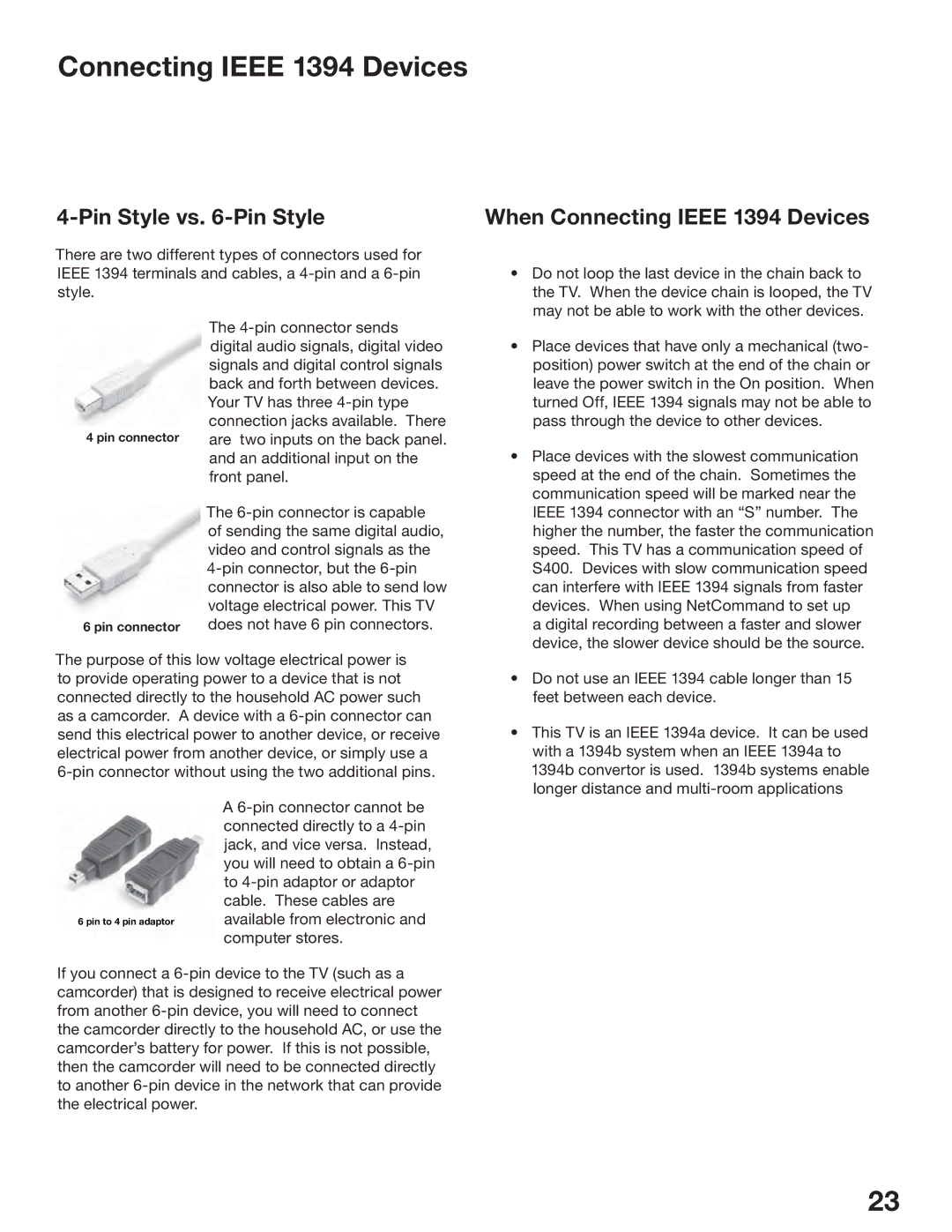Connecting IEEE 1394 Devices
| When Connecting IEEE 1394 Devices |
There are two different types of connectors used for IEEE 1394 terminals and cables, a
• Do not loop the last device in the chain back to |
the TV. When the device chain is looped, the TV |
may not be able to work with the other devices. |
4 pin connector
6 pin connector
The
The
• Place devices that have only a mechanical (two- |
position) power switch at the end of the chain or |
leave the power switch in the On position. When |
turned Off, IEEE 1394 signals may not be able to |
pass through the device to other devices. |
• Place devices with the slowest communication |
speed at the end of the chain. Sometimes the |
communication speed will be marked near the |
IEEE 1394 connector with an “S” number. The |
higher the number, the faster the communication |
speed. This TV has a communication speed of |
S400. Devices with slow communication speed |
can interfere with IEEE 1394 signals from faster |
devices. When using NetCommand to set up |
a digital recording between a faster and slower |
device, the slower device should be the source. |
The purpose of this low voltage electrical power is to provide operating power to a device that is not connected directly to the household AC power such as a camcorder. A device with a
| A |
| connected directly to a |
| jack, and vice versa. Instead, |
| you will need to obtain a |
| to |
| cable. These cables are |
6 pin to 4 pin adaptor | available from electronic and |
| computer stores. |
If you connect a
• Do not use an IEEE 1394 cable longer than 15 |
feet between each device. |
• This TV is an IEEE 1394a device. It can be used |
with a 1394b system when an IEEE 1394a to |
1394b convertor is used. 1394b systems enable |
longer distance and |
23