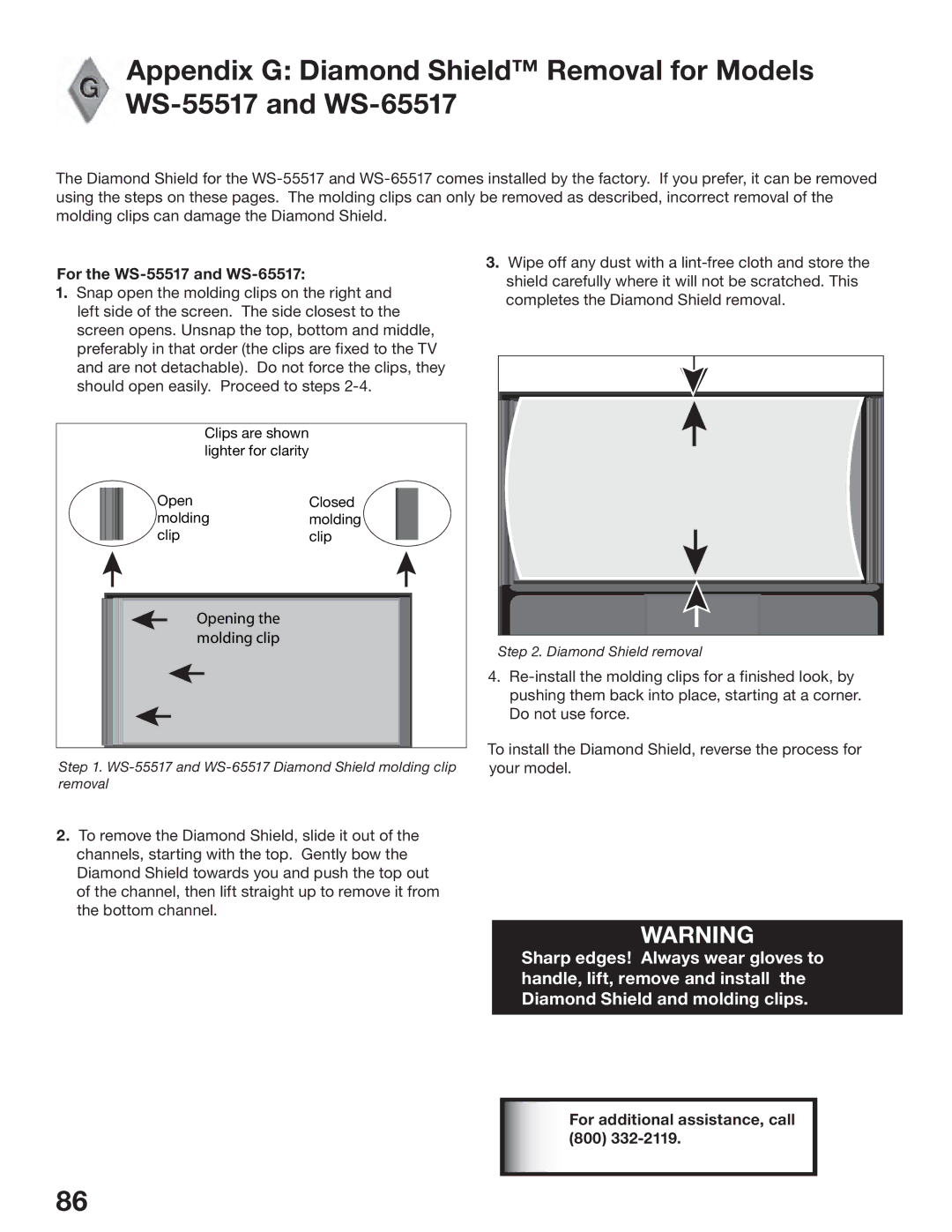Appendix G: Diamond Shield™ Removal for Models
The Diamond Shield for the
For the WS-55517 and WS-65517:
1.Snap open the molding clips on the right and left side of the screen. The side closest to the screen opens. Unsnap the top, bottom and middle, preferably in that order (the clips are fixed to the TV and are not detachable). Do not force the clips, they should open easily. Proceed to steps
Clips are shown lighter for clarity
Open | Closed |
molding | molding |
clip | clip |
Opening the |
|
molding clip |
|
Step 1.
3.Wipe off any dust with a
Step 2. Diamond Shield removal
4.
To install the Diamond Shield, reverse the process for your model.
2.To remove the Diamond Shield, slide it out of the channels, starting with the top. Gently bow the Diamond Shield towards you and push the top out of the channel, then lift straight up to remove it from the bottom channel.
WARNING
Sharp edges! Always wear gloves to handle, lift, remove and install the Diamond Shield and molding clips.
For additional assistance, call (800) 332-2119.
86