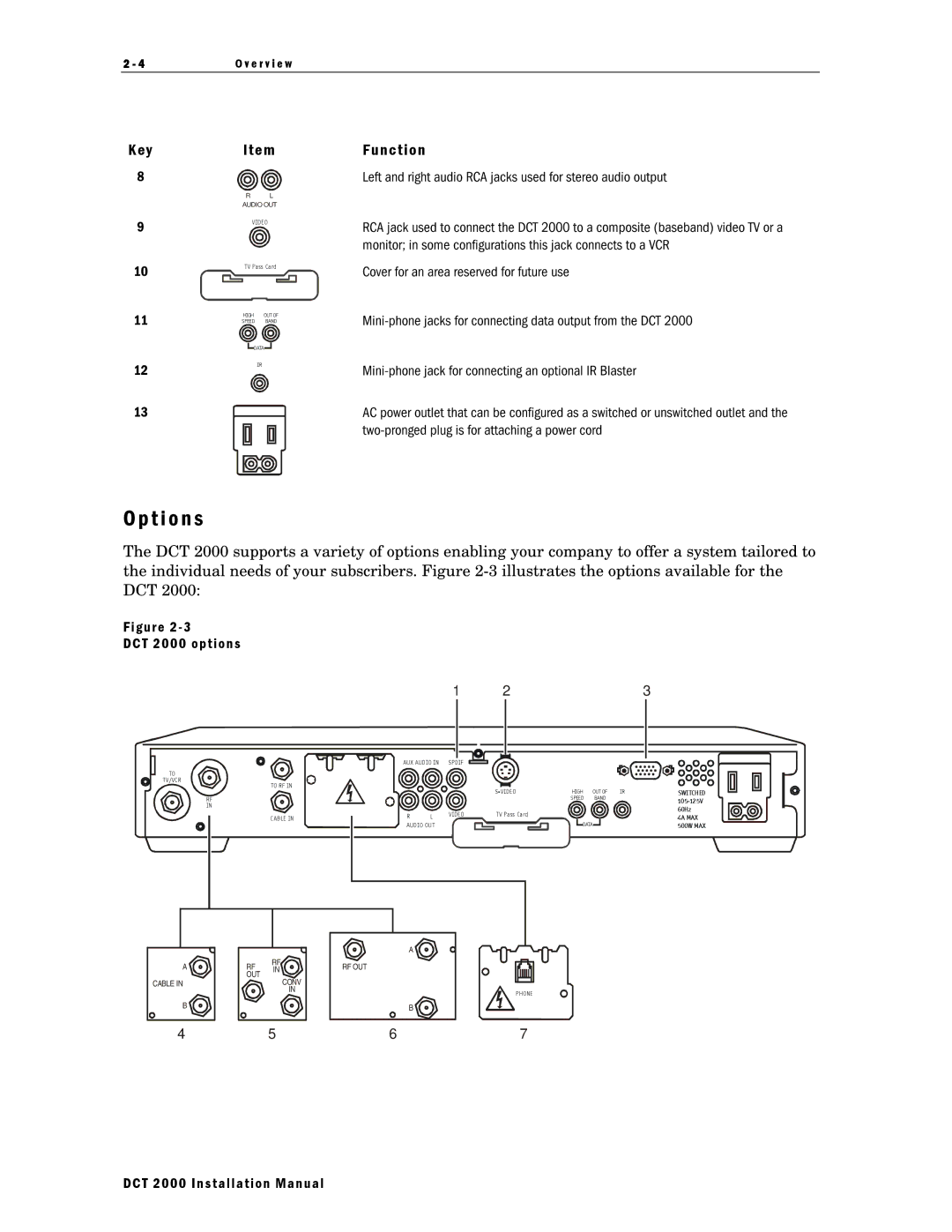2 - 4 | O v e r v i e w |
|
|
K e y
8
9
10
11
12
13
I t e m
RL
AUDIO OUT
VIDEO
T V Pass Card
HIGH | OUT OF |
SPEED | BAND |
DATA
IR
F u n c t i o n
Left and right audio RCA jacks used for stereo audio output
RCA jack used to connect the DCT 2000 to a composite (baseband) video TV or a monitor; in some configurations this jack connects to a VCR
Cover for an area reserved for future use
AC power outlet that can be configured as a switched or unswitched outlet and the
O p t i o n s
The DCT 2000 supports a variety of options enabling your company to offer a system tailored to the individual needs of your subscribers. Figure
F i g u r e 2 - 3
D C T 2 0 0 0 o p t i o n s
| 1 | 2 |
AUX AUD IO IN | SPDIF |
|
TO |
|
|
T V/VCR |
|
|
TO RF IN |
| |
|
| |
RF |
|
|
IN |
|
|
CAB LE IN | R | L | V IDEO | T V Pass Card |
|
| |||
|
|
|
|
AUD IO OU T
3
HIGH | OUT OF | IR | SWITCHED |
SPEED | BAND |
| |
|
|
| |
|
|
| 60Hz |
|
|
| 4A MAX |
DATA |
| 500W MAX | |
|
|
|
|
|
| A |
|
|
|
|
|
|
|
|
|
|
|
|
|
| |
|
|
|
|
|
|
|
|
|
| |
A | RF |
| RF | RF OUT | ||||||
|
|
|
|
|
| |||||
|
|
|
|
|
| |||||
|
|
|
|
|
| |||||
| IN |
|
|
|
|
| ||||
| OUT |
|
|
|
|
|
|
|
| |
CABLE IN |
|
|
| CONV |
|
|
|
|
| |
|
|
|
|
|
|
|
| |||
|
|
|
| IN |
|
|
| PHONE | ||
B |
|
|
|
|
| B | ||||
4 |
| 5 | 6 | 7 |
| |||||
DCT 2000 Installation Manual