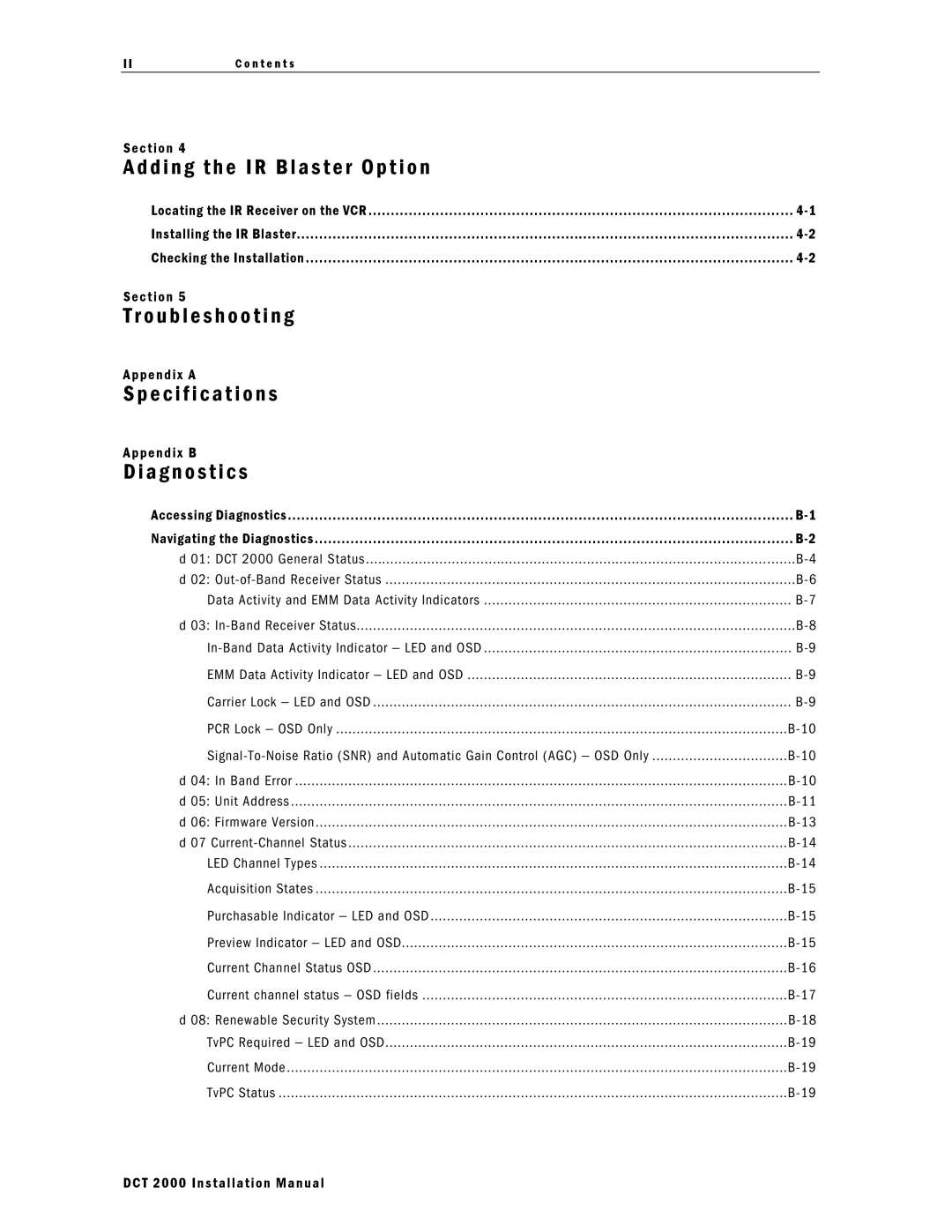i i | C o n t e n t s |
|
|
Section 4
A d d i n g t h e I R B l a s t e r O p t i o n
Locating the IR Receiver on the VCR | t | |||
Installing the IR Blaster | t | t | ||
Checking the Installation | t | ......t | ||
Section 5 |
|
|
|
|
T r o u b l e s h o o t i n g |
|
|
|
|
Appendix A |
|
|
|
|
S p e c i f i c a t i o n s |
|
|
|
|
Appendix B |
|
|
|
|
D i a g n o s t i c s |
|
|
|
|
Accessing Diagnostics | t | t | ||
Navigating the Diagnostics | t | |||
d 01: DCT 2000 General Status |
|
| ||
d 02: |
|
| ||
Data Activity and EMM Data Activity Indicators |
| |||
d 03: |
|
| ||
| ||||
EMM Data Activity Indicator − LED and OSD |
| |||
Carrier Lock − LED and OSD |
|
| ||
PCR Lock − OSD Only |
|
| ||
d 04: In Band Error |
|
| ||
d 05: Unit Address |
|
| ||
d 06: Firmware Version |
|
| ||
d 07 |
|
| ||
LED Channel Types |
|
| ||
Acquisition States |
|
| ||
Purchasable Indicator − LED and OSD |
| |||
Preview Indicator − LED and OSD |
|
| ||
Current Channel Status OSD |
|
| ||
Current channel status − OSD fields |
| |||
d 08: Renewable Security System |
|
| ||
TvPC Required − LED and OSD |
|
| ||
Current Mode |
|
| ||
TvPC Status |
|
| ||
DCT 2000 Installation Manual