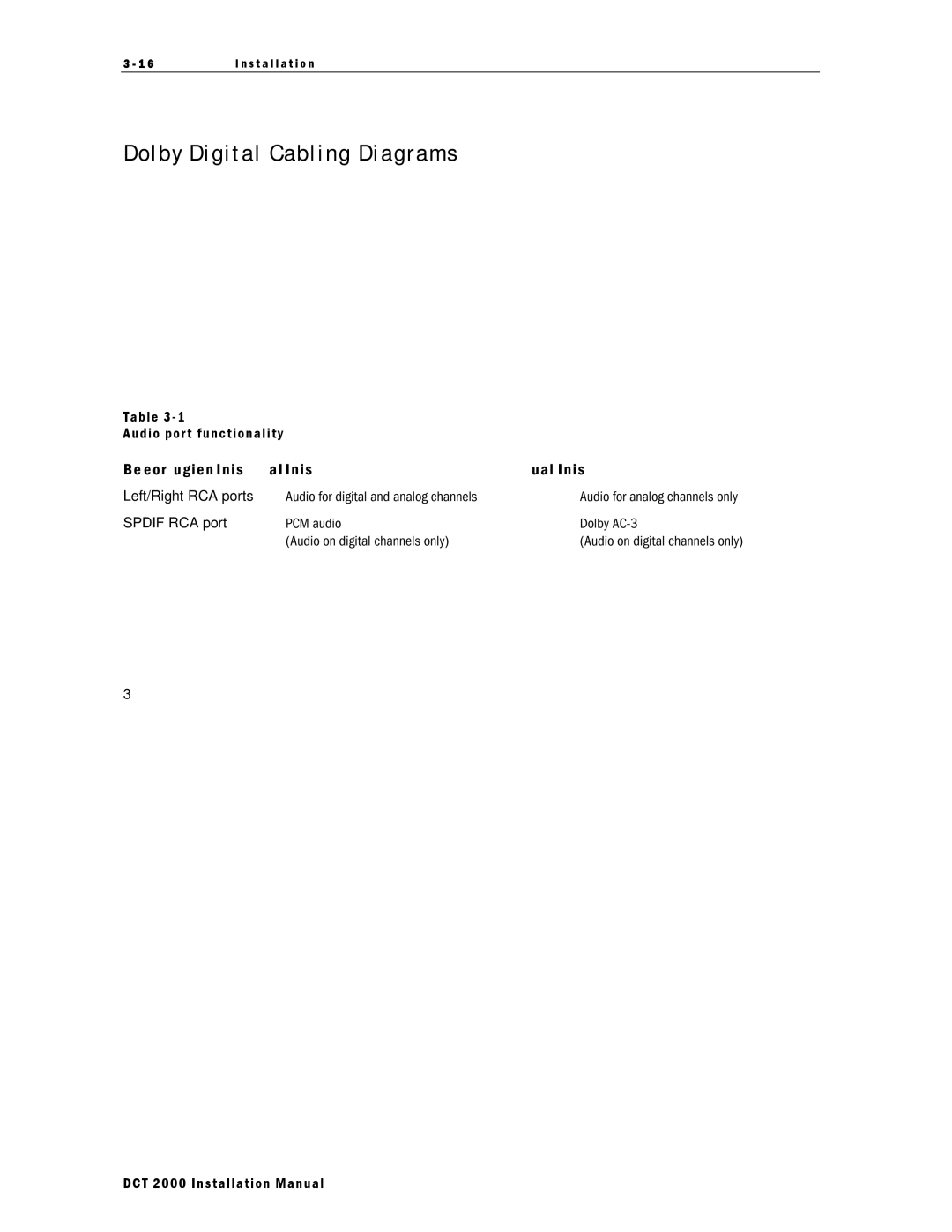3 - 1 6 | I n s t a l l a t i o n |
|
|
D o l b y D i g i t a l C a b l i n g D i a g r a m s
The DCT 2000 can deliver Dolby
PCM audio and
Table
Table 3 - 1
Audio port functionality
Digital Audio Mode | PCM Mode | AC - 3 Mode |
Left/Right RCA ports | Audio for digital and analog channels | Audio for analog channels only |
SPDIF RCA port | PCM audio | Dolby |
| (Audio on digital channels only) | (Audio on digital channels only) |
For normal viewing:
1Set the DCT 2000 to PCM audio mode using the Electronic Program Guide.
2Adjust the Dolby Digital receiver input audio settings for the DCT 2000 to baseband L/R inputs (refer to stereo receiver instructions for more information). This prevents audio loss while channel surfing through analog channels.
3When a digital program has been selected for viewing, set the DCT 2000 to
Many Dolby Digital receivers are designed with A/V output ports that feed external devices such as a VCR. The AV output content is based on the selected input device. If the DCT 2000 is selected as the input device for VCR recording, an alternate device cannot simultaneously use the Dolby Digital receiver, or the VCR will then record the secondary device. (Reference the Dolby Digital receiver installation manual for information on selecting and configuring A/V interfaces on the receiver).
DCT 2000 Installation Manual