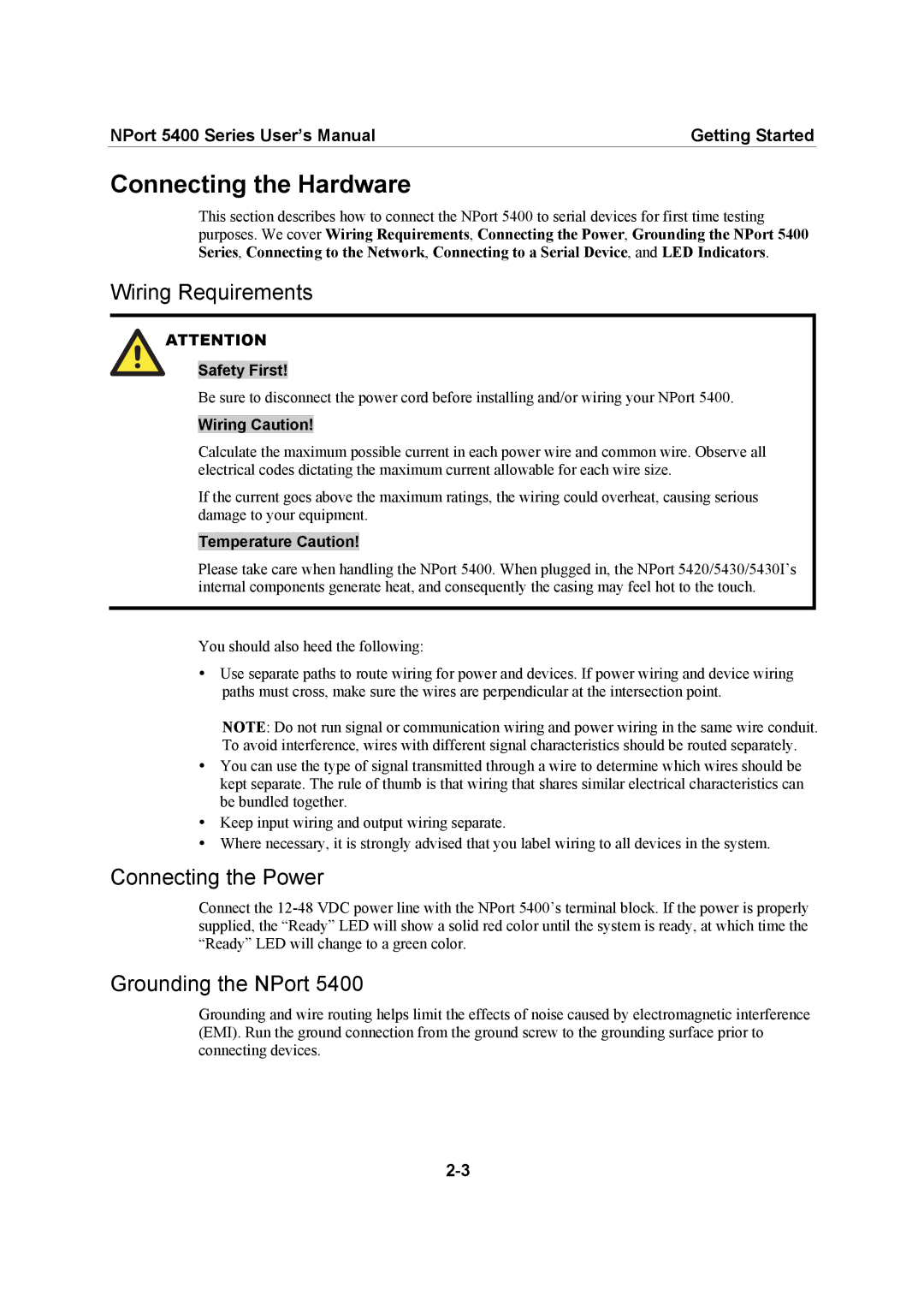NPort 5400 Series User’s Manual | Getting Started |
Connecting the Hardware
This section describes how to connect the NPort 5400 to serial devices for first time testing purposes. We cover Wiring Requirements, Connecting the Power, Grounding the NPort 5400 Series, Connecting to the Network, Connecting to a Serial Device, and LED Indicators.
Wiring Requirements
ATTENTION
Safety First!
Be sure to disconnect the power cord before installing and/or wiring your NPort 5400.
Wiring Caution!
Calculate the maximum possible current in each power wire and common wire. Observe all electrical codes dictating the maximum current allowable for each wire size.
If the current goes above the maximum ratings, the wiring could overheat, causing serious damage to your equipment.
Temperature Caution!
Please take care when handling the NPort 5400. When plugged in, the NPort 5420/5430/5430I’s internal components generate heat, and consequently the casing may feel hot to the touch.
You should also heed the following:
yUse separate paths to route wiring for power and devices. If power wiring and device wiring paths must cross, make sure the wires are perpendicular at the intersection point.
NOTE: Do not run signal or communication wiring and power wiring in the same wire conduit. To avoid interference, wires with different signal characteristics should be routed separately.
yYou can use the type of signal transmitted through a wire to determine which wires should be kept separate. The rule of thumb is that wiring that shares similar electrical characteristics can be bundled together.
yKeep input wiring and output wiring separate.
yWhere necessary, it is strongly advised that you label wiring to all devices in the system.
Connecting the Power
Connect the
Grounding the NPort 5400
Grounding and wire routing helps limit the effects of noise caused by electromagnetic interference (EMI). Run the ground connection from the ground screw to the grounding surface prior to connecting devices.