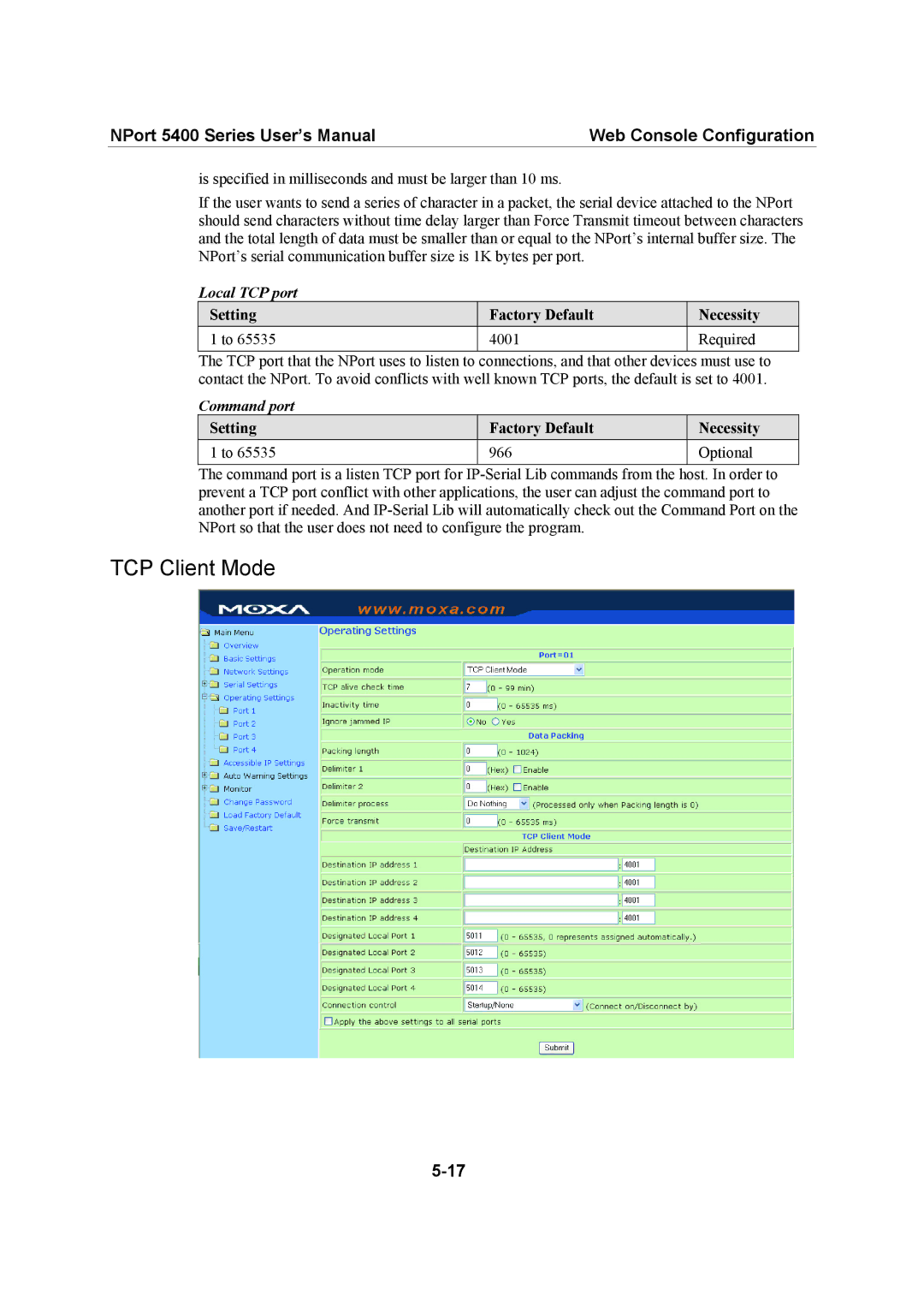NPort 5400 Series User’s Manual | Web Console Configuration |
is specified in milliseconds and must be larger than 10 ms.
If the user wants to send a series of character in a packet, the serial device attached to the NPort should send characters without time delay larger than Force Transmit timeout between characters and the total length of data must be smaller than or equal to the NPort’s internal buffer size. The NPort’s serial communication buffer size is 1K bytes per port.
Local TCP port
Setting | Factory Default | Necessity |
1 to 65535 | 4001 | Required |
|
|
|
The TCP port that the NPort uses to listen to connections, and that other devices must use to contact the NPort. To avoid conflicts with well known TCP ports, the default is set to 4001.
Command port
Setting | Factory Default | Necessity |
1 to 65535 | 966 | Optional |
|
|
|
The command port is a listen TCP port for