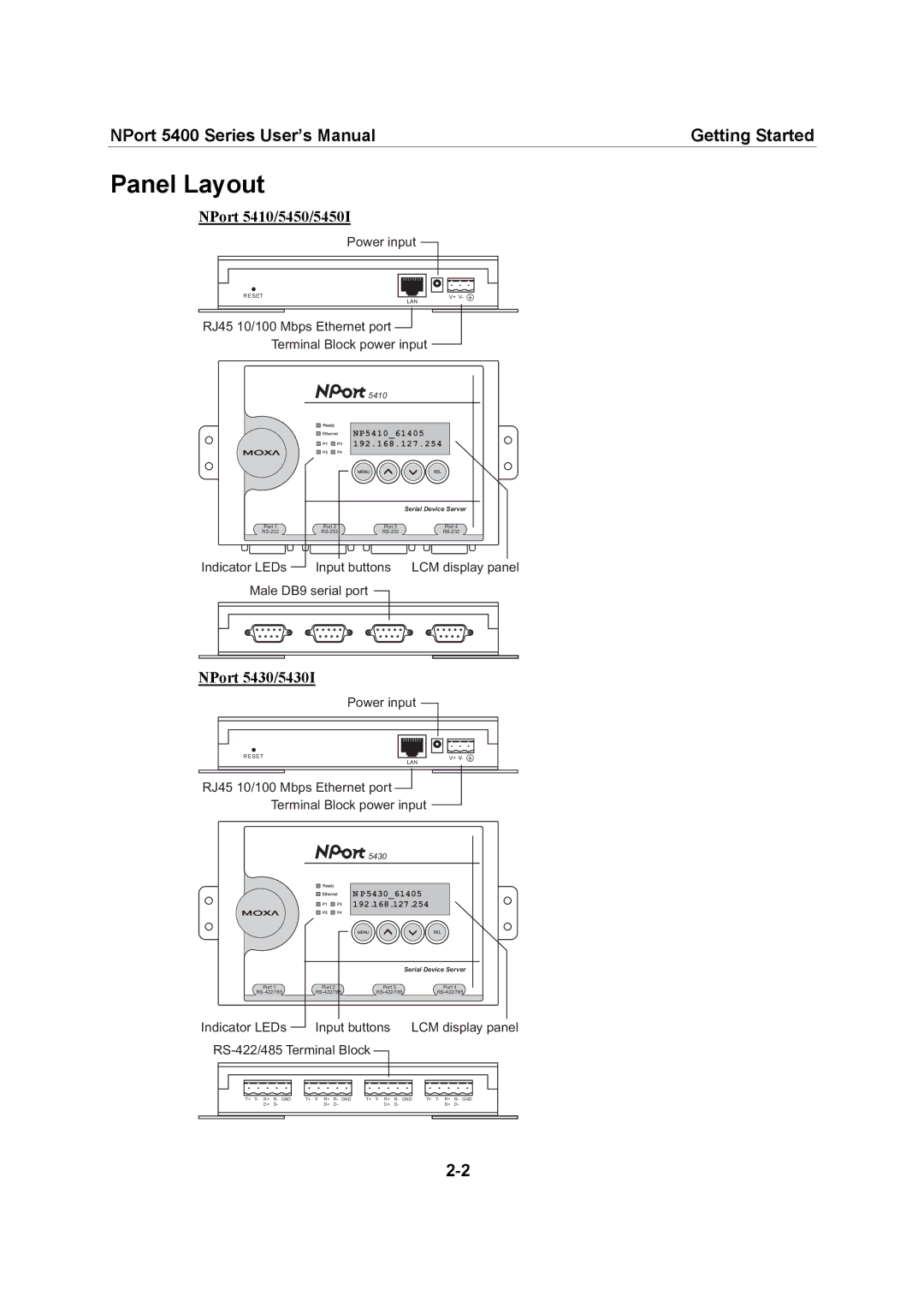NPort 5400 Series User’s Manual | Getting Started |
Panel Layout
NPort 5410/5450/5450I
Power input
RESET
V+ V-
LAN
RJ45 10/100 Mbps Ethernet port
Terminal Block power input
|
| 5410 |
|
|
| NP5410_61405 |
|
|
| 192.168.127.254 |
|
|
| Serial Device Server | |
Port 1 | Port 2 | Port 3 | Port 4 |
Indicator LEDs | Input buttons LCM display panel |
Male DB9 serial port
NPort 5430/5430I
Power input
RESET![]() LAN
LAN
RJ45 10/100 Mbps Ethernet port Terminal Block power input
V+ V- ![]()
Port 1
| 5430 |
|
| N P 5430_61405 |
|
| 192.168.127.254 |
|
| Serial Device Server | |
Port 2 | Port 3 | Port 4 |
Indicator LEDs | Input buttons |
| LCM display panel | |||||||||||||||||
|
|
|
|
|
|
|
|
|
|
| ||||||||||
|
|
|
|
|
|
|
|
|
|
|
|
|
|
|
|
|
|
|
| |
|
|
|
|
|
|
|
|
|
|
|
|
|
|
|
|
|
|
|
|
|
|
|
|
|
|
|
|
|
|
|
|
|
|
|
|
|
|
|
| ||
|
|
|
|
|
|
|
|
|
|
|
|
|
|
|
|
| ||||
|
|
|
| T+ T- R+ R- GND | T+ T- R+ R- GND T+ T- | R+ | R- | GND T+ T- R+ R- | GND |
| ||||||||||
|
|
|
| D+ D- | D+ D- | D+ | D- |
|
|
| D+ D- |
|
|
|
|
| ||||
|
|
|
|
|
|
|
|
|
|
|
|
|
|
|
|
|
|
|
|
|
|
|
|
|
|
|
|
|
|
|
|
|
|
|
|
|
|
|
|
|
|
|
|
|
|
|
|
|
|
|
|
|
|
|
|
|
|
|
|
|
|
|