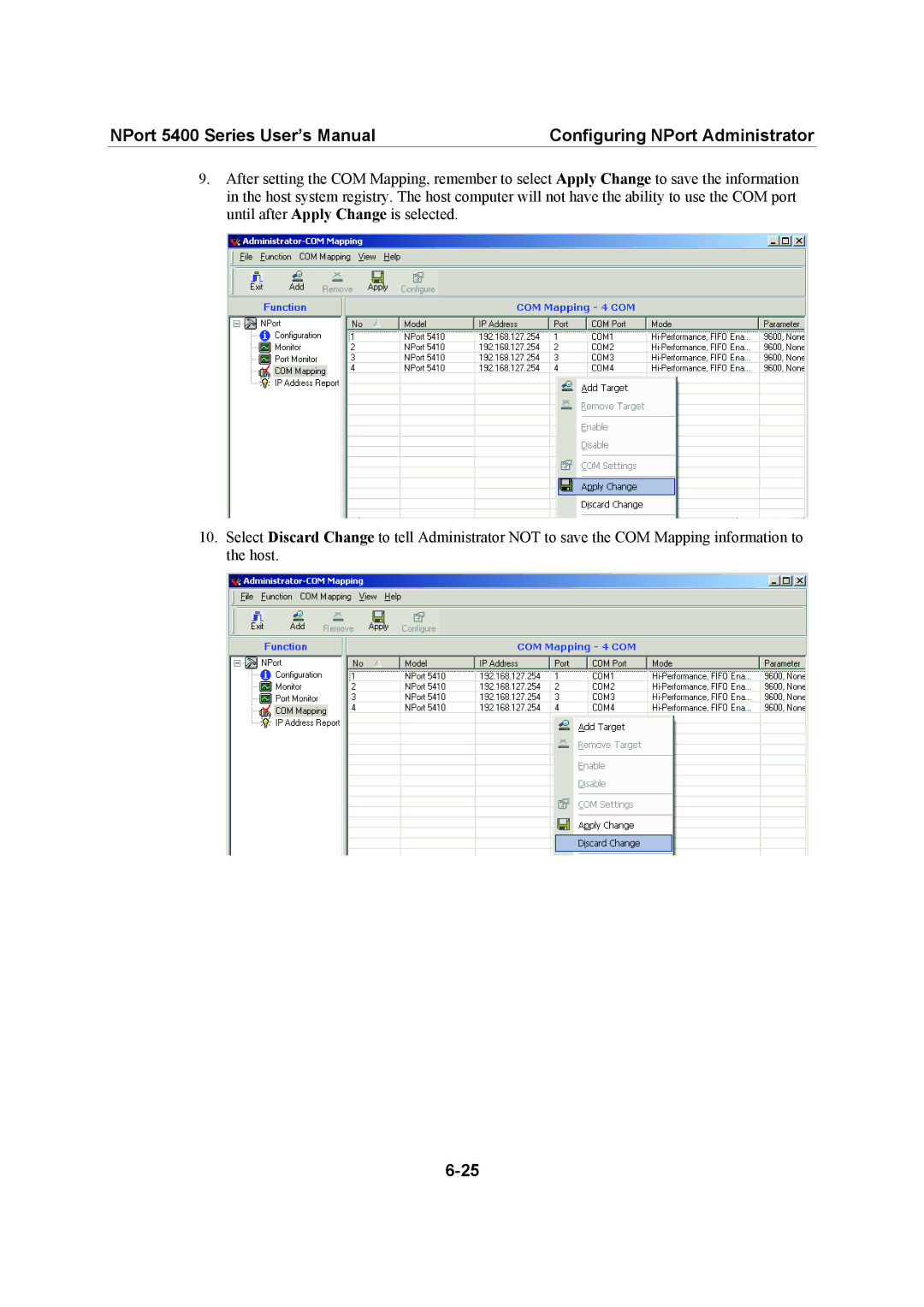NPort 5400 Series User’s Manual | Configuring NPort Administrator |
9.After setting the COM Mapping, remember to select Apply Change to save the information in the host system registry. The host computer will not have the ability to use the COM port until after Apply Change is selected.
10.Select Discard Change to tell Administrator NOT to save the COM Mapping information to the host.