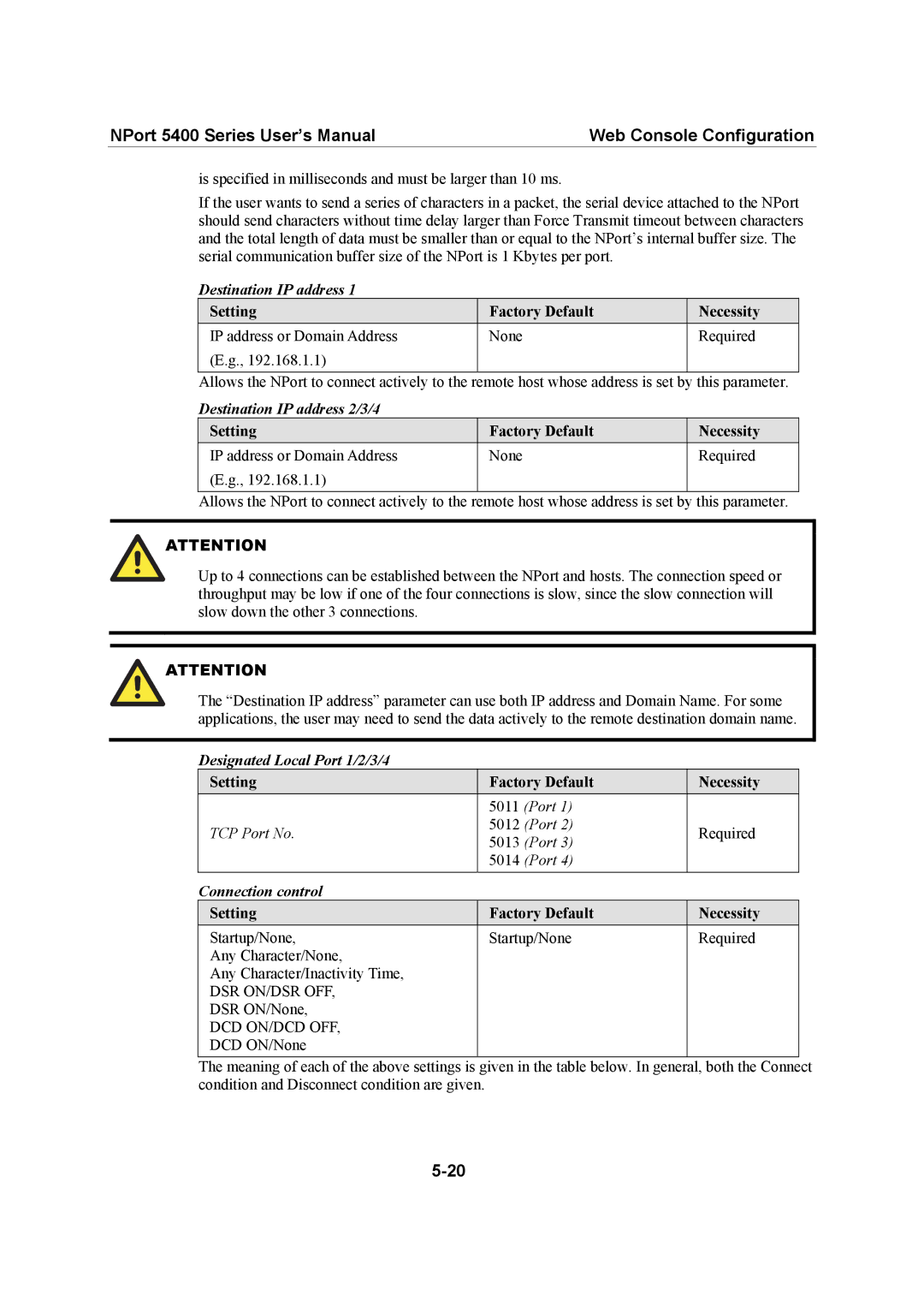NPort 5400 Series User’s Manual | Web Console Configuration |
is specified in milliseconds and must be larger than 10 ms.
If the user wants to send a series of characters in a packet, the serial device attached to the NPort should send characters without time delay larger than Force Transmit timeout between characters and the total length of data must be smaller than or equal to the NPort’s internal buffer size. The serial communication buffer size of the NPort is 1 Kbytes per port.
Destination IP address 1
Setting | Factory Default | Necessity |
IP address or Domain Address | None | Required |
(E.g., 192.168.1.1) |
|
|
|
|
|
Allows the NPort to connect actively to the remote host whose address is set by this parameter.
Destination IP address 2/3/4
Setting | Factory Default | Necessity |
IP address or Domain Address | None | Required |
(E.g., 192.168.1.1) |
|
|
Allows the NPort to connect actively to the remote host whose address is set by this parameter.
ATTENTION
Up to 4 connections can be established between the NPort and hosts. The connection speed or throughput may be low if one of the four connections is slow, since the slow connection will slow down the other 3 connections.
ATTENTION
The “Destination IP address” parameter can use both IP address and Domain Name. For some applications, the user may need to send the data actively to the remote destination domain name.
Designated Local Port 1/2/3/4
Setting | Factory Default | Necessity | |
| 5011 (Port 1) |
| |
TCP Port No. | 5012 (Port 2) | Required | |
5013 (Port 3) | |||
|
| ||
| 5014 (Port 4) |
| |
Connection control |
|
| |
Setting | Factory Default | Necessity | |
Startup/None, | Startup/None | Required | |
Any Character/None, |
|
| |
Any Character/Inactivity Time, |
|
| |
DSR ON/DSR OFF, |
|
| |
DSR ON/None, |
|
| |
DCD ON/DCD OFF, |
|
| |
DCD ON/None |
|
|
The meaning of each of the above settings is given in the table below. In general, both the Connect condition and Disconnect condition are given.