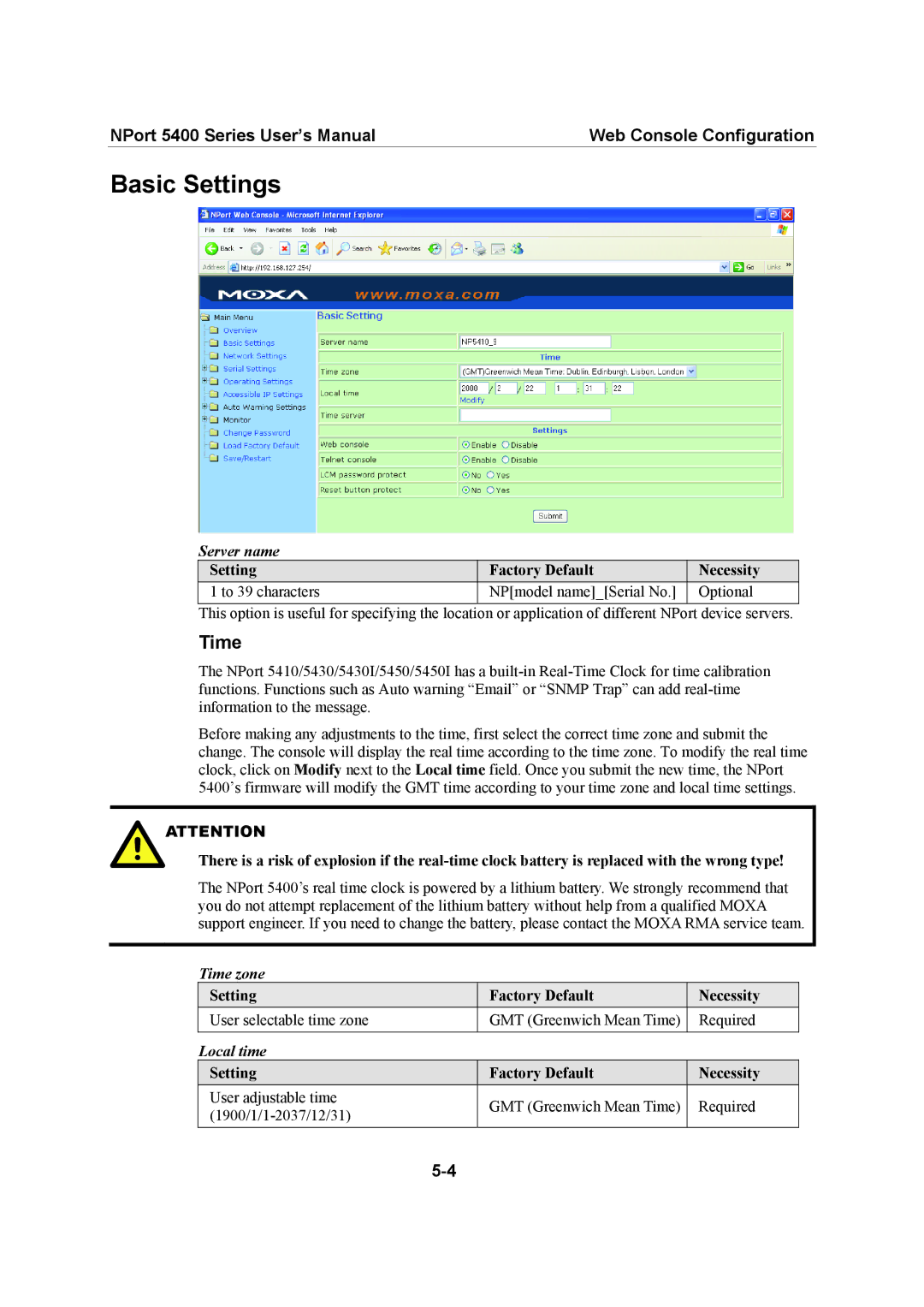NPort 5400 Series User’s Manual | Web Console Configuration |
Basic Settings
Server name
Setting | Factory Default | Necessity |
1 to 39 characters | NP[model name]_[Serial No.] | Optional |
This option is useful for specifying the location or application of different NPort device servers.
Time
The NPort 5410/5430/5430I/5450/5450I has a
Before making any adjustments to the time, first select the correct time zone and submit the change. The console will display the real time according to the time zone. To modify the real time clock, click on Modify next to the Local time field. Once you submit the new time, the NPort 5400’s firmware will modify the GMT time according to your time zone and local time settings.
ATTENTION
There is a risk of explosion if the
The NPort 5400’s real time clock is powered by a lithium battery. We strongly recommend that you do not attempt replacement of the lithium battery without help from a qualified MOXA support engineer. If you need to change the battery, please contact the MOXA RMA service team.
Time zone
Setting | Factory Default | Necessity | |
User selectable time zone | GMT (Greenwich Mean Time) | Required | |
|
|
| |
Local time |
|
| |
Setting | Factory Default | Necessity | |
User adjustable time | GMT (Greenwich Mean Time) | Required | |
|
|