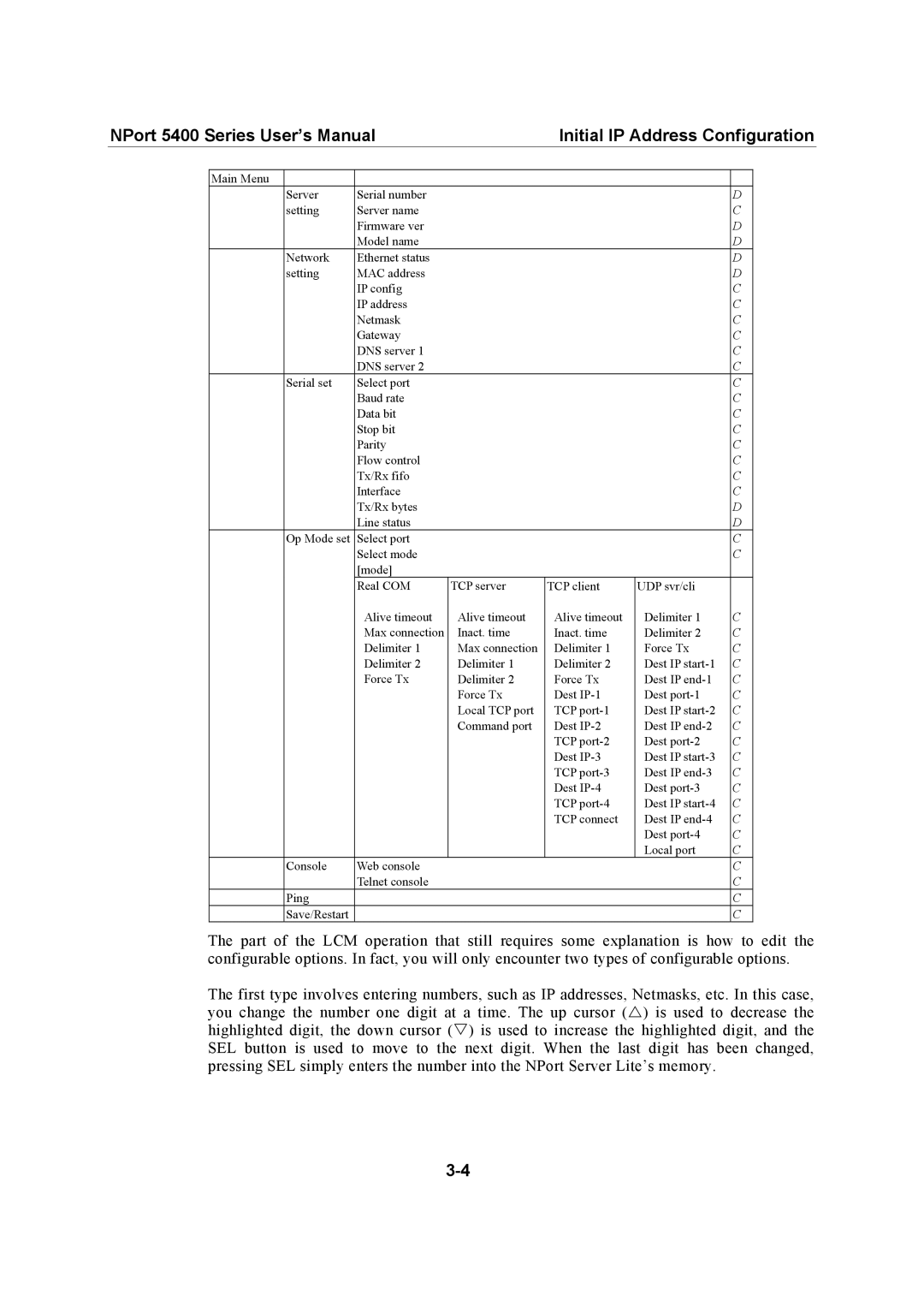NPort 5400 Series User’s Manual |
| Initial IP Address Configuration | ||||||
|
|
|
|
|
|
|
|
|
| Main Menu |
|
|
|
|
|
|
|
|
| Server | Serial number |
|
|
| D |
|
|
| setting | Server name |
|
|
| C |
|
|
|
| Firmware ver |
|
|
| D |
|
|
|
| Model name |
|
|
| D |
|
|
| Network | Ethernet status |
|
|
| D |
|
|
| setting | MAC address |
|
|
| D |
|
|
|
| IP config |
|
|
| C |
|
|
|
| IP address |
|
|
| C |
|
|
|
| Netmask |
|
|
| C |
|
|
|
| Gateway |
|
|
| C |
|
|
|
| DNS server 1 |
|
|
| C |
|
|
|
| DNS server 2 |
|
|
| C |
|
|
| Serial set | Select port |
|
|
| C |
|
|
|
| Baud rate |
|
|
| C |
|
|
|
| Data bit |
|
|
| C |
|
|
|
| Stop bit |
|
|
| C |
|
|
|
| Parity |
|
|
| C |
|
|
|
| Flow control |
|
|
| C |
|
|
|
| Tx/Rx fifo |
|
|
| C |
|
|
|
| Interface |
|
|
| C |
|
|
|
| Tx/Rx bytes |
|
|
| D |
|
|
|
| Line status |
|
|
| D |
|
|
| Op Mode set | Select port |
|
|
| C |
|
|
|
| Select mode |
|
|
| C |
|
|
|
| [mode] |
|
|
|
|
|
|
|
| Real COM | TCP server | TCP client | UDP svr/cli |
|
|
|
|
| Alive timeout | Alive timeout | Alive timeout | Delimiter 1 | C |
|
|
|
| Max connection | Inact. time | Inact. time | Delimiter 2 | C |
|
|
|
| Delimiter 1 | Max connection | Delimiter 1 | Force Tx | C |
|
|
|
| Delimiter 2 | Delimiter 1 | Delimiter 2 | Dest IP | C |
|
|
|
| Force Tx | Delimiter 2 | Force Tx | Dest IP | C |
|
|
|
|
| Force Tx | Dest | Dest | C |
|
|
|
|
| Local TCP port | TCP | Dest IP | C |
|
|
|
|
| Command port | Dest | Dest IP | C |
|
|
|
|
|
| TCP | Dest | C |
|
|
|
|
|
| Dest | Dest IP | C |
|
|
|
|
|
| TCP | Dest IP | C |
|
|
|
|
|
| Dest | Dest | C |
|
|
|
|
|
| TCP | Dest IP | C |
|
|
|
|
|
| TCP connect | Dest IP | C |
|
|
|
|
|
|
| Dest | C |
|
|
|
|
|
|
| Local port | C |
|
|
| Console | Web console |
|
|
| C |
|
|
|
| Telnet console |
|
|
| C |
|
|
| Ping |
|
|
|
| C |
|
|
| Save/Restart |
|
|
|
| C |
|
The part of the LCM operation that still requires some explanation is how to edit the configurable options. In fact, you will only encounter two types of configurable options.
The first type involves entering numbers, such as IP addresses, Netmasks, etc. In this case, you change the number one digit at a time. The up cursor (U) is used to decrease the highlighted digit, the down cursor (V) is used to increase the highlighted digit, and the SEL button is used to move to the next digit. When the last digit has been changed, pressing SEL simply enters the number into the NPort Server Lite’s memory.