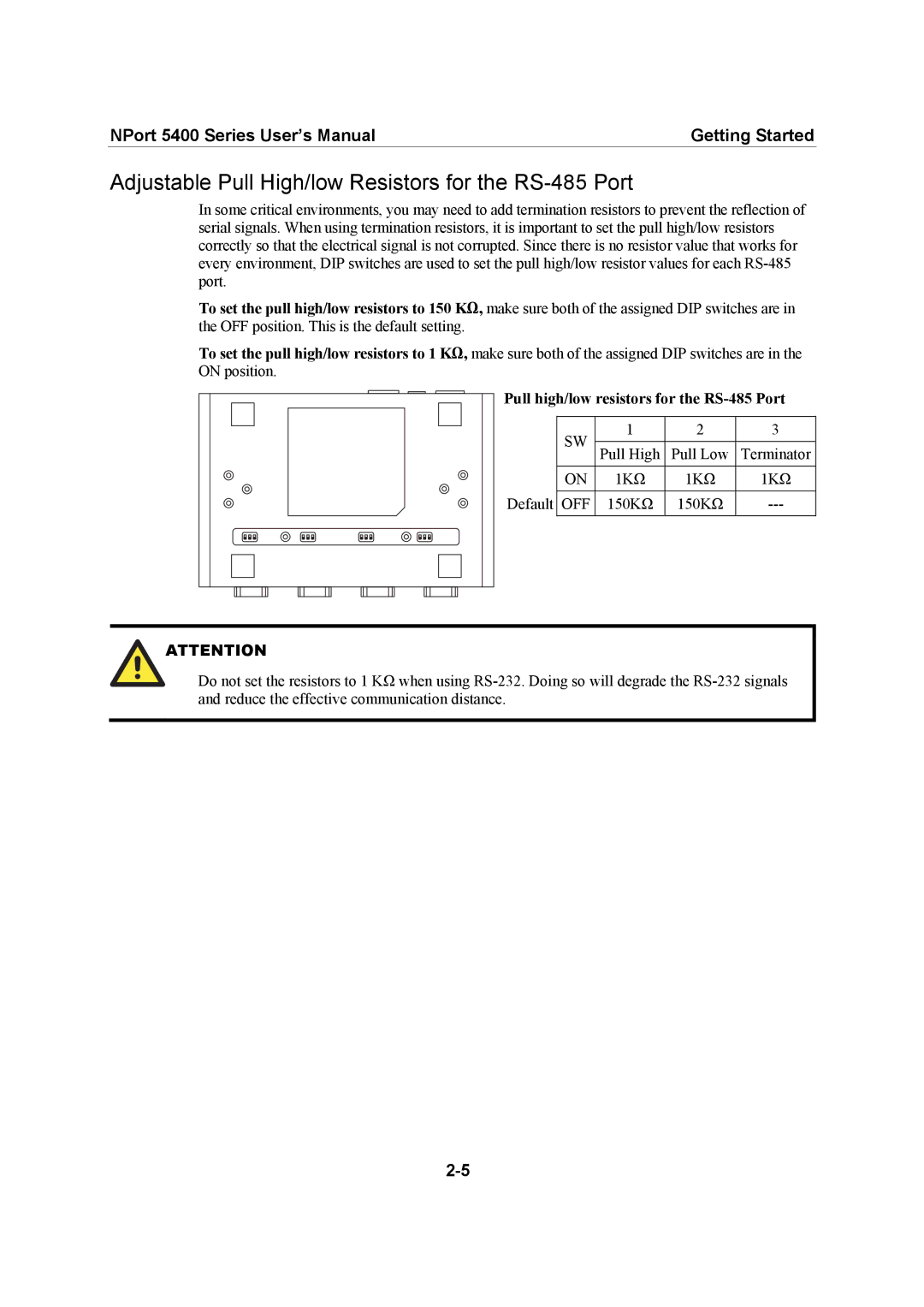NPort 5400 Series User’s Manual | Getting Started |
Adjustable Pull High/low Resistors for the RS-485 Port
In some critical environments, you may need to add termination resistors to prevent the reflection of serial signals. When using termination resistors, it is important to set the pull high/low resistors correctly so that the electrical signal is not corrupted. Since there is no resistor value that works for every environment, DIP switches are used to set the pull high/low resistor values for each
To set the pull high/low resistors to 150 KΩ, make sure both of the assigned DIP switches are in the OFF position. This is the default setting.
To set the pull high/low resistors to 1 KΩ, make sure both of the assigned DIP switches are in the ON position.
Pull high/low resistors for the RS-485 Port
| SW | 1 | 2 | 3 |
|
|
|
| |
Pull High | Pull Low | Terminator | ||
| ON | 1KΩ | 1KΩ | 1KΩ |
|
|
|
|
|
Default | OFF | 150KΩ | 150KΩ | |
|
|
|
|
|
ATTENTION
Do not set the resistors to 1 KΩ when using