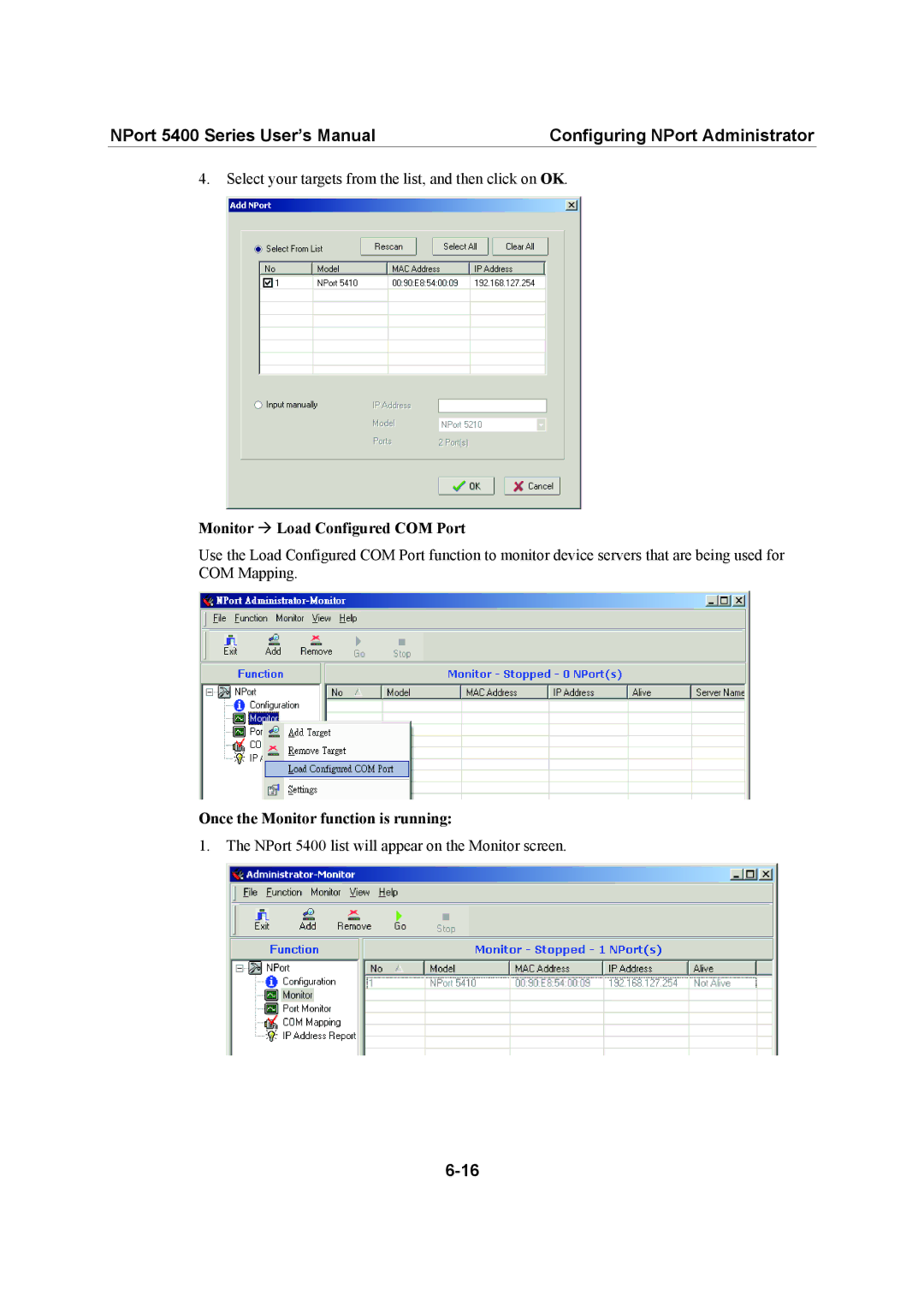NPort 5400 Series User’s Manual | Configuring NPort Administrator |
4.Select your targets from the list, and then click on OK.
Monitor Æ Load Configured COM Port
Use the Load Configured COM Port function to monitor device servers that are being used for COM Mapping.
Once the Monitor function is running:
1.The NPort 5400 list will appear on the Monitor screen.