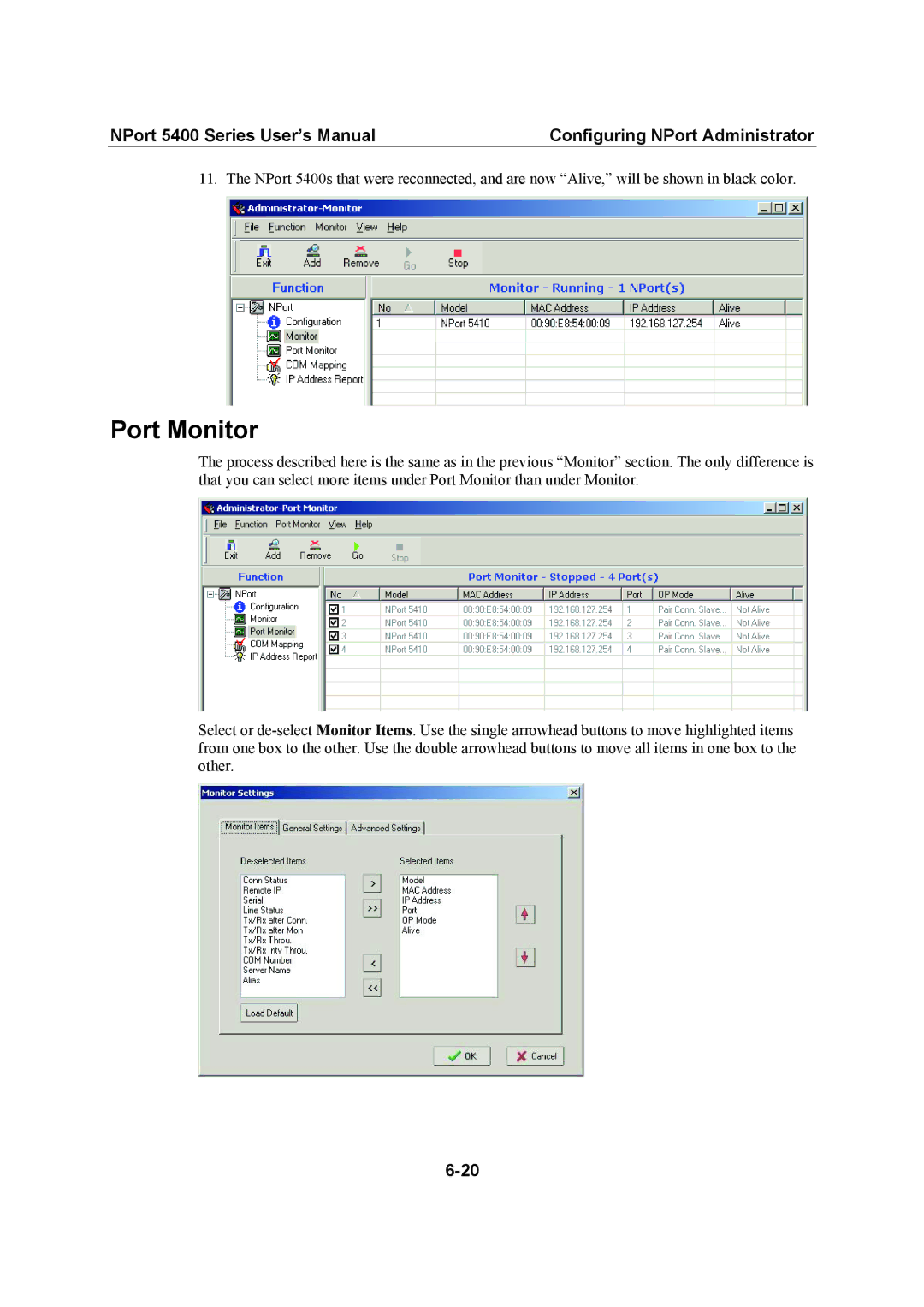NPort 5400 Series User’s Manual | Configuring NPort Administrator |
11. The NPort 5400s that were reconnected, and are now “Alive,” will be shown in black color.
Port Monitor
The process described here is the same as in the previous “Monitor” section. The only difference is that you can select more items under Port Monitor than under Monitor.
Select or