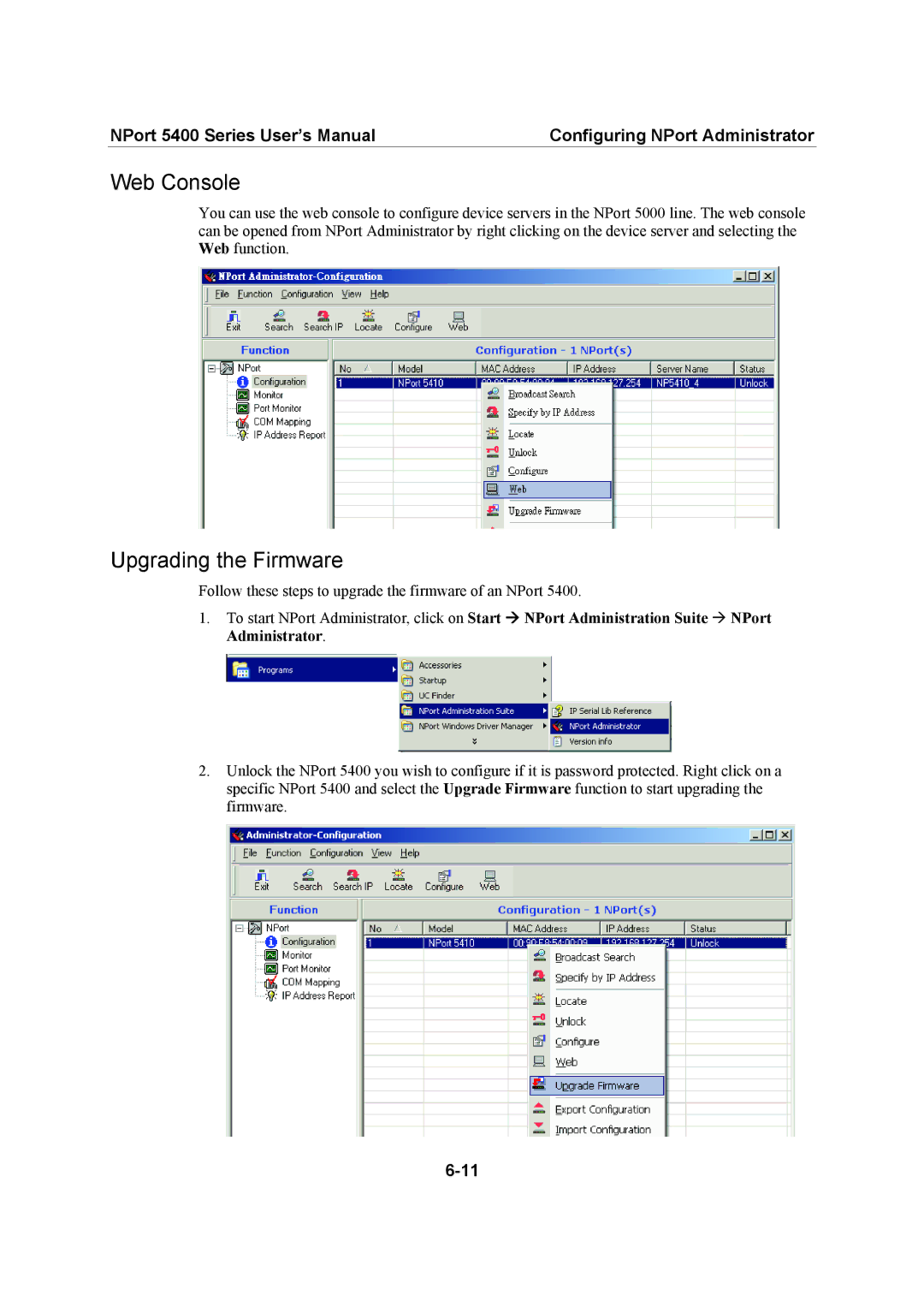NPort 5400 Series User’s Manual | Configuring NPort Administrator |
Web Console
You can use the web console to configure device servers in the NPort 5000 line. The web console can be opened from NPort Administrator by right clicking on the device server and selecting the Web function.
Upgrading the Firmware
Follow these steps to upgrade the firmware of an NPort 5400.
1.To start NPort Administrator, click on Start Æ NPort Administration Suite Æ NPort Administrator.
2.Unlock the NPort 5400 you wish to configure if it is password protected. Right click on a specific NPort 5400 and select the Upgrade Firmware function to start upgrading the firmware.