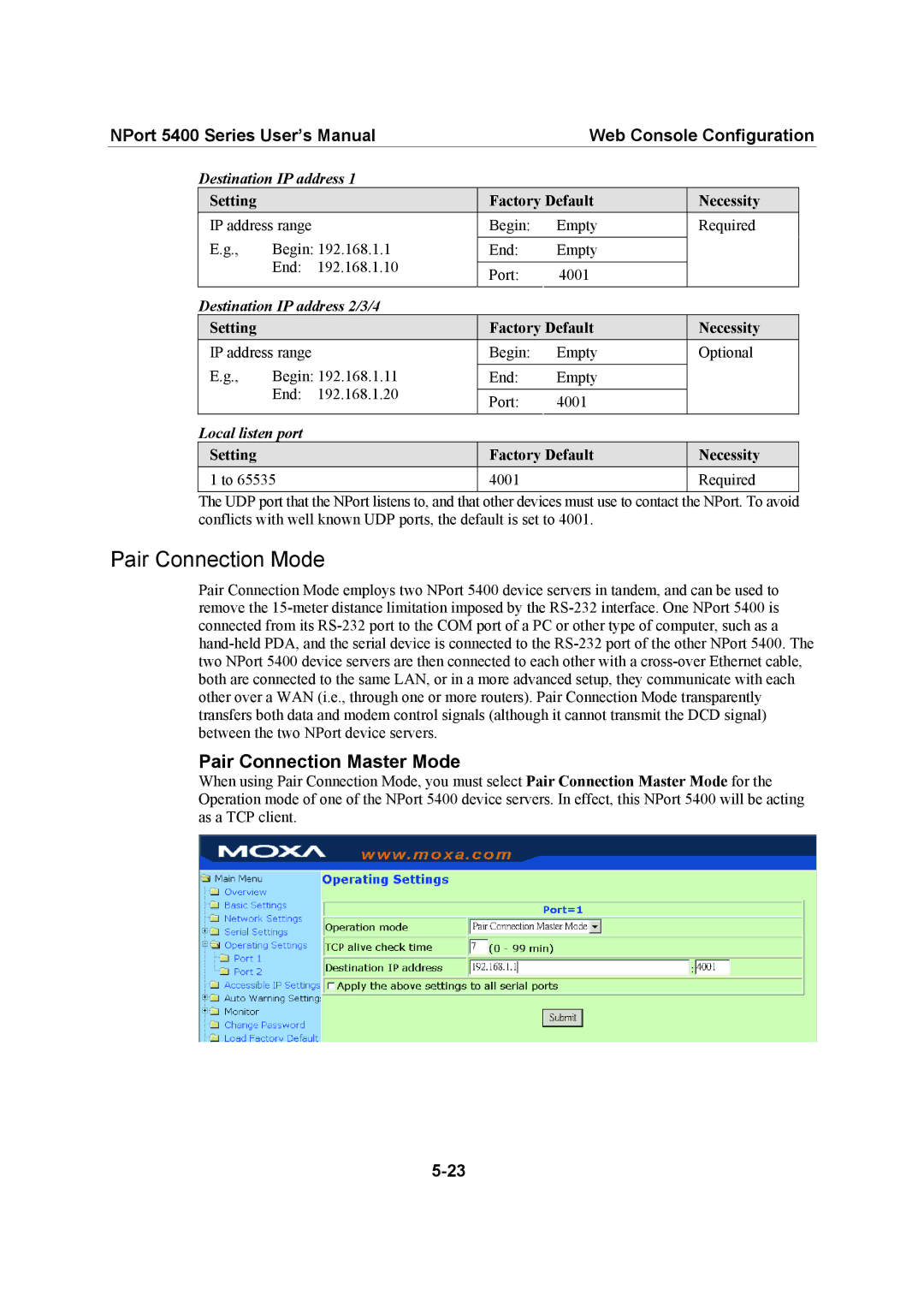NPort 5400 Series User’s Manual |
| Web Console Configuration | |||||
| Destination IP address 1 |
|
|
|
| ||
| Setting |
|
| Factory Default | Necessity |
| |
| IP address range |
| Begin: | Empty | Required |
| |
| E.g., | Begin: 192.168.1.1 |
|
|
|
| |
| End: | Empty |
|
| |||
|
| End: | 192.168.1.10 |
|
|
|
|
|
| Port: | 4001 |
|
| ||
|
|
|
|
|
| ||
| Destination IP address 2/3/4 |
|
|
|
| ||
| Setting |
|
| Factory Default | Necessity |
| |
| IP address range |
| Begin: | Empty | Optional |
| |
| E.g., | Begin: 192.168.1.11 |
|
|
|
| |
| End: | Empty |
|
| |||
|
| End: | 192.168.1.20 |
|
|
|
|
|
| Port: | 4001 |
|
| ||
|
|
|
|
|
| ||
|
|
|
|
|
|
| |
| Local listen port |
|
|
|
|
| |
| Setting |
|
| Factory Default | Necessity |
| |
| 1 to 65535 |
| 4001 |
| Required |
| |
The UDP port that the NPort listens to, and that other devices must use to contact the NPort. To avoid conflicts with well known UDP ports, the default is set to 4001.
Pair Connection Mode
Pair Connection Mode employs two NPort 5400 device servers in tandem, and can be used to remove the
Pair Connection Master Mode
When using Pair Connection Mode, you must select Pair Connection Master Mode for the Operation mode of one of the NPort 5400 device servers. In effect, this NPort 5400 will be acting as a TCP client.