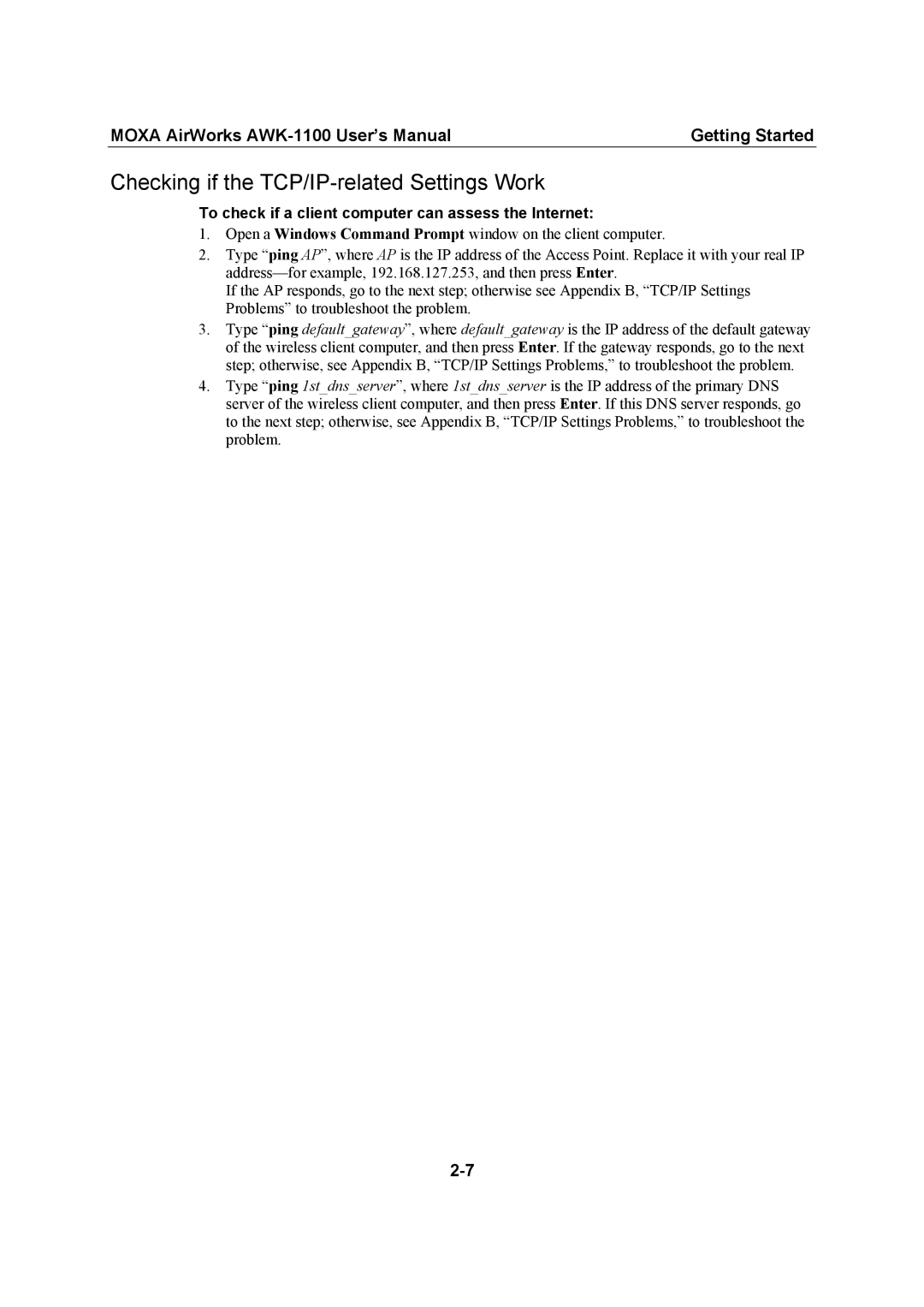MOXA AirWorks | Getting Started |
Checking if the TCP/IP-related Settings Work
To check if a client computer can assess the Internet:
1.Open a Windows Command Prompt window on the client computer.
2.Type “ping AP”, where AP is the IP address of the Access Point. Replace it with your real IP
If the AP responds, go to the next step; otherwise see Appendix B, “TCP/IP Settings Problems” to troubleshoot the problem.
3.Type “ping default_gateway”, where default_gateway is the IP address of the default gateway of the wireless client computer, and then press Enter. If the gateway responds, go to the next step; otherwise, see Appendix B, “TCP/IP Settings Problems,” to troubleshoot the problem.
4.Type “ping 1st_dns_server”, where 1st_dns_server is the IP address of the primary DNS server of the wireless client computer, and then press Enter. If this DNS server responds, go to the next step; otherwise, see Appendix B, “TCP/IP Settings Problems,” to troubleshoot the problem.