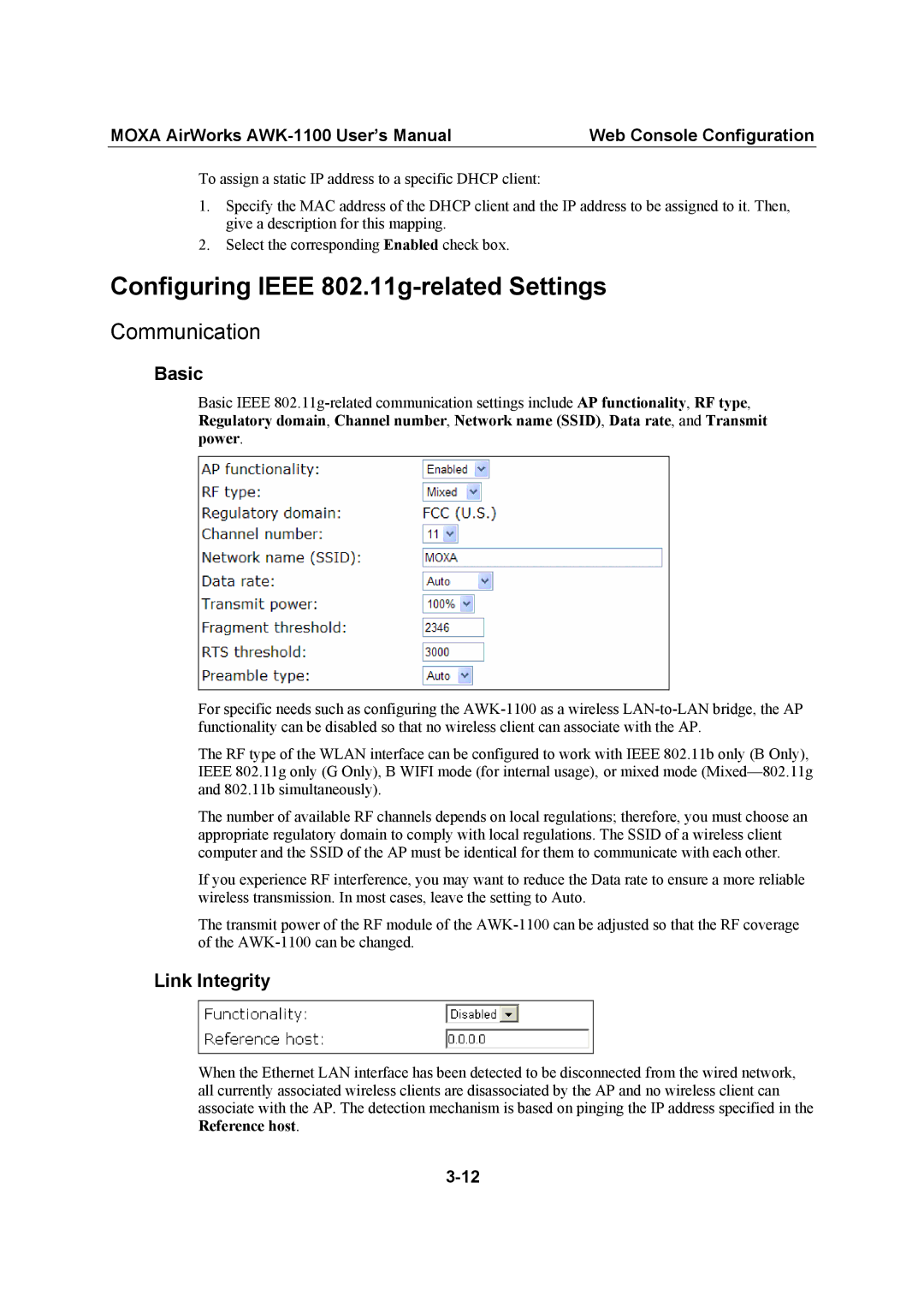MOXA AirWorks | Web Console Configuration |
To assign a static IP address to a specific DHCP client:
1.Specify the MAC address of the DHCP client and the IP address to be assigned to it. Then, give a description for this mapping.
2.Select the corresponding Enabled check box.
Configuring IEEE 802.11g-related Settings
Communication
Basic
Basic IEEE
For specific needs such as configuring the
The RF type of the WLAN interface can be configured to work with IEEE 802.11b only (B Only), IEEE 802.11g only (G Only), B WIFI mode (for internal usage), or mixed mode
The number of available RF channels depends on local regulations; therefore, you must choose an appropriate regulatory domain to comply with local regulations. The SSID of a wireless client computer and the SSID of the AP must be identical for them to communicate with each other.
If you experience RF interference, you may want to reduce the Data rate to ensure a more reliable wireless transmission. In most cases, leave the setting to Auto.
The transmit power of the RF module of the
Link Integrity
When the Ethernet LAN interface has been detected to be disconnected from the wired network, all currently associated wireless clients are disassociated by the AP and no wireless client can associate with the AP. The detection mechanism is based on pinging the IP address specified in the Reference host.