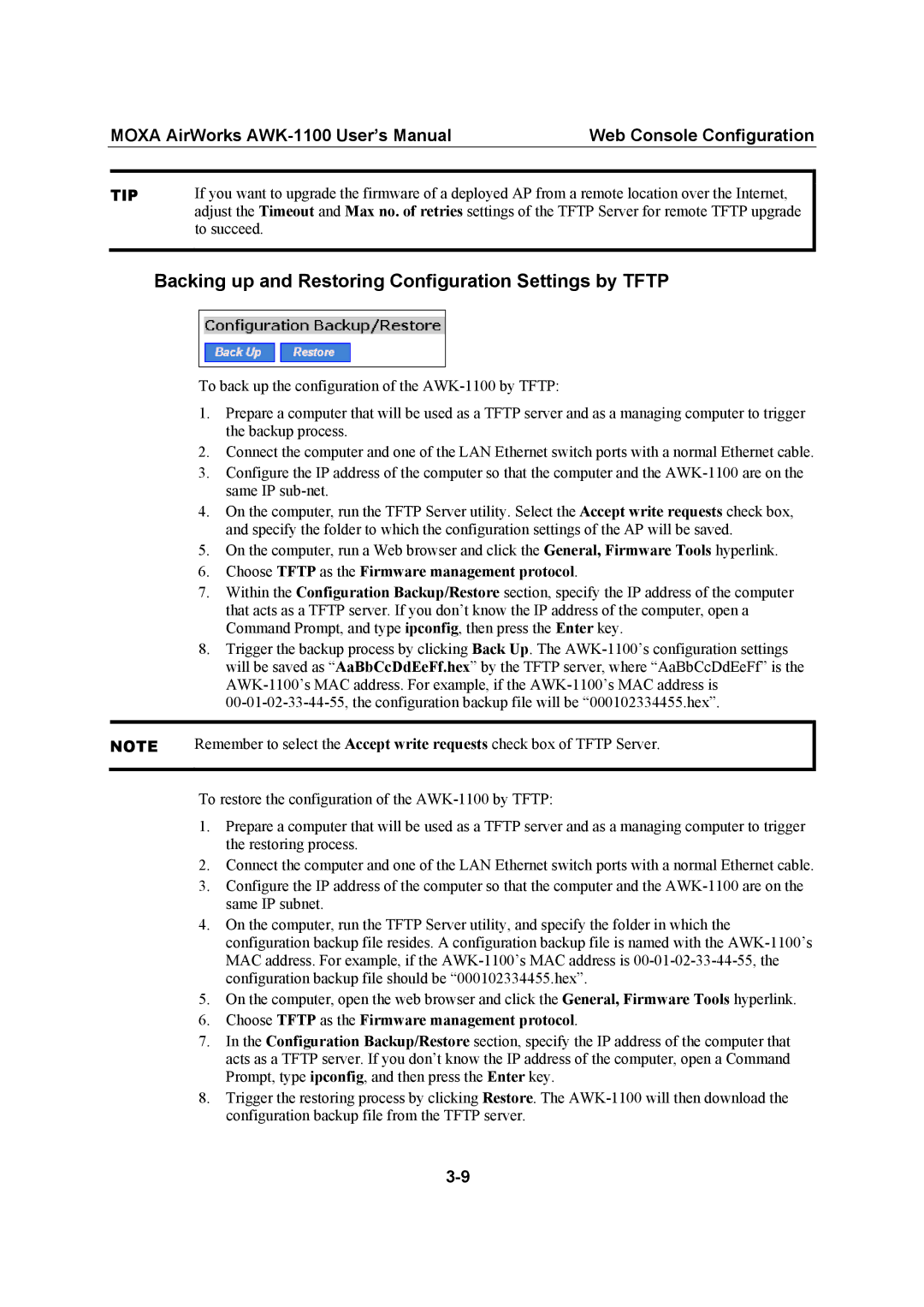| MOXA AirWorks | Web Console Configuration | |
|
|
| |
| TIP | If you want to upgrade the firmware of a deployed AP from a remote location over the Internet, | |
|
| adjust the Timeout and Max no. of retries settings of the TFTP Server for remote TFTP upgrade | |
|
| to succeed. |
|
|
|
|
|
Backing up and Restoring Configuration Settings by TFTP
To back up the configuration of the
1.Prepare a computer that will be used as a TFTP server and as a managing computer to trigger the backup process.
2.Connect the computer and one of the LAN Ethernet switch ports with a normal Ethernet cable.
3.Configure the IP address of the computer so that the computer and the
4.On the computer, run the TFTP Server utility. Select the Accept write requests check box, and specify the folder to which the configuration settings of the AP will be saved.
5.On the computer, run a Web browser and click the General, Firmware Tools hyperlink.
6.Choose TFTP as the Firmware management protocol.
7.Within the Configuration Backup/Restore section, specify the IP address of the computer that acts as a TFTP server. If you don’t know the IP address of the computer, open a Command Prompt, and type ipconfig, then press the Enter key.
8.Trigger the backup process by clicking Back Up. The
NOTE | Remember to select the Accept write requests check box of TFTP Server. |
|
|
To restore the configuration of the
1.Prepare a computer that will be used as a TFTP server and as a managing computer to trigger the restoring process.
2.Connect the computer and one of the LAN Ethernet switch ports with a normal Ethernet cable.
3.Configure the IP address of the computer so that the computer and the
4.On the computer, run the TFTP Server utility, and specify the folder in which the configuration backup file resides. A configuration backup file is named with the
5.On the computer, open the web browser and click the General, Firmware Tools hyperlink.
6.Choose TFTP as the Firmware management protocol.
7.In the Configuration Backup/Restore section, specify the IP address of the computer that acts as a TFTP server. If you don’t know the IP address of the computer, open a Command Prompt, type ipconfig, and then press the Enter key.
8.Trigger the restoring process by clicking Restore. The