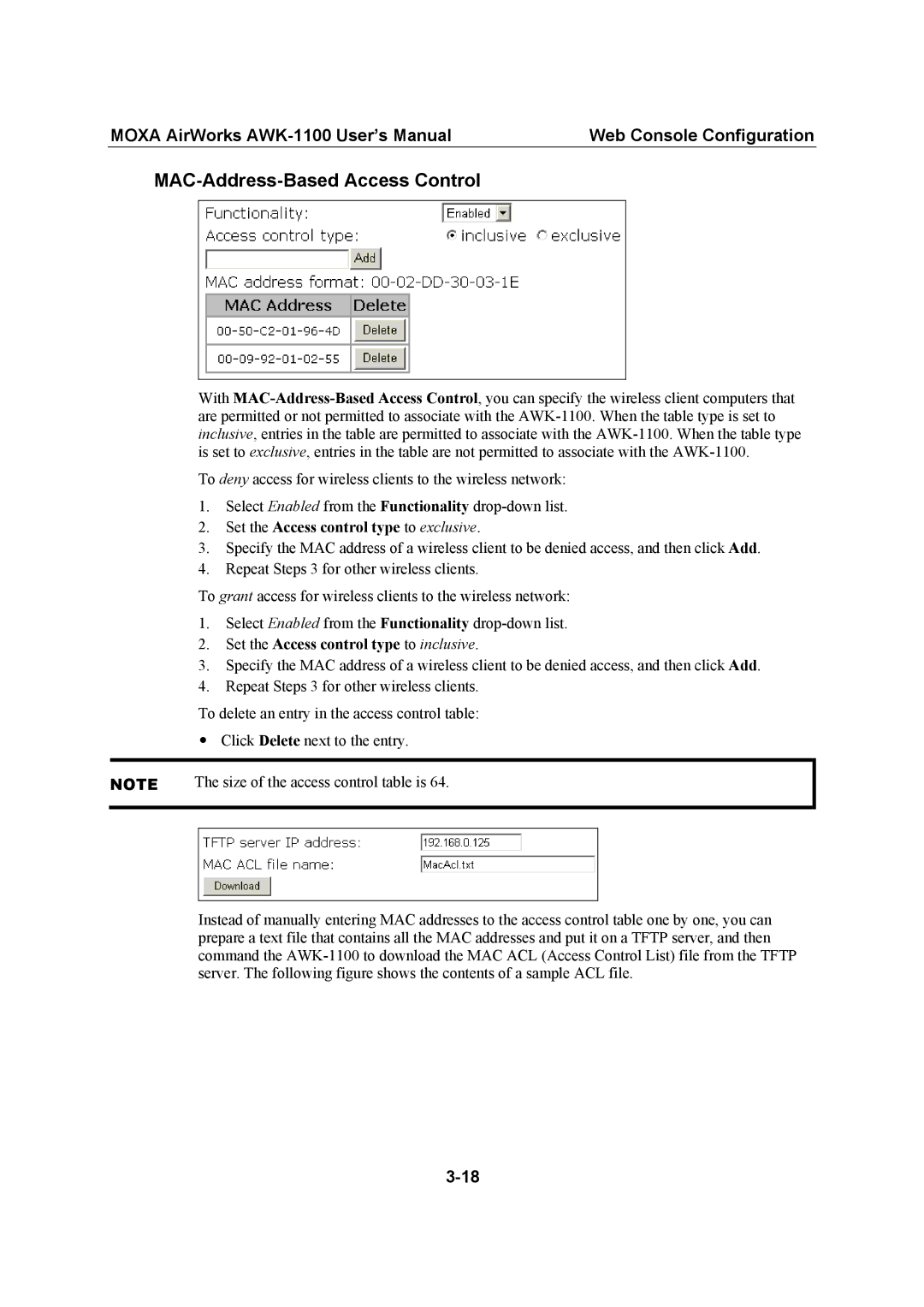MOXA AirWorks | Web Console Configuration |
MAC-Address-Based Access Control
With
To deny access for wireless clients to the wireless network:
1.Select Enabled from the Functionality
2.Set the Access control type to exclusive.
3.Specify the MAC address of a wireless client to be denied access, and then click Add.
4.Repeat Steps 3 for other wireless clients.
To grant access for wireless clients to the wireless network:
1.Select Enabled from the Functionality
2.Set the Access control type to inclusive.
3.Specify the MAC address of a wireless client to be denied access, and then click Add.
4.Repeat Steps 3 for other wireless clients.
To delete an entry in the access control table:
yClick Delete next to the entry.
NOTE | The size of the access control table is 64. | ||
|
|
|
|
|
|
|
|
|
|
|
|
Instead of manually entering MAC addresses to the access control table one by one, you can prepare a text file that contains all the MAC addresses and put it on a TFTP server, and then command the