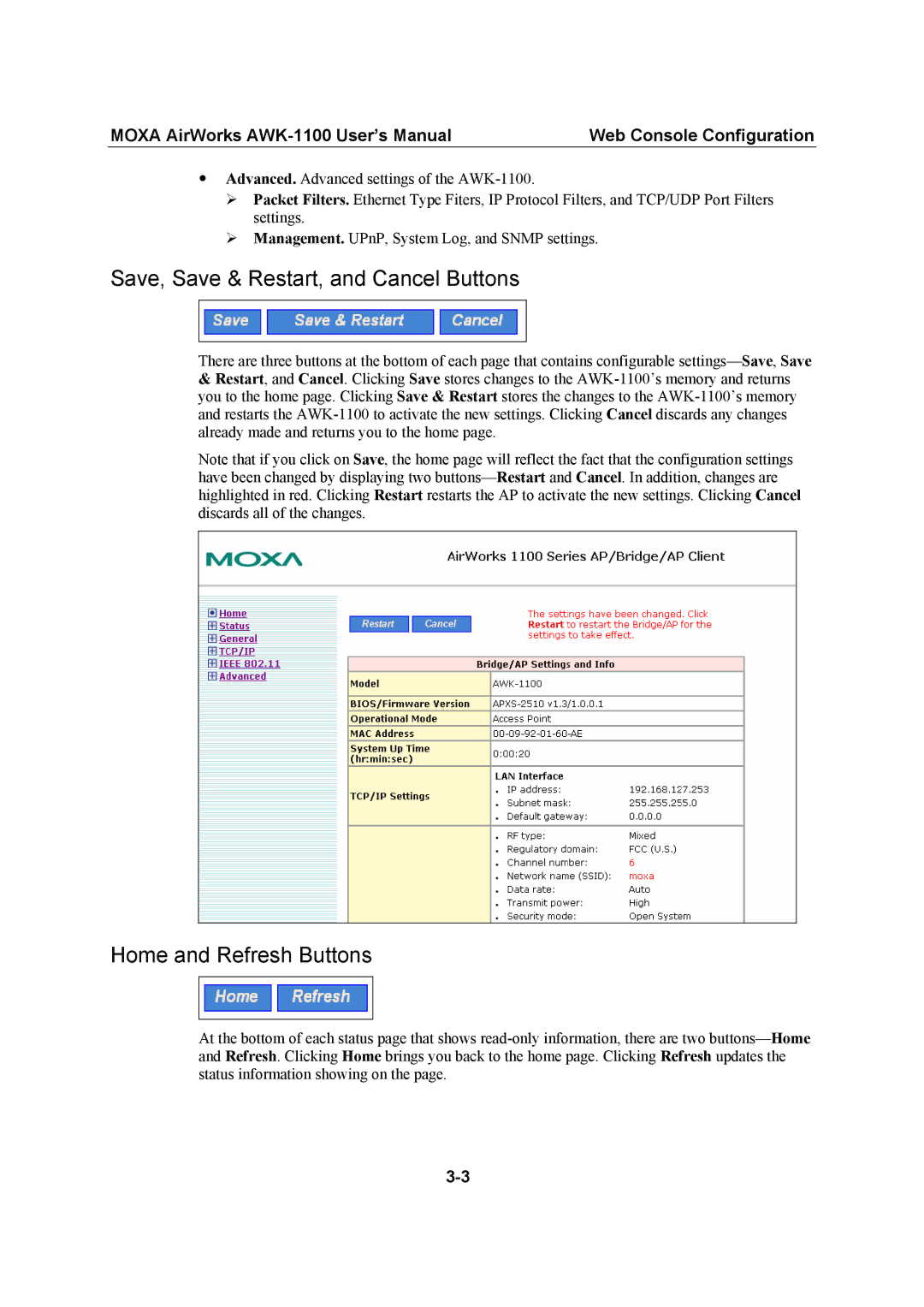MOXA AirWorks AWK-1100 User’s Manual | Web Console Configuration |
yAdvanced. Advanced settings of the AWK-1100.
¾Packet Filters. Ethernet Type Fiters, IP Protocol Filters, and TCP/UDP Port Filters settings.
¾Management. UPnP, System Log, and SNMP settings.
Save, Save & Restart, and Cancel Buttons
There are three buttons at the bottom of each page that contains configurable settings—Save, Save
&Restart, and Cancel. Clicking Save stores changes to the AWK-1100’s memory and returns you to the home page. Clicking Save & Restart stores the changes to the AWK-1100’s memory and restarts the AWK-1100 to activate the new settings. Clicking Cancel discards any changes already made and returns you to the home page.
Note that if you click on Save, the home page will reflect the fact that the configuration settings have been changed by displaying two buttons—Restartand Cancel. In addition, changes are highlighted in red. Clicking Restart restarts the AP to activate the new settings. Clicking Cancel discards all of the changes.
Home and Refresh Buttons
At the bottom of each status page that shows read-only information, there are two buttons—Homeand Refresh. Clicking Home brings you back to the home page. Clicking Refresh updates the status information showing on the page.