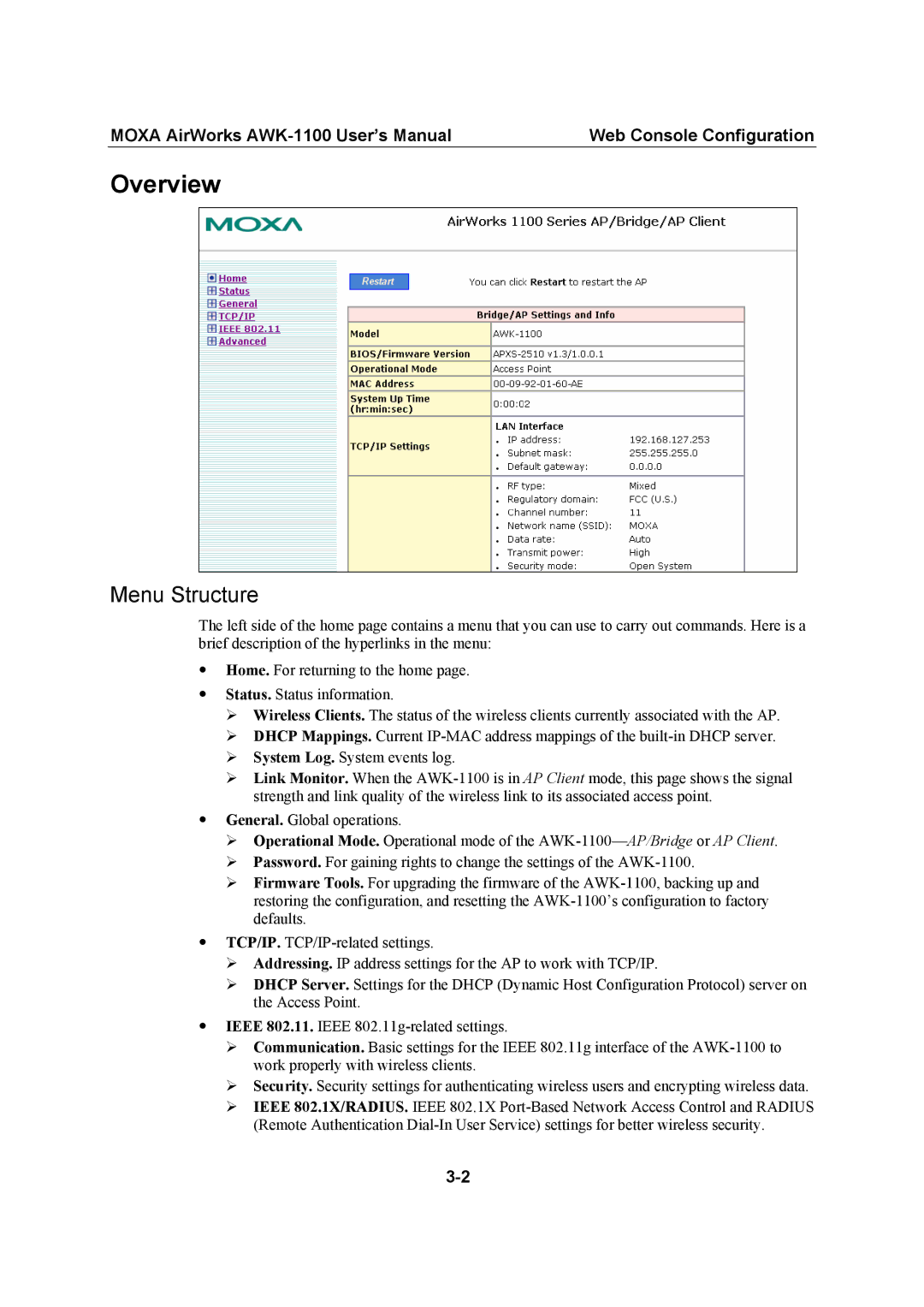MOXA AirWorks | Web Console Configuration |
Overview
Menu Structure
The left side of the home page contains a menu that you can use to carry out commands. Here is a brief description of the hyperlinks in the menu:
yHome. For returning to the home page.
yStatus. Status information.
¾Wireless Clients. The status of the wireless clients currently associated with the AP.
¾DHCP Mappings. Current
¾System Log. System events log.
¾Link Monitor. When the
yGeneral. Global operations.
¾Operational Mode. Operational mode of the
¾Password. For gaining rights to change the settings of the
¾Firmware Tools. For upgrading the firmware of the
yTCP/IP.
¾Addressing. IP address settings for the AP to work with TCP/IP.
¾DHCP Server. Settings for the DHCP (Dynamic Host Configuration Protocol) server on the Access Point.
yIEEE 802.11. IEEE
¾Communication. Basic settings for the IEEE 802.11g interface of the
¾Security. Security settings for authenticating wireless users and encrypting wireless data.
¾IEEE 802.1X/RADIUS. IEEE 802.1X