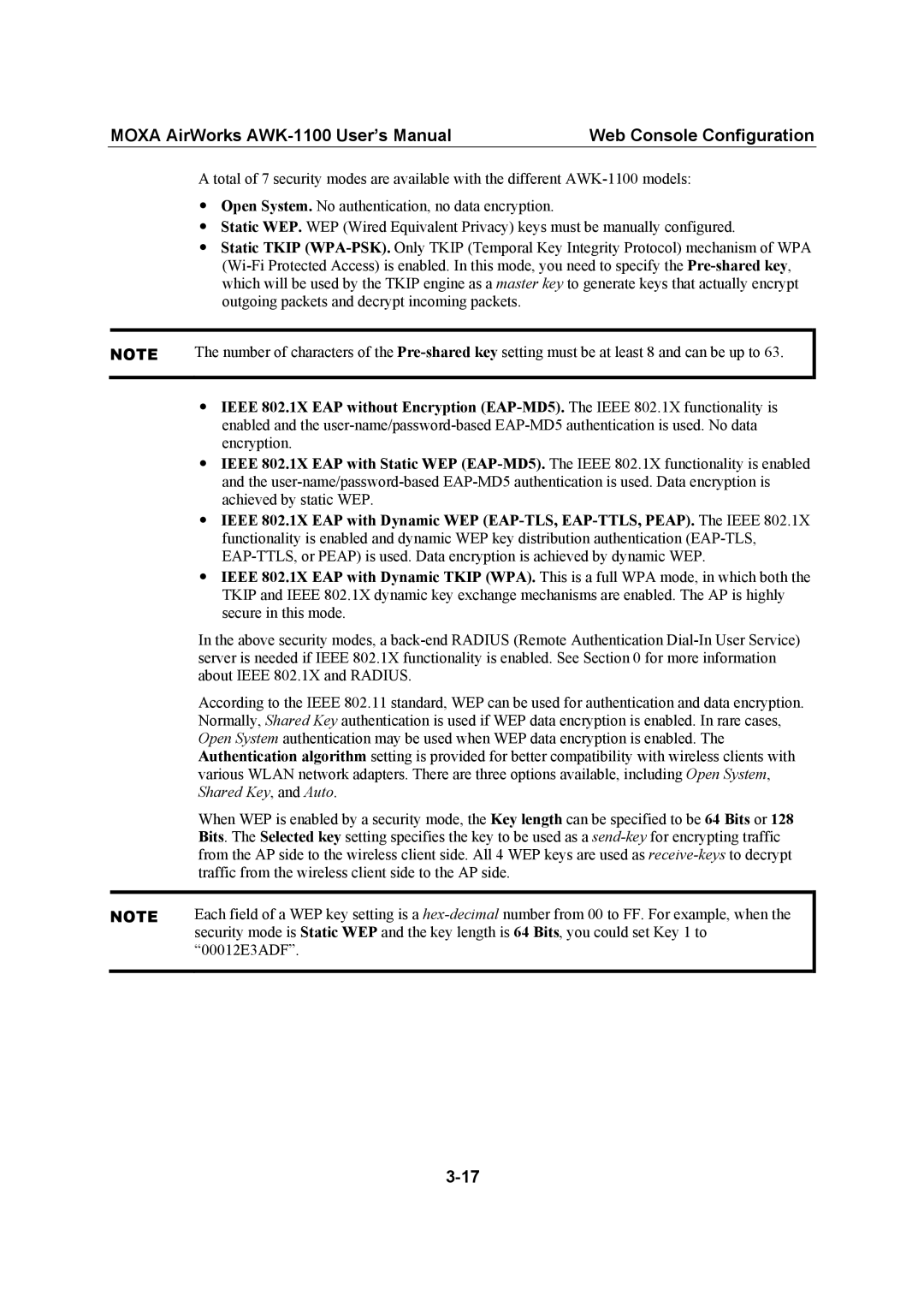MOXA AirWorks | Web Console Configuration |
A total of 7 security modes are available with the different
yOpen System. No authentication, no data encryption.
yStatic WEP. WEP (Wired Equivalent Privacy) keys must be manually configured.
yStatic TKIP
NOTE | The number of characters of the |
|
|
yIEEE 802.1X EAP without Encryption
yIEEE 802.1X EAP with Static WEP
yIEEE 802.1X EAP with Dynamic WEP
yIEEE 802.1X EAP with Dynamic TKIP (WPA). This is a full WPA mode, in which both the TKIP and IEEE 802.1X dynamic key exchange mechanisms are enabled. The AP is highly secure in this mode.
| In the above security modes, a |
| server is needed if IEEE 802.1X functionality is enabled. See Section 0 for more information |
| about IEEE 802.1X and RADIUS. |
| According to the IEEE 802.11 standard, WEP can be used for authentication and data encryption. |
| Normally, Shared Key authentication is used if WEP data encryption is enabled. In rare cases, |
| Open System authentication may be used when WEP data encryption is enabled. The |
| Authentication algorithm setting is provided for better compatibility with wireless clients with |
| various WLAN network adapters. There are three options available, including Open System, |
| Shared Key, and Auto. |
| When WEP is enabled by a security mode, the Key length can be specified to be 64 Bits or 128 |
| Bits. The Selected key setting specifies the key to be used as a |
| from the AP side to the wireless client side. All 4 WEP keys are used as |
| traffic from the wireless client side to the AP side. |
|
|
NOTE | Each field of a WEP key setting is a |
| security mode is Static WEP and the key length is 64 Bits, you could set Key 1 to |
| “00012E3ADF”. |
|
|