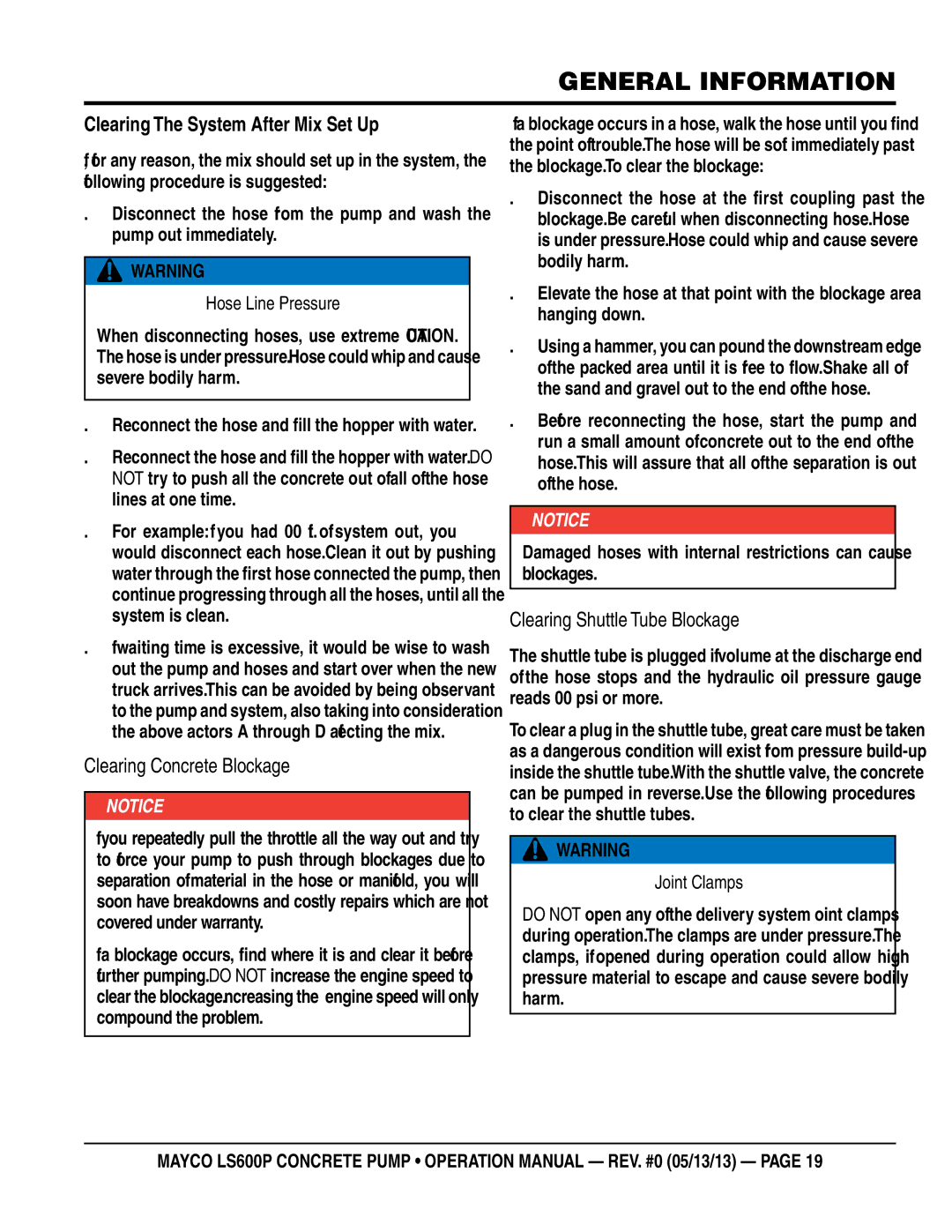LS600P specifications
The Multiquip LS600P is an innovative solution in the realm of construction machinery, designed to meet the demanding needs of modern job sites. This versatile piece of equipment is particularly noteworthy for its performance capabilities, fuel efficiency, and user-friendly design, making it an essential addition for contractors seeking reliability and efficiency.One of the standout features of the LS600P is its powerful engine, which delivers robust performance while minimizing fuel consumption. This results in lower operating costs, enabling contractors to maximize their investment. The LS600P is equipped with a dependable and environmentally friendly engine, compliant with emission standards, thus contributing to sustainable operations on job sites.
The machine is designed with a focus on ease of use and operator comfort. Its intuitive control panel allows for straightforward operation, reducing the learning curve and enabling operators to become proficient quickly. Additionally, the ergonomic design of the operator's platform provides comfort during long hours of operation, enhancing productivity and reducing fatigue.
In terms of versatility, the LS600P can be utilized for a variety of applications. Whether it is compaction for paving projects, soil stabilization, or site preparation, its multi-functional capabilities make it suitable for diverse construction tasks. This adaptability is further enhanced by its compatibility with various attachments, allowing contractors to customize the machine to meet specific project requirements.
The durability of the LS600P is another key characteristic. Built with high-quality materials and components, it is engineered to withstand the harsh conditions often encountered on construction sites. This durability, combined with easy maintenance features, ensures that the Multiquip LS600P will provide reliable service over its operational lifespan.
Incorporating advanced technologies, the LS600P features an efficient hydraulic system that enhances its performance and responsiveness. This hydraulic system not only improves the effectiveness of its functions but also contributes to energy efficiency, thus promoting greener operations.
In conclusion, the Multiquip LS600P is a high-performance, efficient, and versatile machine. With features focused on user comfort, operational efficiency, and adaptability for various tasks, it stands out as a reliable choice for contractors aiming to enhance productivity and project outcomes on their construction sites.