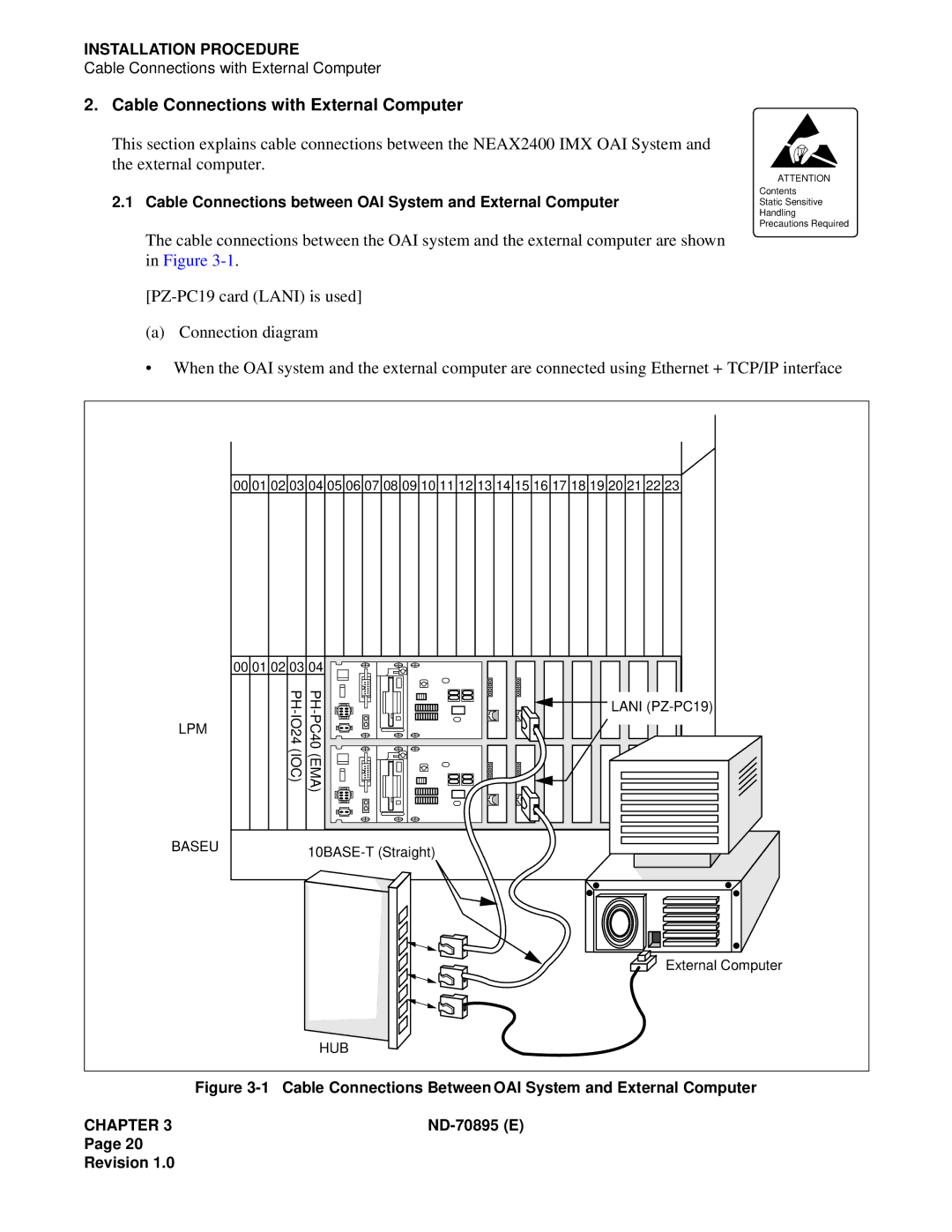INSTALLATION PROCEDURE
Cable Connections with External Computer
2. Cable Connections with External Computer
This section explains cable connections between the NEAX2400 IMX OAI System and the external computer.
2.1Cable Connections between OAI System and External Computer
The cable connections between the OAI system and the external computer are shown in Figure
(a)Connection diagram
ATTENTION
Contents
Static Sensitive
Handling
Precautions Required
•When the OAI system and the external computer are connected using Ethernet + TCP/IP interface
00 01 02 03 04 05 06 07 08 09 10 11 12 13 14 15 16 17 18 19 20 21 22 23
00 01 02 03 04 05 06 07 08 09 10 11 |
PH- | PH- |
IO24(IOC) | PC40(EMA) |
LPM |
|
BASEU | |
|
HUB
![]()
![]() LANI
LANI
![]() External Computer
External Computer
| Figure |
CHAPTER 3 | |
Page 20 |
|
Revision 1.0 |
|