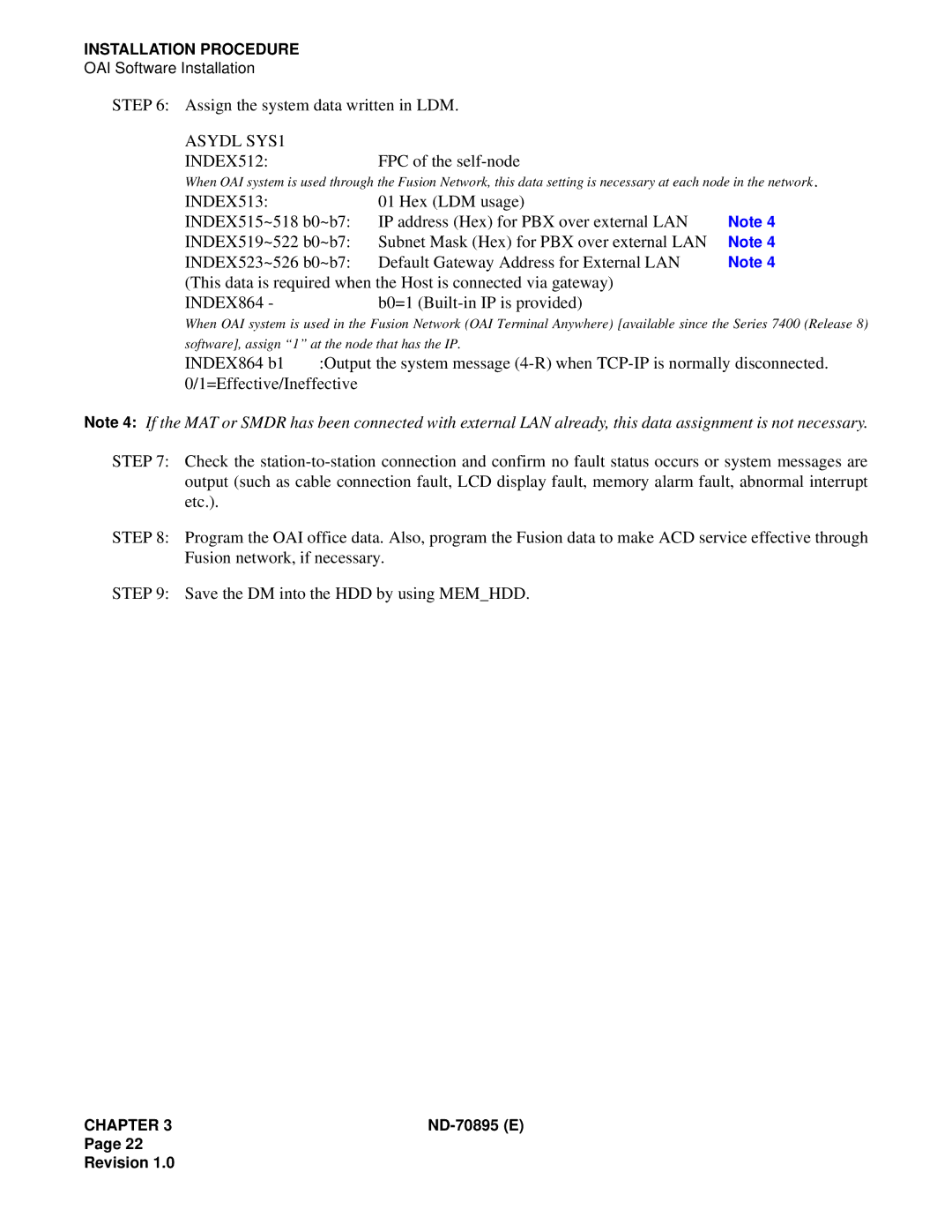INSTALLATION PROCEDURE
OAI Software Installation
STEP 6: Assign the system data written in LDM.
ASYDL SYS1 |
|
INDEX512: | FPC of the |
When OAI system is used through the Fusion Network, this data setting is necessary at each node in the network.
INDEX513: | 01 Hex (LDM usage) |
|
INDEX515~518 b0~b7: | IP address (Hex) for PBX over external LAN | Note 4 |
INDEX519~522 b0~b7: | Subnet Mask (Hex) for PBX over external LAN | Note 4 |
INDEX523~526 b0~b7: | Default Gateway Address for External LAN | Note 4 |
(This data is required when the Host is connected via gateway) |
| |
INDEX864 - | b0=1 |
|
When OAI system is used in the Fusion Network (OAI Terminal Anywhere) [available since the Series 7400 (Release 8)
software], assign “1” at the node that has the IP.
INDEX864 b1 :Output the system message
Note 4: If the MAT or SMDR has been connected with external LAN already, this data assignment is not necessary.
STEP 7: Check the
STEP 8: Program the OAI office data. Also, program the Fusion data to make ACD service effective through Fusion network, if necessary.
STEP 9: Save the DM into the HDD by using MEM_HDD.
CHAPTER 3 |
Page 22
Revision 1.0