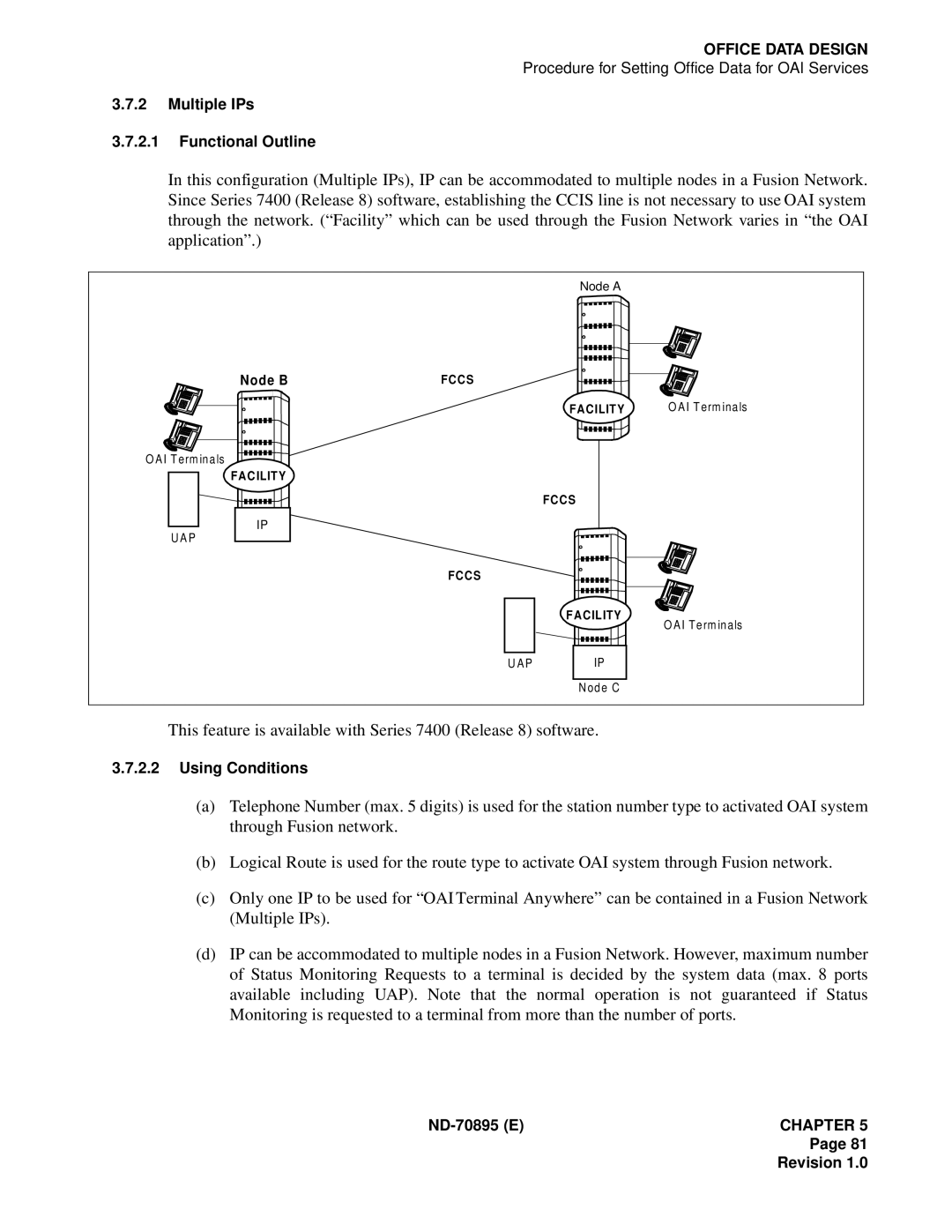OFFICE DATA DESIGN
Procedure for Setting Office Data for OAI Services
3.7.2Multiple IPs
3.7.2.1Functional Outline
In this configuration (Multiple IPs), IP can be accommodated to multiple nodes in a Fusion Network. Since Series 7400 (Release 8) software, establishing the CCIS line is not necessary to use OAI system through the network. (“Facility” which can be used through the Fusion Network varies in “the OAI application”.)
|
| Node A |
|
Node B | FCC S |
|
|
|
| FACILITY | O AI Term inals |
O AI Term inals |
|
|
|
FAC ILITY |
|
|
|
|
| FCCS |
|
IP |
|
|
|
U A P |
|
|
|
| FCCS |
|
|
|
| FACILITY | O AI Term inals |
|
|
| |
| U AP | IP |
|
|
| Node C |
|
This feature is available with Series 7400 (Release 8) software.
3.7.2.2Using Conditions
(a)Telephone Number (max. 5 digits) is used for the station number type to activated OAI system through Fusion network.
(b)Logical Route is used for the route type to activate OAI system through Fusion network.
(c)Only one IP to be used for “OAI Terminal Anywhere” can be contained in a Fusion Network (Multiple IPs).
(d)IP can be accommodated to multiple nodes in a Fusion Network. However, maximum number of Status Monitoring Requests to a terminal is decided by the system data (max. 8 ports available including UAP). Note that the normal operation is not guaranteed if Status Monitoring is requested to a terminal from more than the number of ports.
Page 81
Revision 1.0