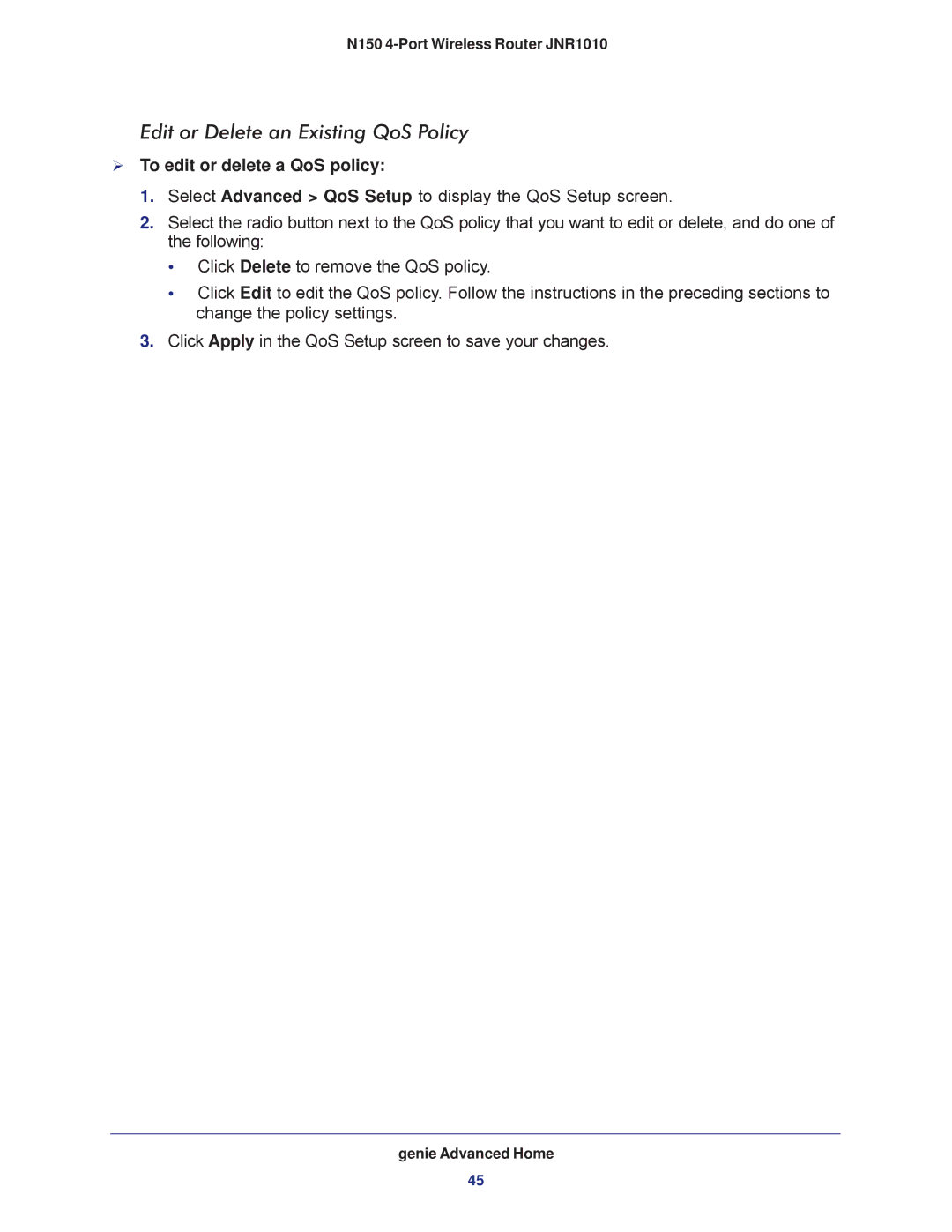N150 4-Port Wireless Router JNR1010
Edit or Delete an Existing QoS Policy
To edit or delete a QoS policy:
1.Select Advanced > QoS Setup to display the QoS Setup screen.
2.Select the radio button next to the QoS policy that you want to edit or delete, and do one of the following:
•Click Delete to remove the QoS policy.
•Click Edit to edit the QoS policy. Follow the instructions in the preceding sections to change the policy settings.
3.Click Apply in the QoS Setup screen to save your changes.
genie Advanced Home
45