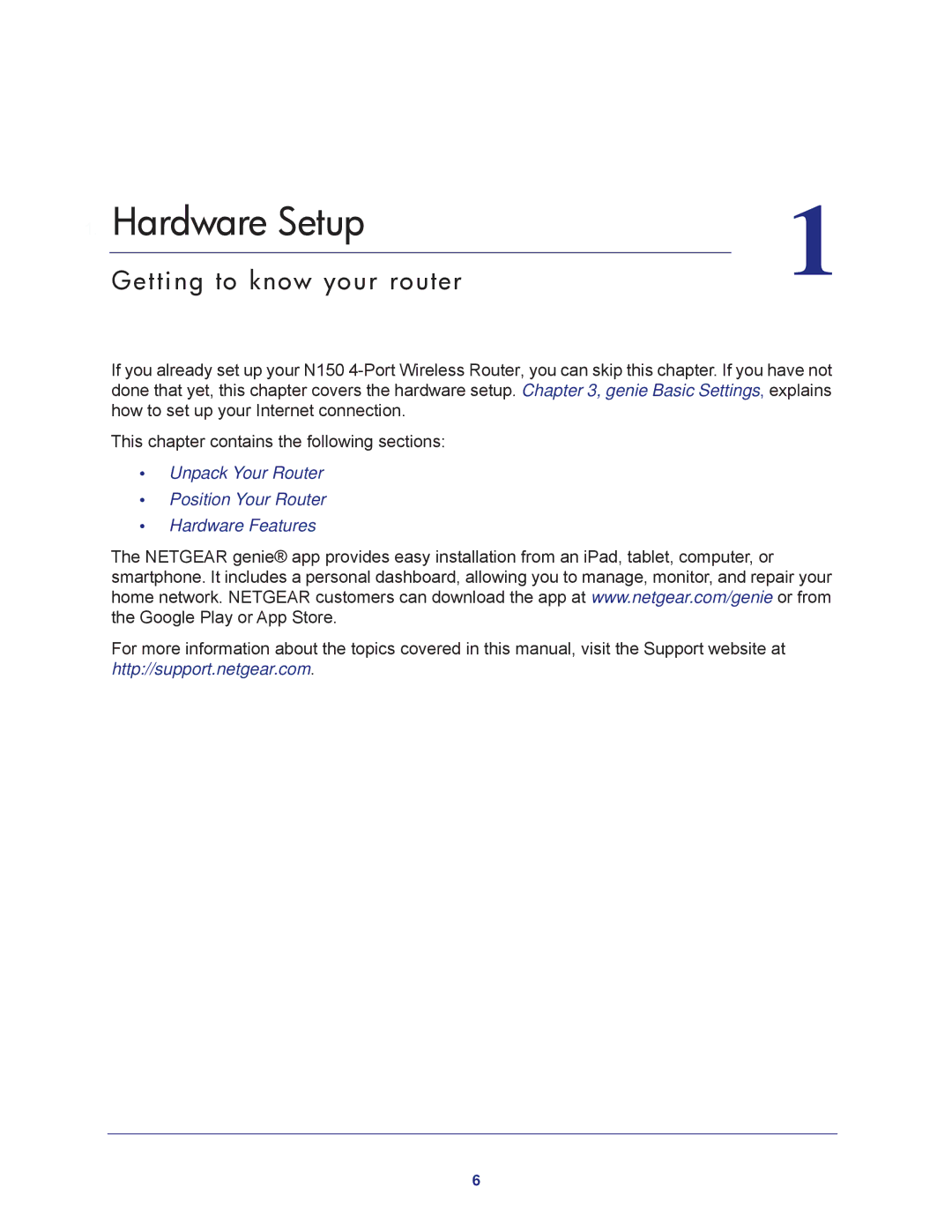1. Hardware Setup | 1 |
Getting to know your router |
If you already set up your N150
This chapter contains the following sections:
•Unpack Your Router
•Position Your Router
•Hardware Features
The NETGEAR genie® app provides easy installation from an iPad, tablet, computer, or smartphone. It includes a personal dashboard, allowing you to manage, monitor, and repair your home network. NETGEAR customers can download the app at www.netgear.com/genie or from the Google Play or App Store.
For more information about the topics covered in this manual, visit the Support website at http://support.netgear.com.
6