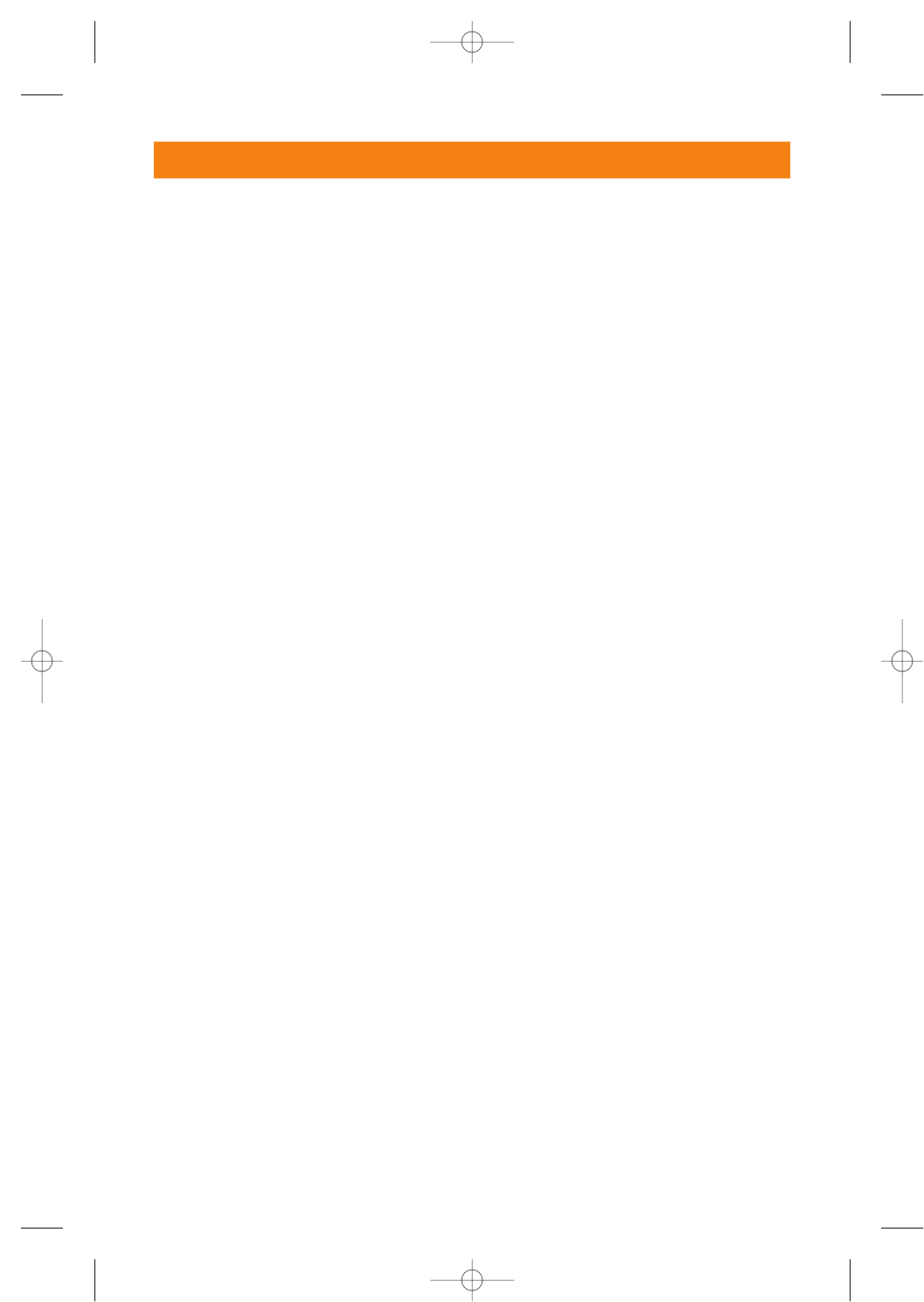
SB-800 in Master mode
To set the flash mode on the SB-800 in
Master mode:
1. Enter the CSM on the Speedlight.
Press the Select button (SEL) for
two seconds to get there.
2. Use the + or – and the left and
right zoom buttons to choose
the wireless settings menu. The
menu has the icon of a flash with
an arrow next to it.
3. Use the + or – button to select
Master.
4. After the setting is in the master
mode, press the mode button to
choose the desired flash mode.
Choose from TTL, M, or AA.
5. Press SEL to highlight the Group
A settings. Change these setting
as necessary. Use the same proce-
dures to change Groups B and C.
6. Press the SEL button again to
highlight the Channel settings.
Choose the proper channel using
the + or – buttons.
7. Press the On/Off button to set.
Using a built-in
Speedlight
To set the flash modes using the built-in
Speedlight on the D70/D70s:
1. Turn on the camera and press
the Menu button to the left of
the LCD.
2. Enter the CSM (Custom Settings
menu). Use the multi-selector to
scroll down to the pencil icon.
3. Scroll down to CSM number 19 –
Flash mode and push the multi-
selector right.
4. Scroll down to Commander
mode and push the multi-
selector right.
5. Select the desired flash
mode: TTL, AA, or M. Push the
multi-selector right to save settings.
Note that when M is selected you
must choose the flash output level
before you can save the settings.
To set the flash modes using the built-in
Speedlight on the D200:
1. Turn on the camera and press
the Menu button to the left of
the LCD.
2. Enter the CSM (Custom Settings
menu). Use the multi-selector to
scroll down to the pencil icon.
3. Use the multi-selector button to
highlight CSM e – Bracketing/
Flash. Push the multi-selector
right.
4. Use the multi-selector to scroll
down to setting e3 – Built-in
Flash. Push the multi-selector
right.
5. Use the multi-selector to high-
light Commander mode. Push
the multi-selector right.
6. Use the multi-selector to high-
light the built-in flash mode.
Use the multi-selector to move up
and down to select the preferred
flash mode. Press the Enter button
to set the changes.
Chapter 4 ✦Wireless Flash Photography with the CLS 81
10_045275 ch04.qxp 11/28/06 8:27 PM Page 81