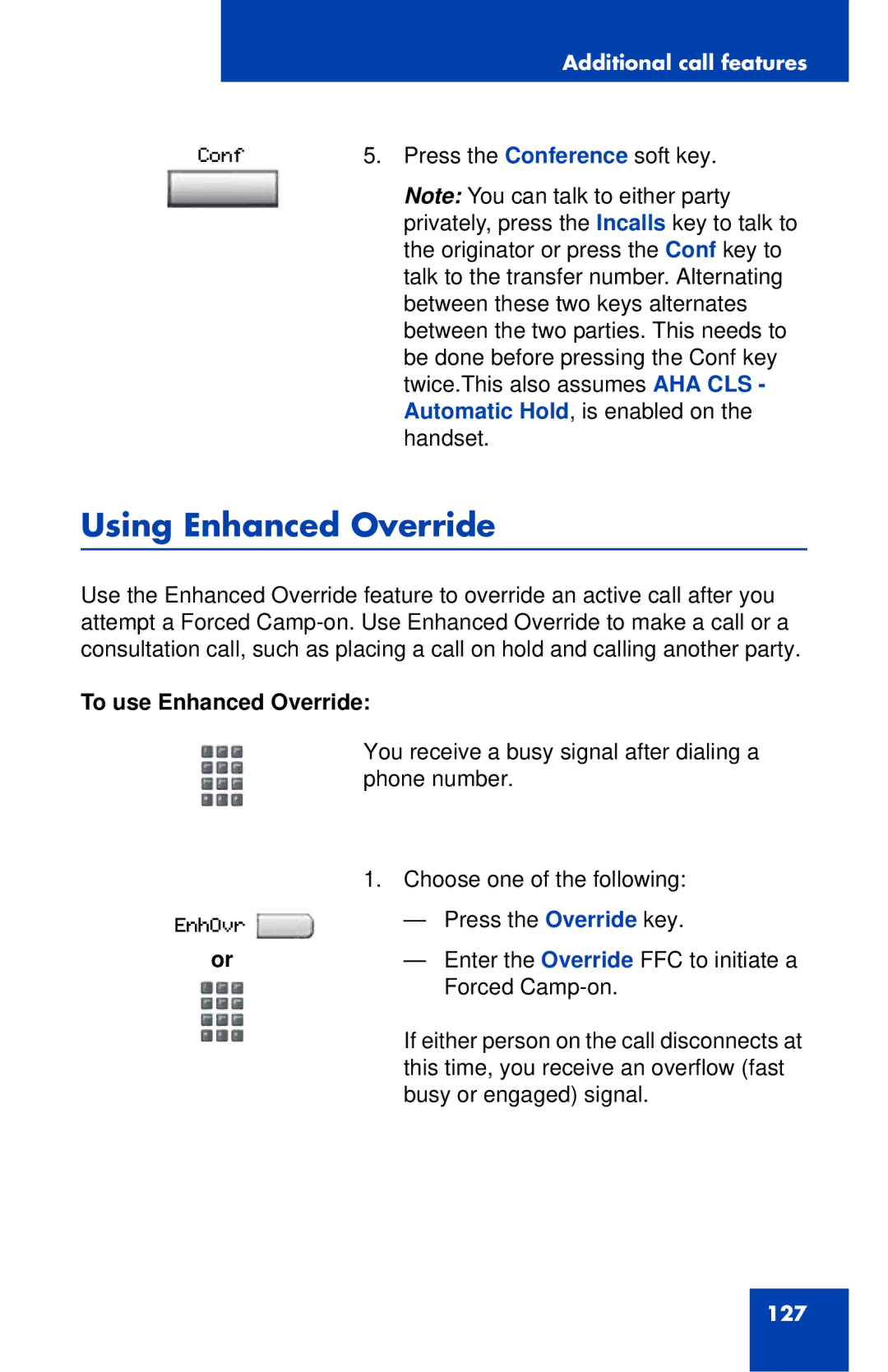|
| Additional call features |
|
|
|
Conf | 5. Press the Conference soft key. | |
|
| Note: You can talk to either party |
|
| privately, press the Incalls key to talk to |
|
| the originator or press the Conf key to |
|
| talk to the transfer number. Alternating |
|
| between these two keys alternates |
|
| between the two parties. This needs to |
|
| be done before pressing the Conf key |
|
| twice.This also assumes AHA CLS - |
|
| Automatic Hold, is enabled on the |
|
| handset. |
Using Enhanced Override
Use the Enhanced Override feature to override an active call after you attempt a Forced
To use Enhanced Override:
You receive a busy signal after dialing a phone number.
EnhOvr ![]()
or
1.Choose one of the following:
—Press the Override key.
—Enter the Override FFC to initiate a Forced
If either person on the call disconnects at this time, you receive an overflow (fast busy or engaged) signal.
127