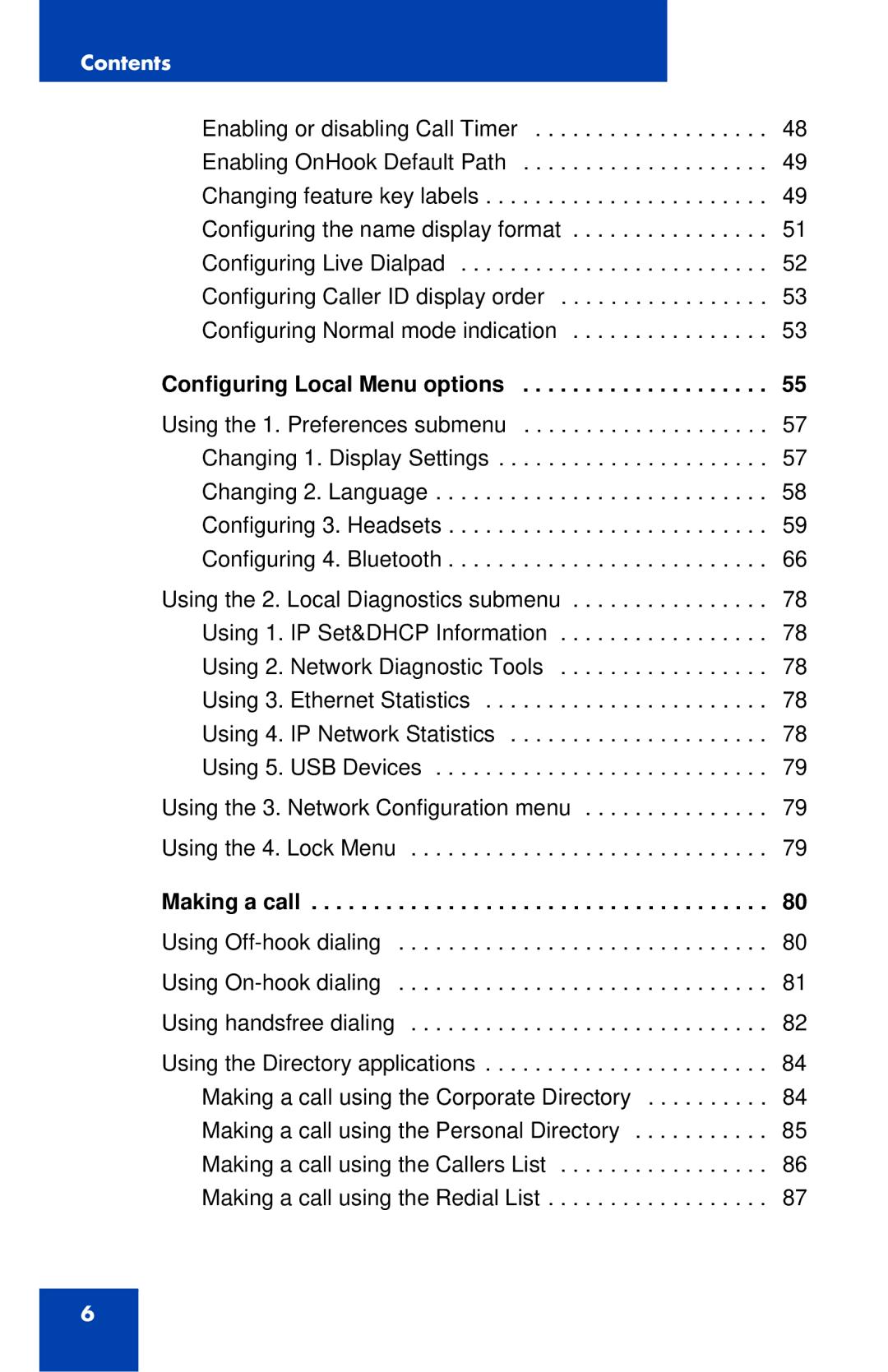Contents |
|
Enabling or disabling Call Timer | 48 |
Enabling OnHook Default Path | 49 |
Changing feature key labels | 49 |
Configuring the name display format | 51 |
Configuring Live Dialpad | 52 |
Configuring Caller ID display order | 53 |
Configuring Normal mode indication | 53 |
Configuring Local Menu options | 55 |
Using the 1. Preferences submenu | 57 |
Changing 1. Display Settings | 57 |
Changing 2. Language | 58 |
Configuring 3. Headsets | 59 |
Configuring 4. Bluetooth | 66 |
Using the 2. Local Diagnostics submenu . . . . . . . . . . . . . . . . 78 Using 1. IP Set&DHCP Information . . . . . . . . . . . . . . . . . 78 Using 2. Network Diagnostic Tools . . . . . . . . . . . . . . . . . 78 Using 3. Ethernet Statistics . . . . . . . . . . . . . . . . . . . . . . . 78 Using 4. IP Network Statistics . . . . . . . . . . . . . . . . . . . . . 78 Using 5. USB Devices . . . . . . . . . . . . . . . . . . . . . . . . . . . 79
Using the 3. Network Configuration menu . . . . . . . . . . . . . . . 79
Using the 4. Lock Menu . . . . . . . . . . . . . . . . . . . . . . . . . . . . . 79
Making a call . . . . . . . . . . . . . . . . . . . . . . . . . . . . . . . . . . . . . 80
Using | 80 |
Using | 81 |
Using handsfree dialing | 82 |
Using the Directory applications . . . . . . . . . . . . . . . . . . . . . . . 84 Making a call using the Corporate Directory . . . . . . . . . . 84 Making a call using the Personal Directory . . . . . . . . . . . 85 Making a call using the Callers List . . . . . . . . . . . . . . . . . 86 Making a call using the Redial List . . . . . . . . . . . . . . . . . . 87
6