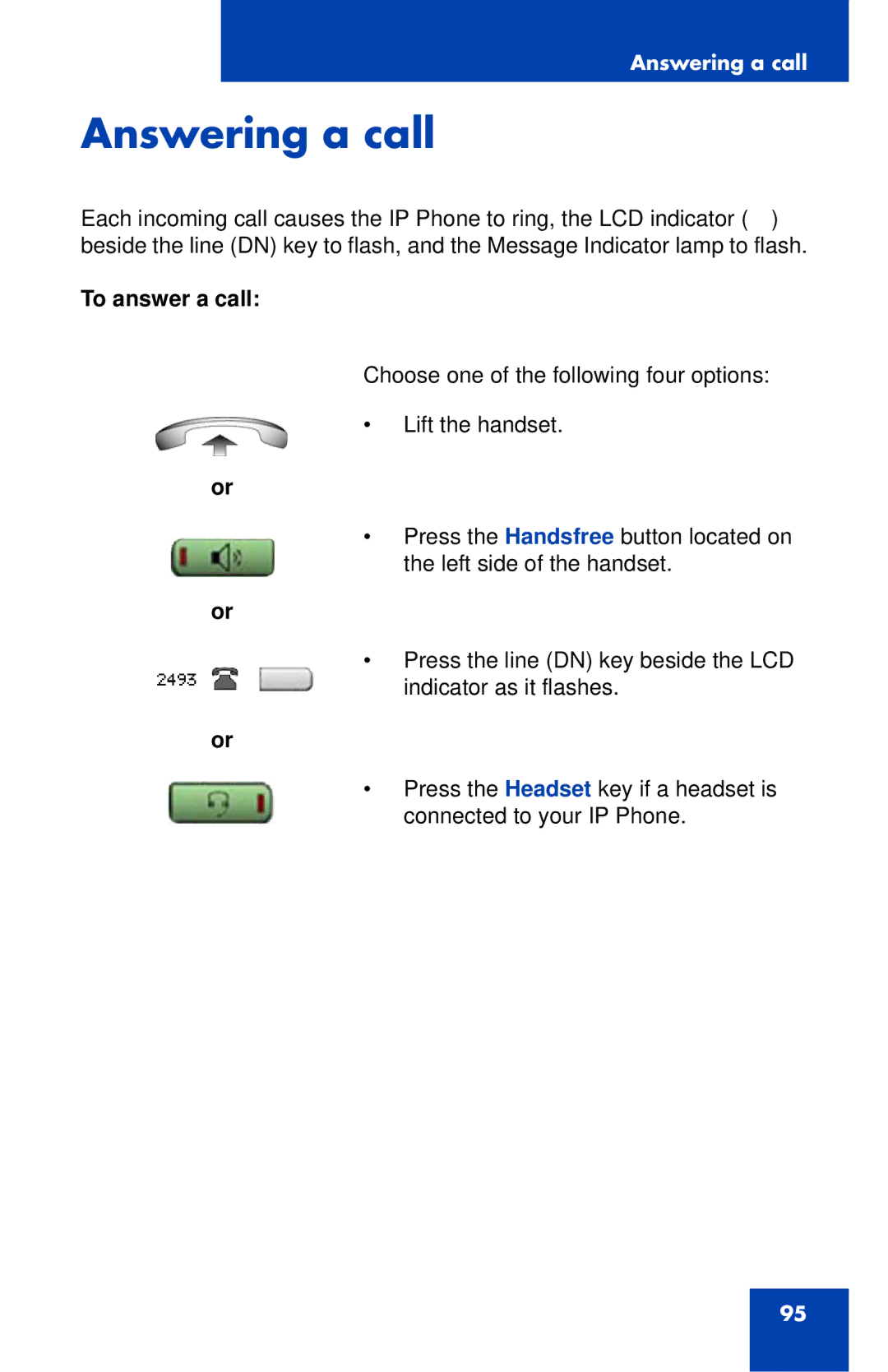Answering a call
Answering a call
Each incoming call causes the IP Phone to ring, the LCD indicator (R) beside the line (DN) key to flash, and the Message Indicator lamp to flash.
To answer a call:
Choose one of the following four options:
• Lift the handset.
or
•Press the Handsfree button located on the left side of the handset.
or
•Press the line (DN) key beside the LCD indicator as it flashes.
or
•Press the Headset key if a headset is connected to your IP Phone.
95