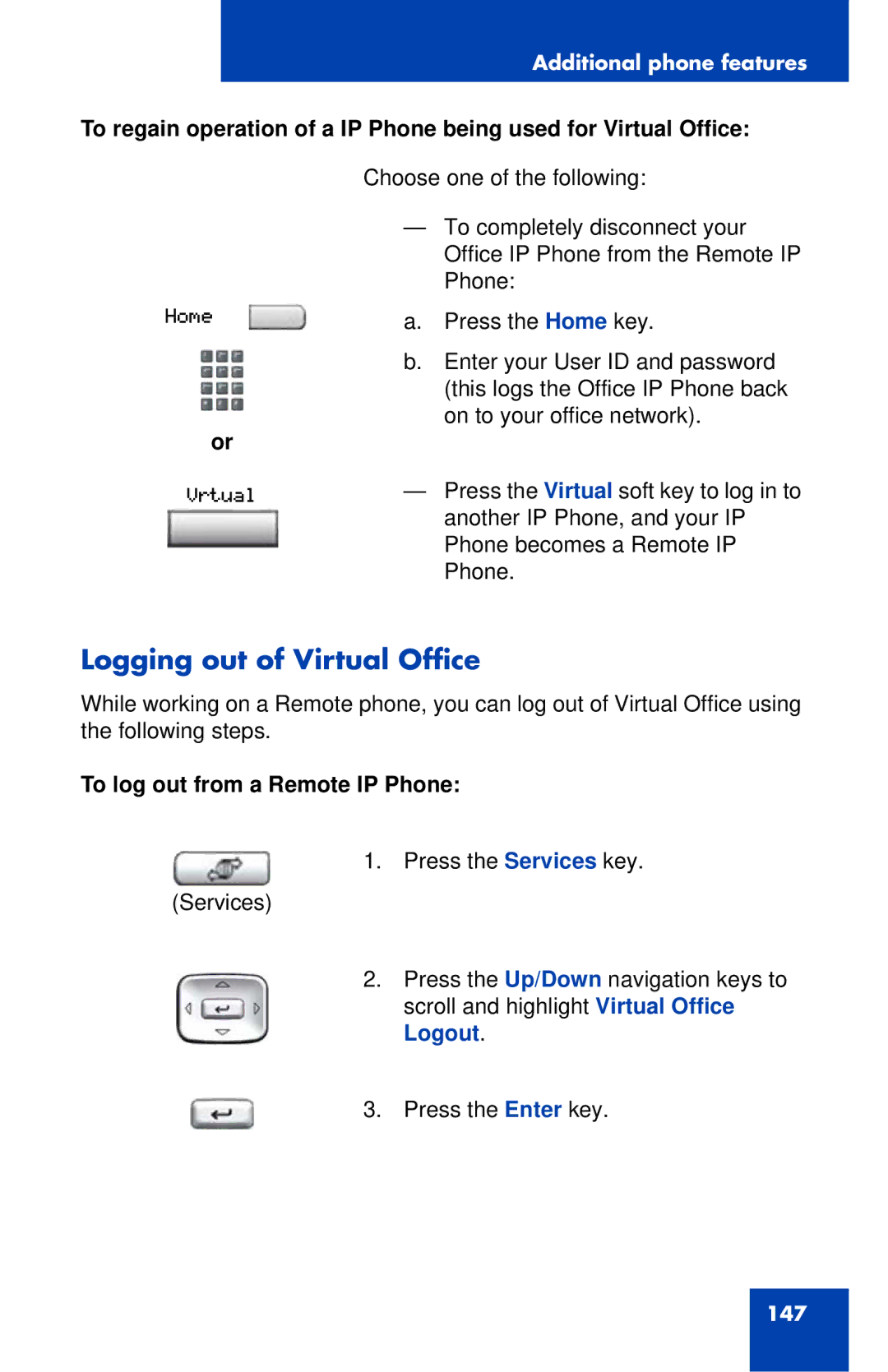Additional phone features
To regain operation of a IP Phone being used for Virtual Office:
Home
or
Vrtual
Choose one of the following:
—To completely disconnect your Office IP Phone from the Remote IP Phone:
a.Press the Home key.
b.Enter your User ID and password (this logs the Office IP Phone back on to your office network).
—Press the Virtual soft key to log in to another IP Phone, and your IP Phone becomes a Remote IP Phone.
Logging out of Virtual Office
While working on a Remote phone, you can log out of Virtual Office using the following steps.
To log out from a Remote IP Phone:
1. Press the Services key.
(Services)
2.Press the Up/Down navigation keys to scroll and highlight Virtual Office Logout.
3. Press the Enter key.
147