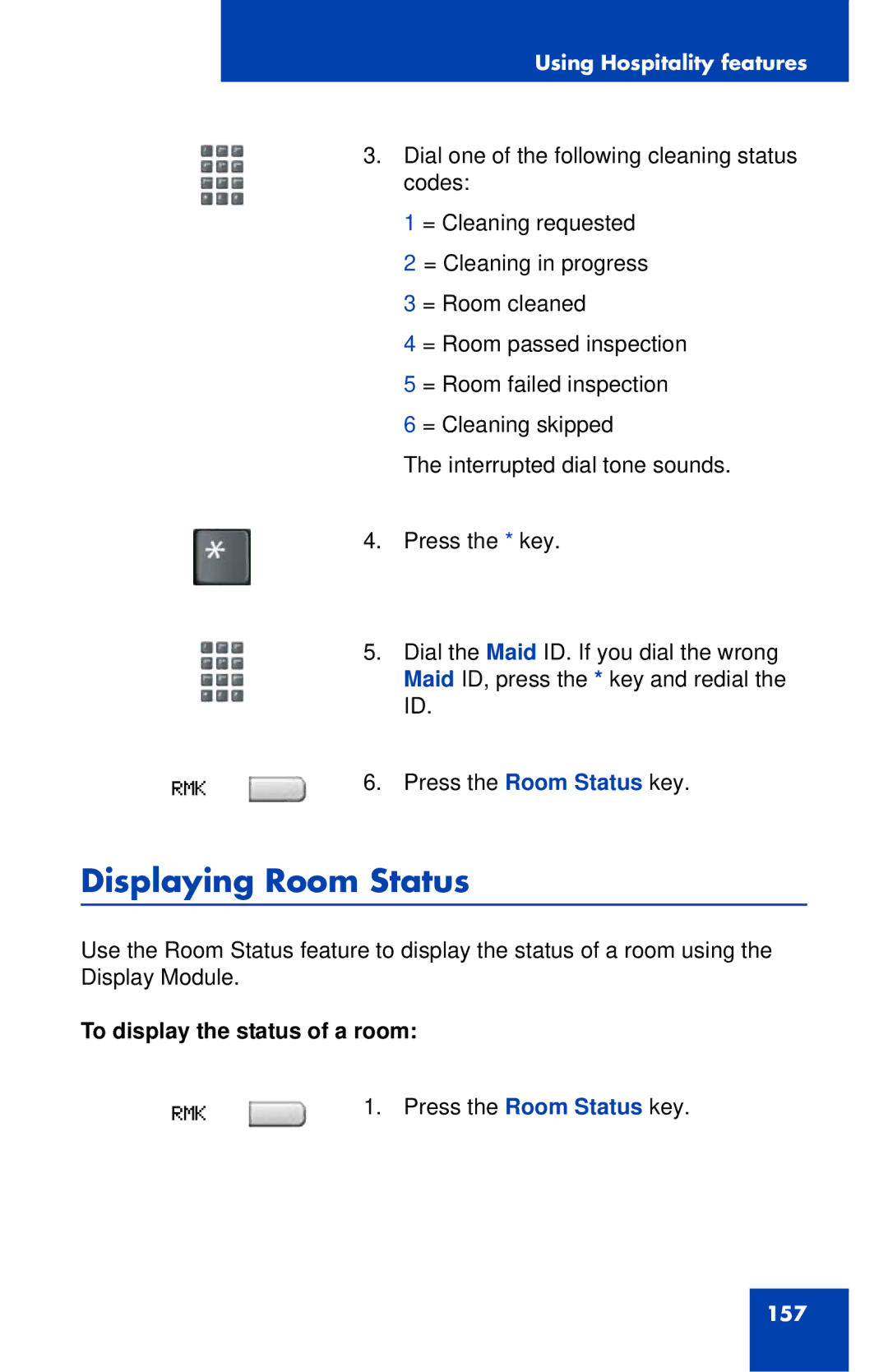Using Hospitality features
3.Dial one of the following cleaning status codes:
1 = Cleaning requested
2 = Cleaning in progress
3 = Room cleaned
4 = Room passed inspection
5 = Room failed inspection
6 = Cleaning skipped
The interrupted dial tone sounds.
4.Press the * key.
5.Dial the Maid ID. If you dial the wrong Maid ID, press the * key and redial the ID.
RMK | 6. Press the Room Status key. |
Displaying Room Status
Use the Room Status feature to display the status of a room using the Display Module.
To display the status of a room:
RMK | 1. Press the Room Status key. |
157