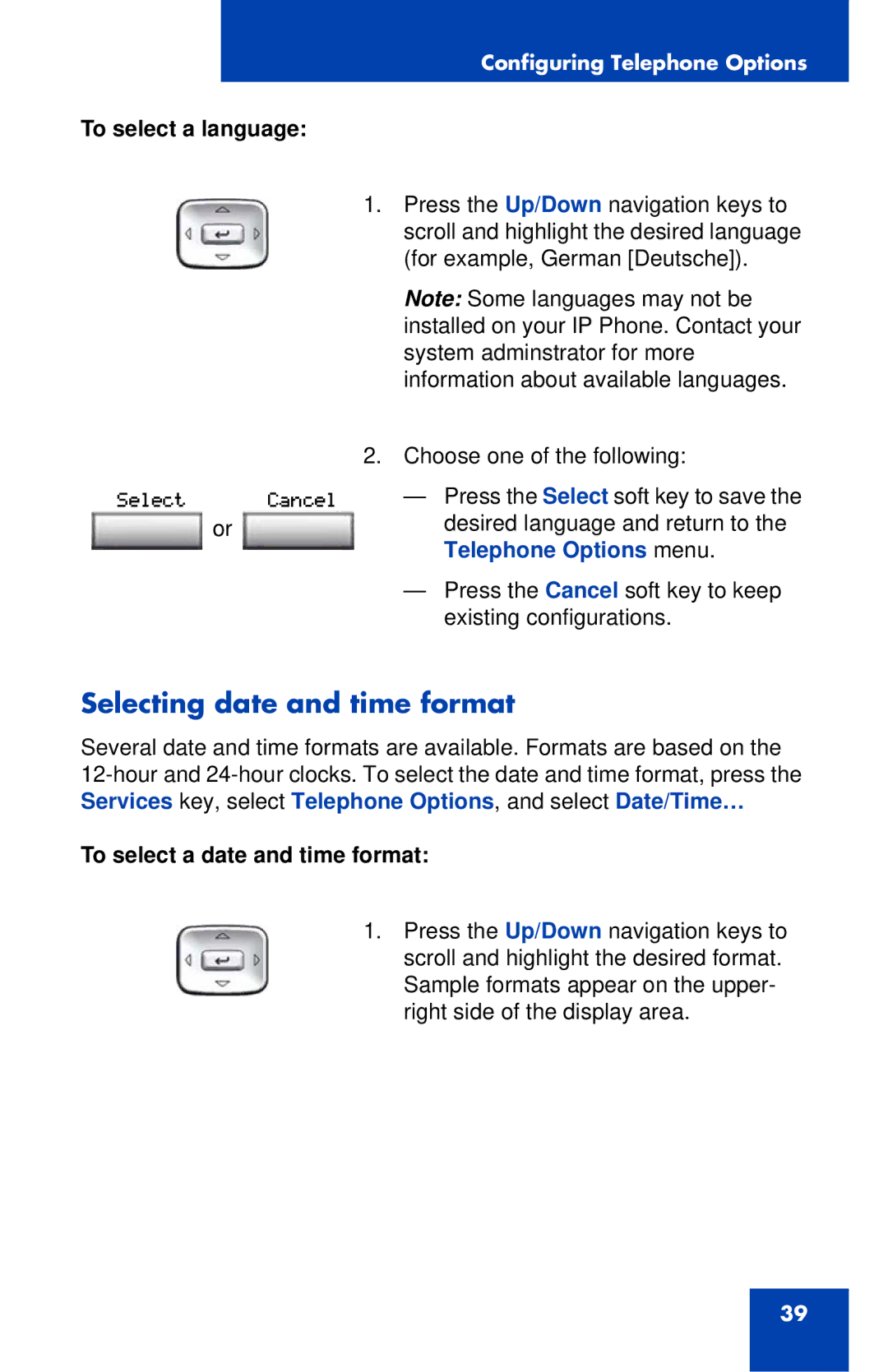Configuring Telephone Options
To select a language:
1.Press the Up/Down navigation keys to scroll and highlight the desired language (for example, German [Deutsche]).
Note: Some languages may not be installed on your IP Phone. Contact your system adminstrator for more information about available languages.
2.Choose one of the following:
Select | Cancel | — Press the Select soft key to save the |
| or | desired language and return to the |
|
| Telephone Options menu. |
—Press the Cancel soft key to keep existing configurations.
Selecting date and time format
Several date and time formats are available. Formats are based on the
To select a date and time format:
1.Press the Up/Down navigation keys to scroll and highlight the desired format. Sample formats appear on the upper- right side of the display area.
39